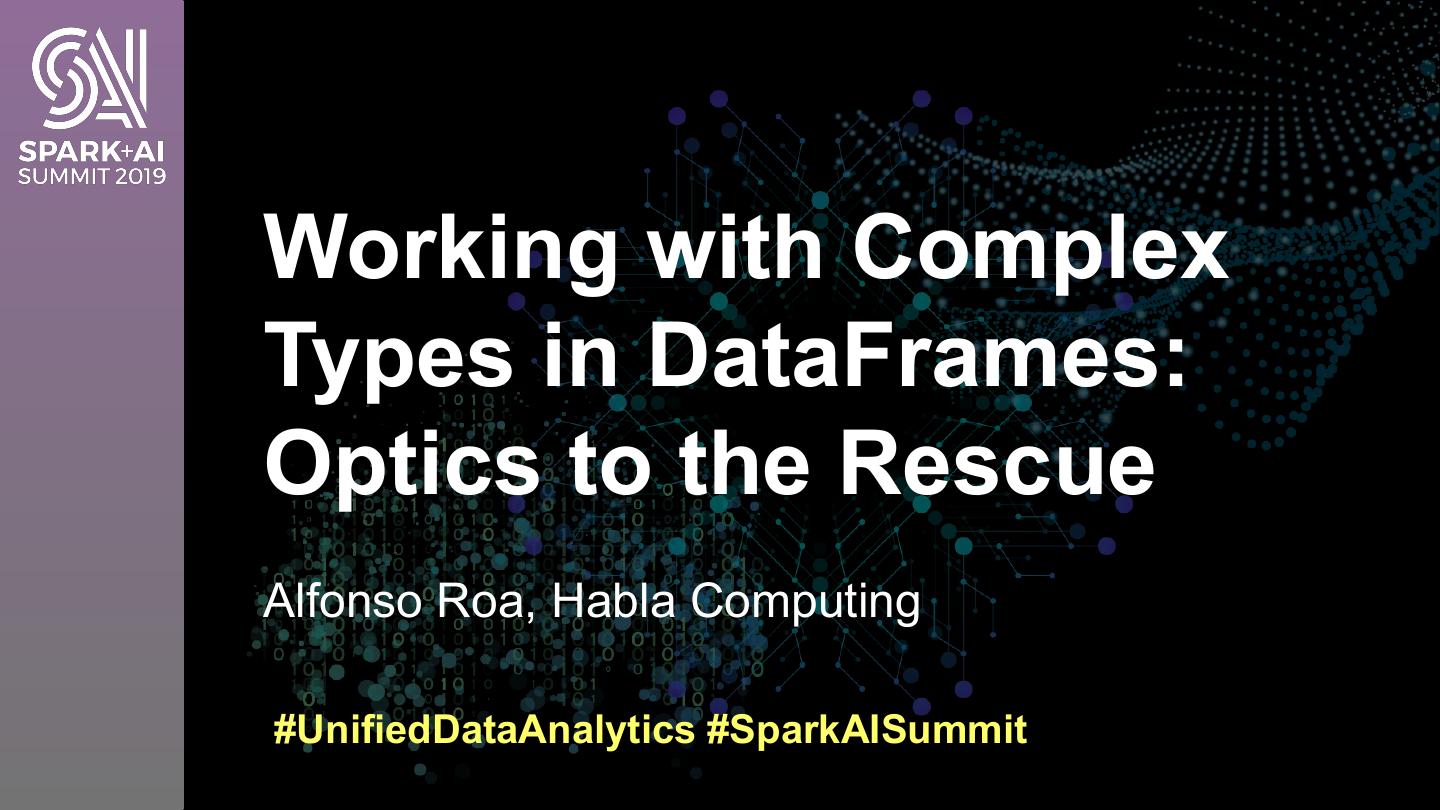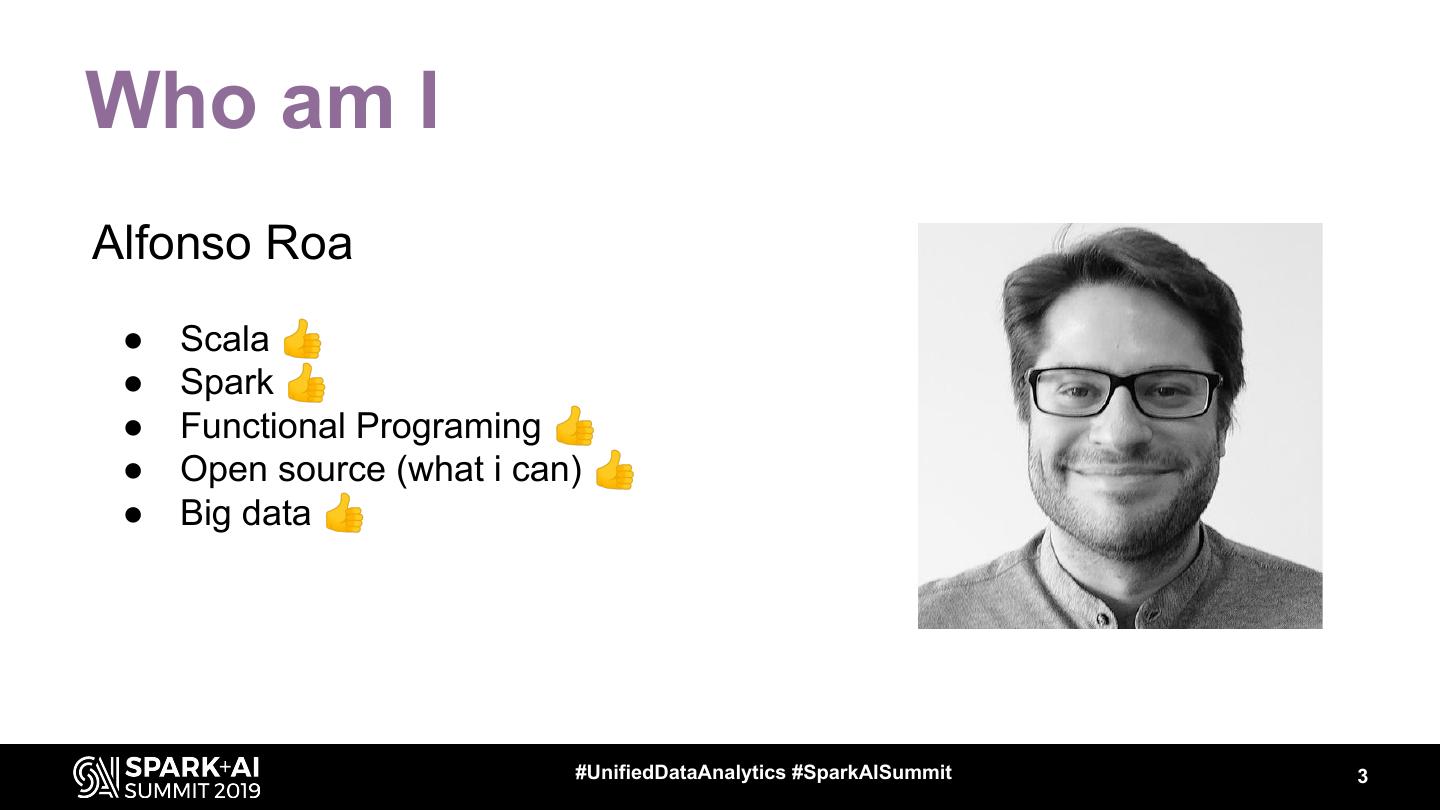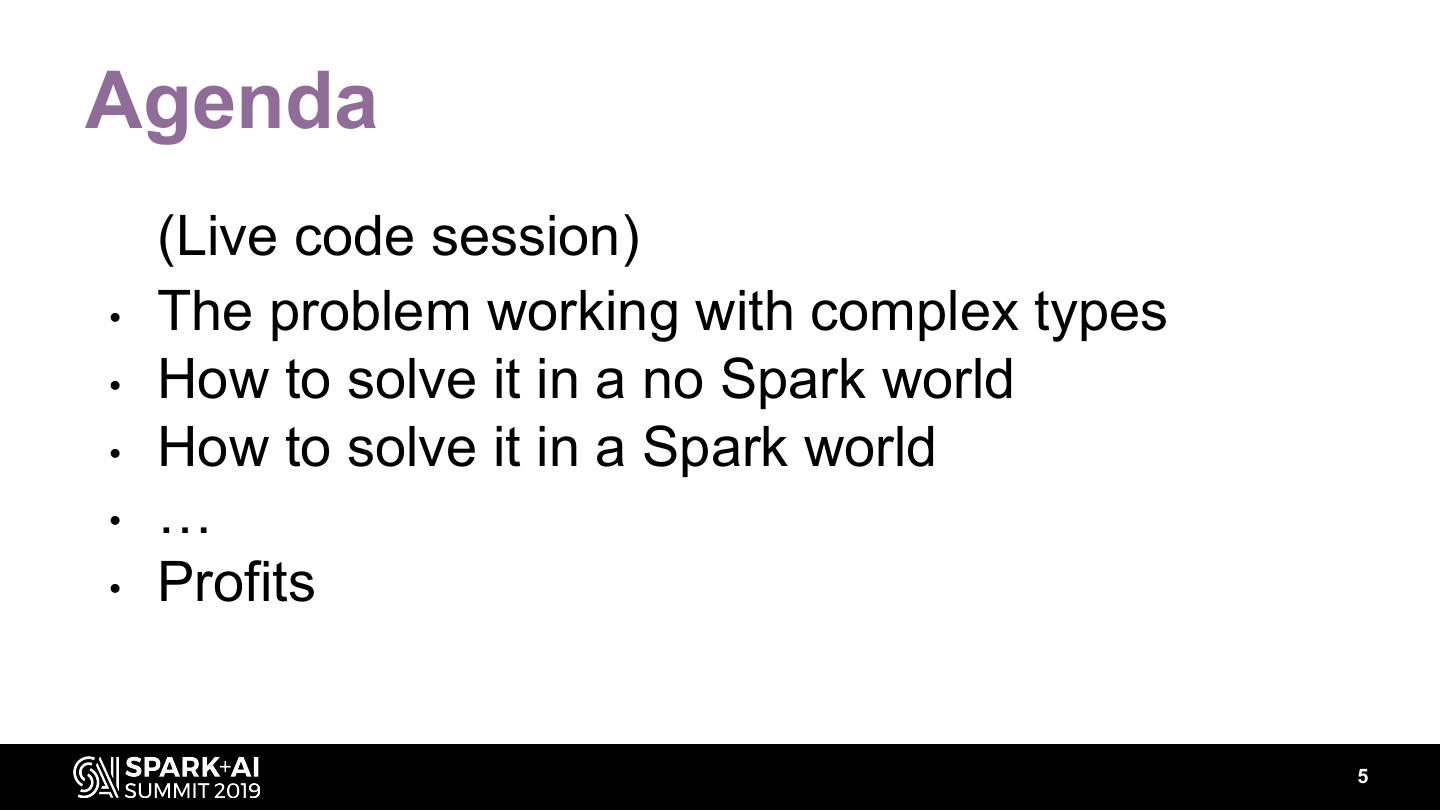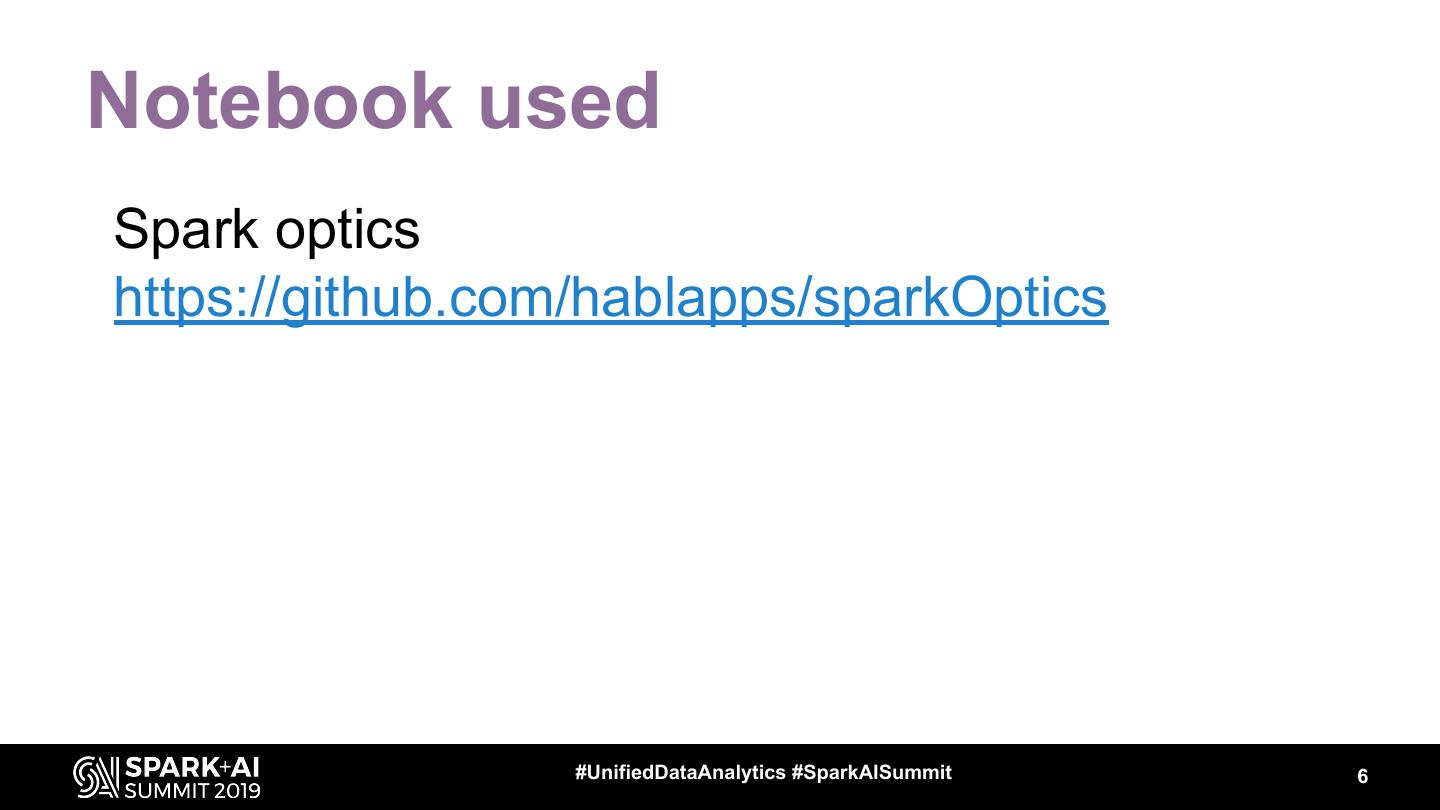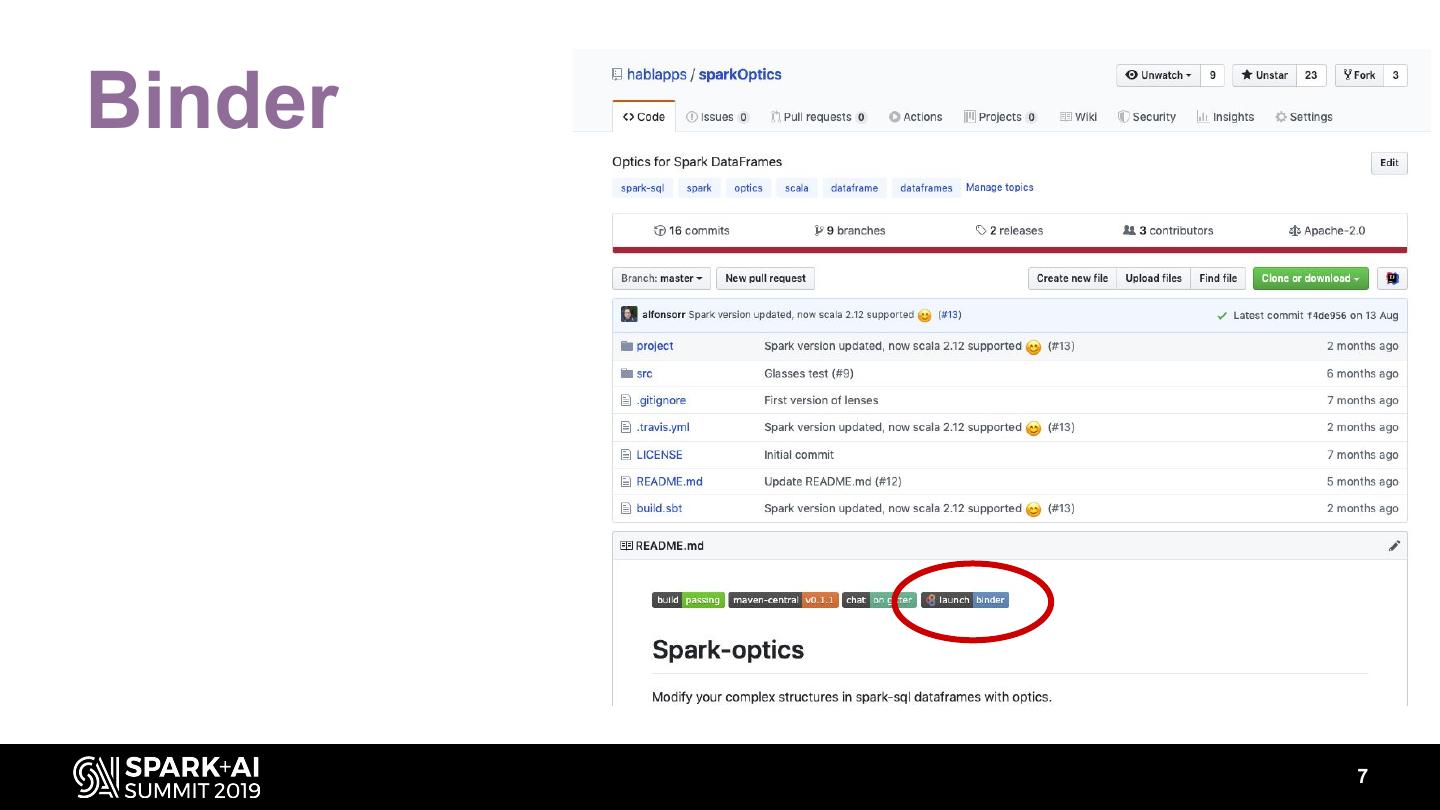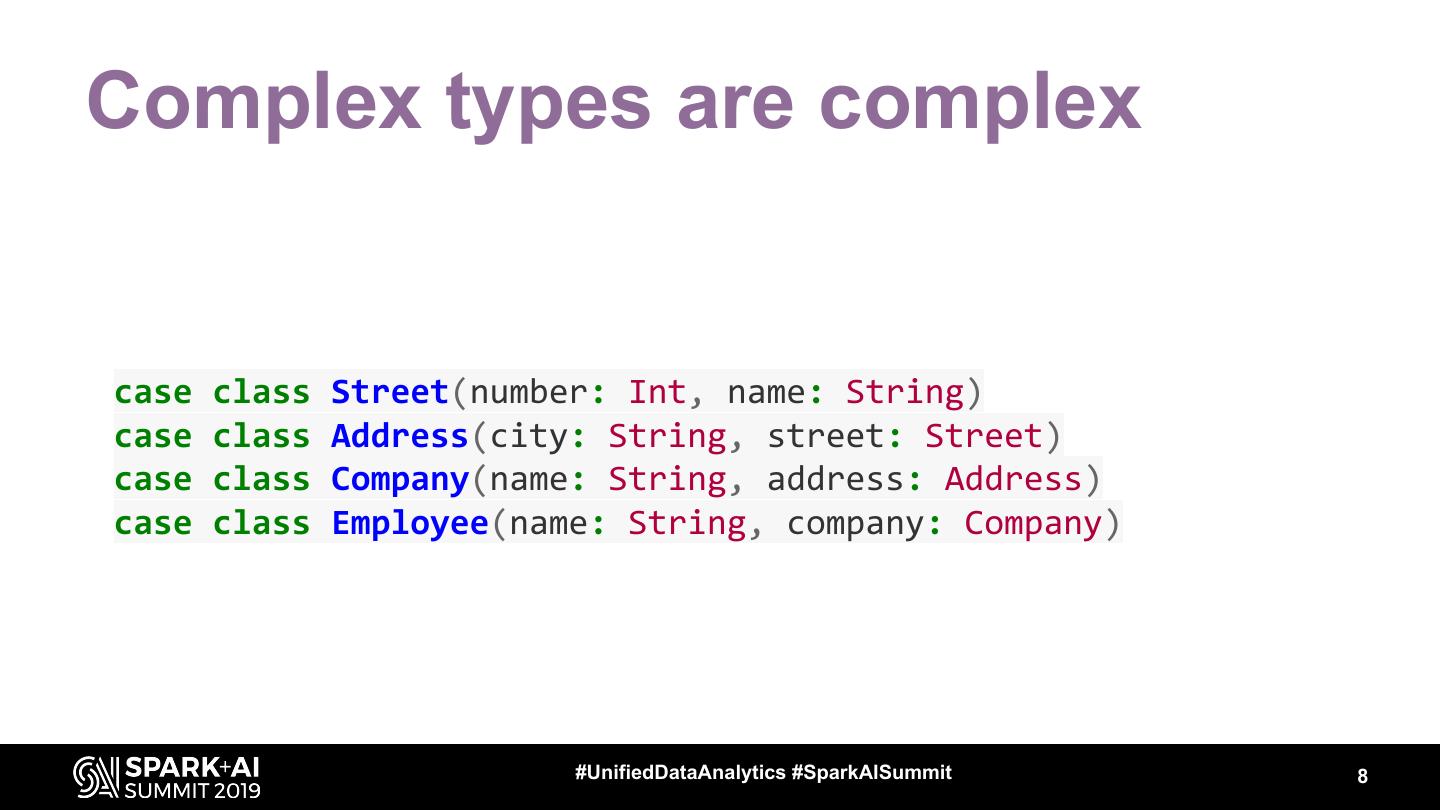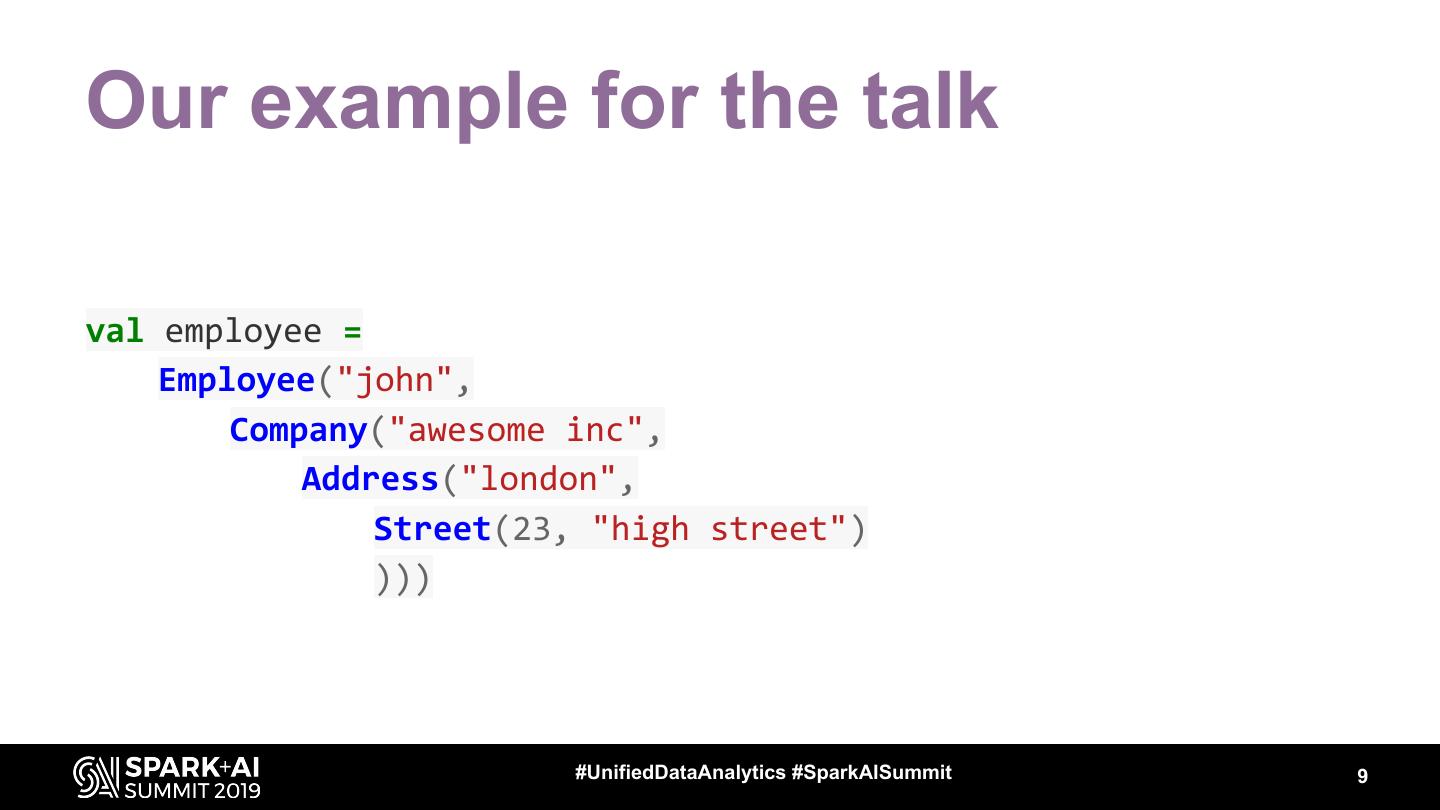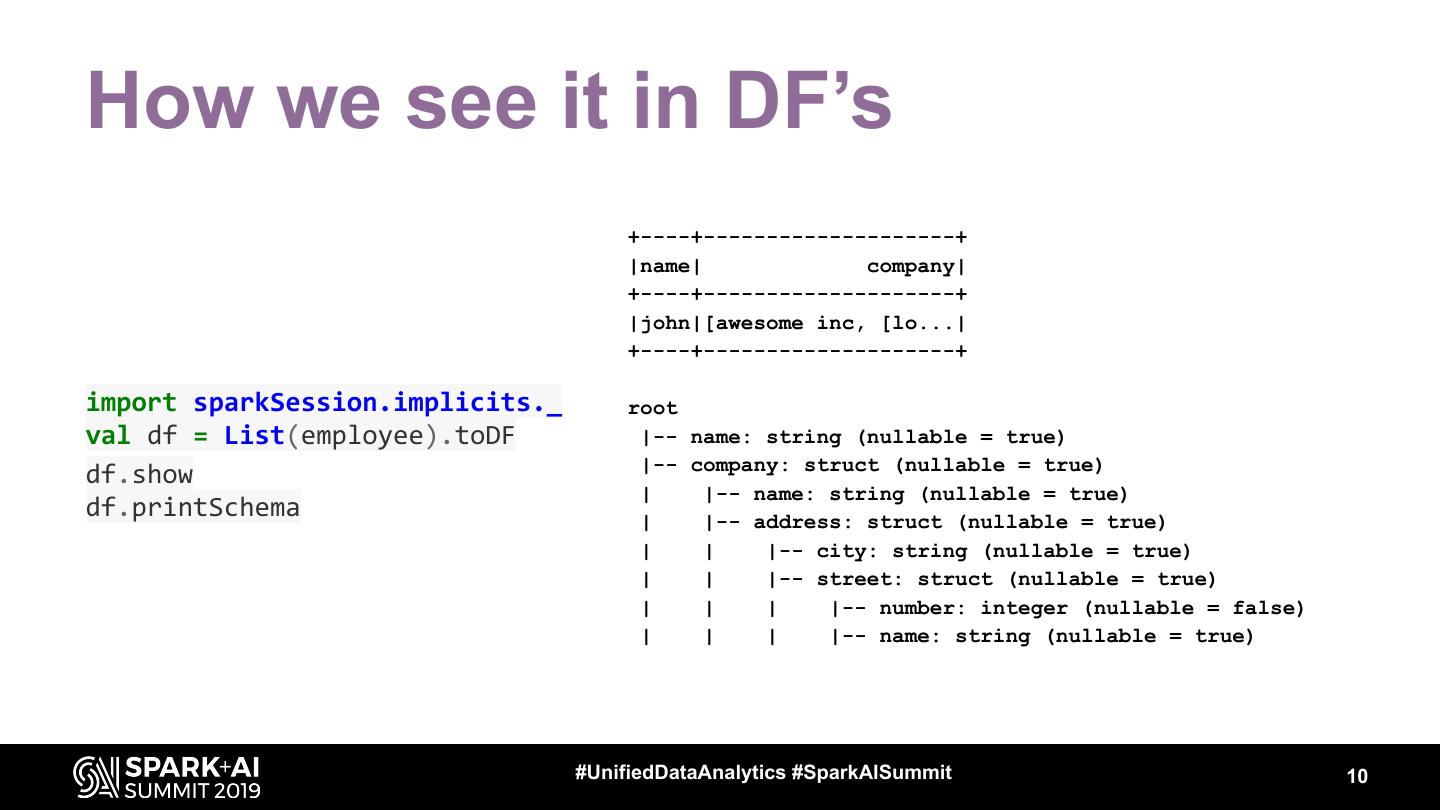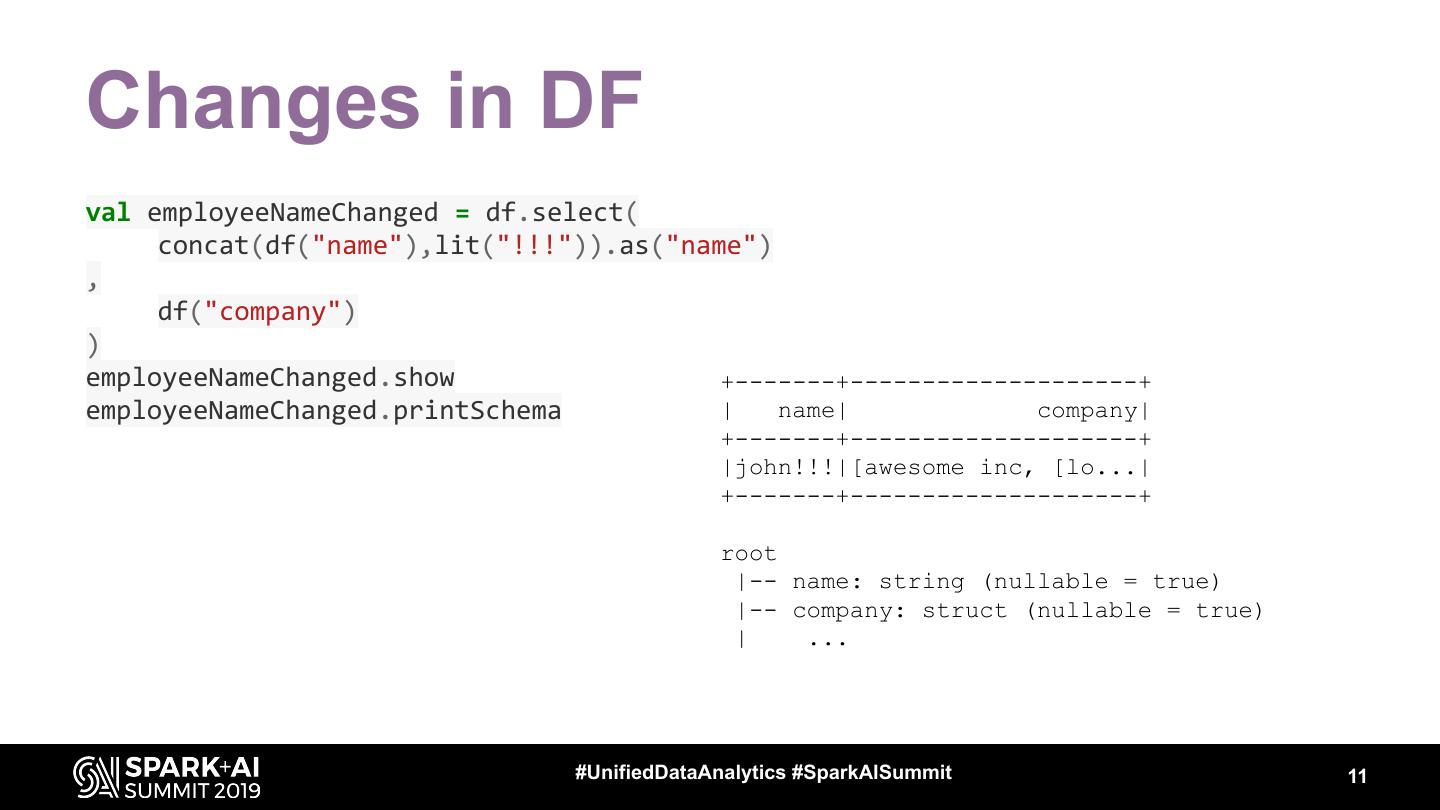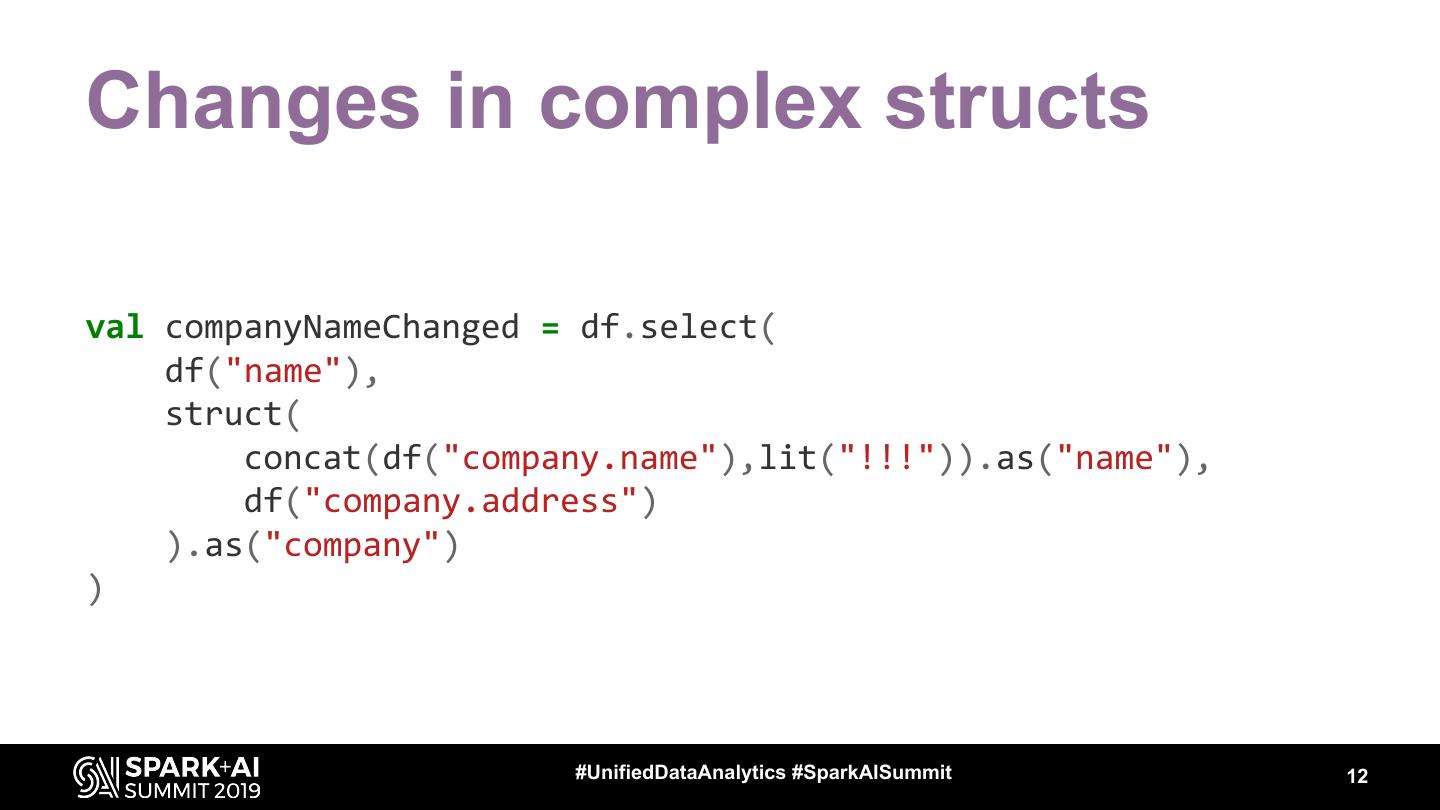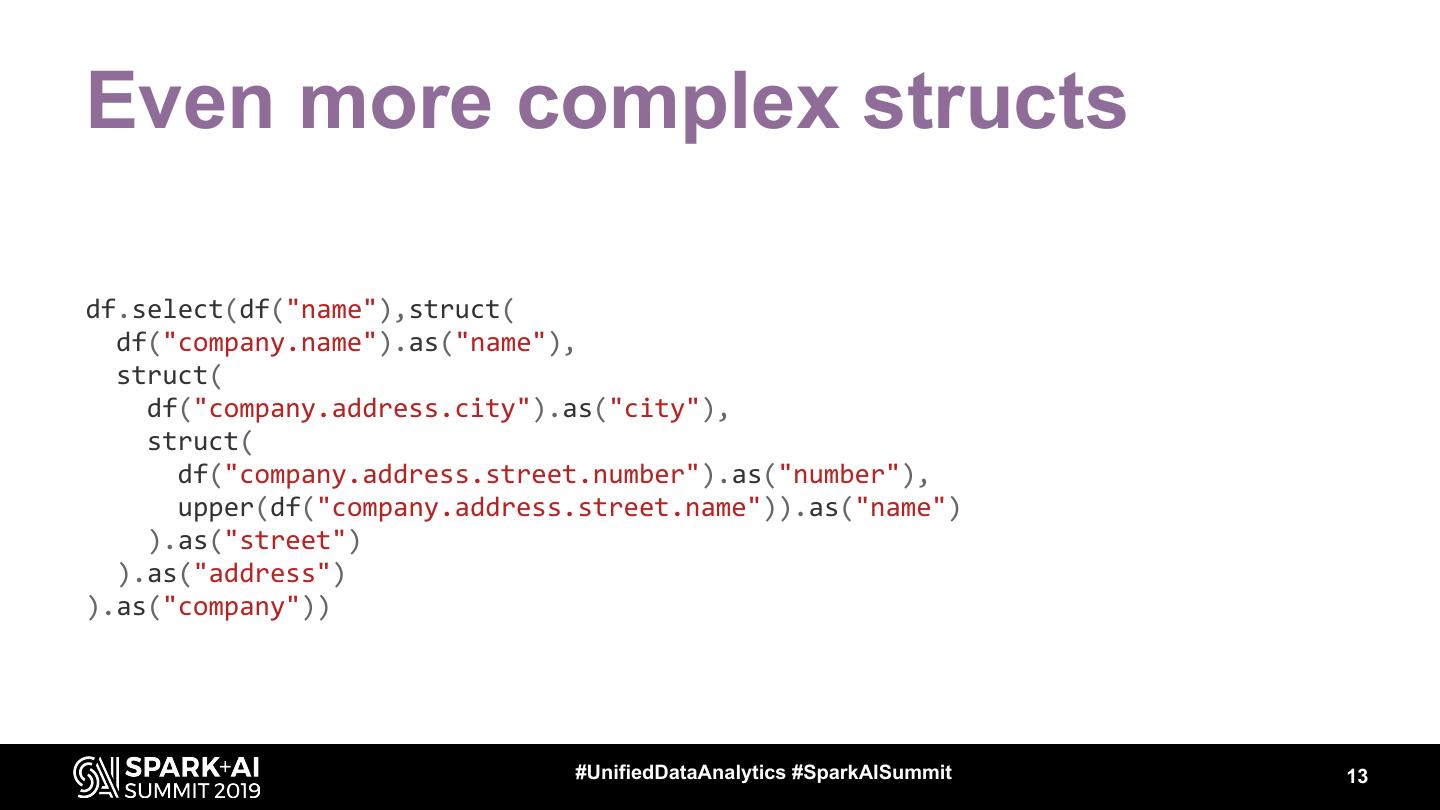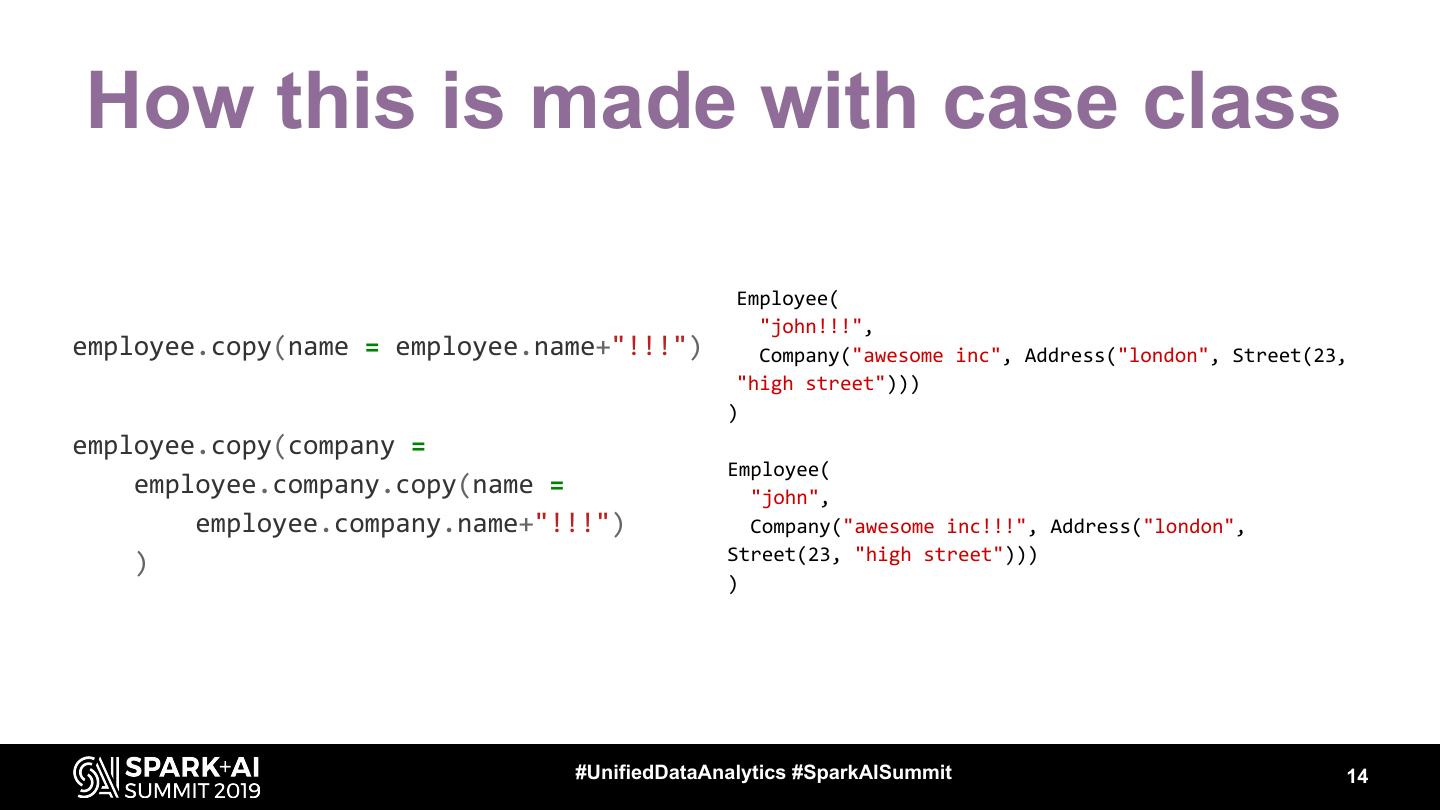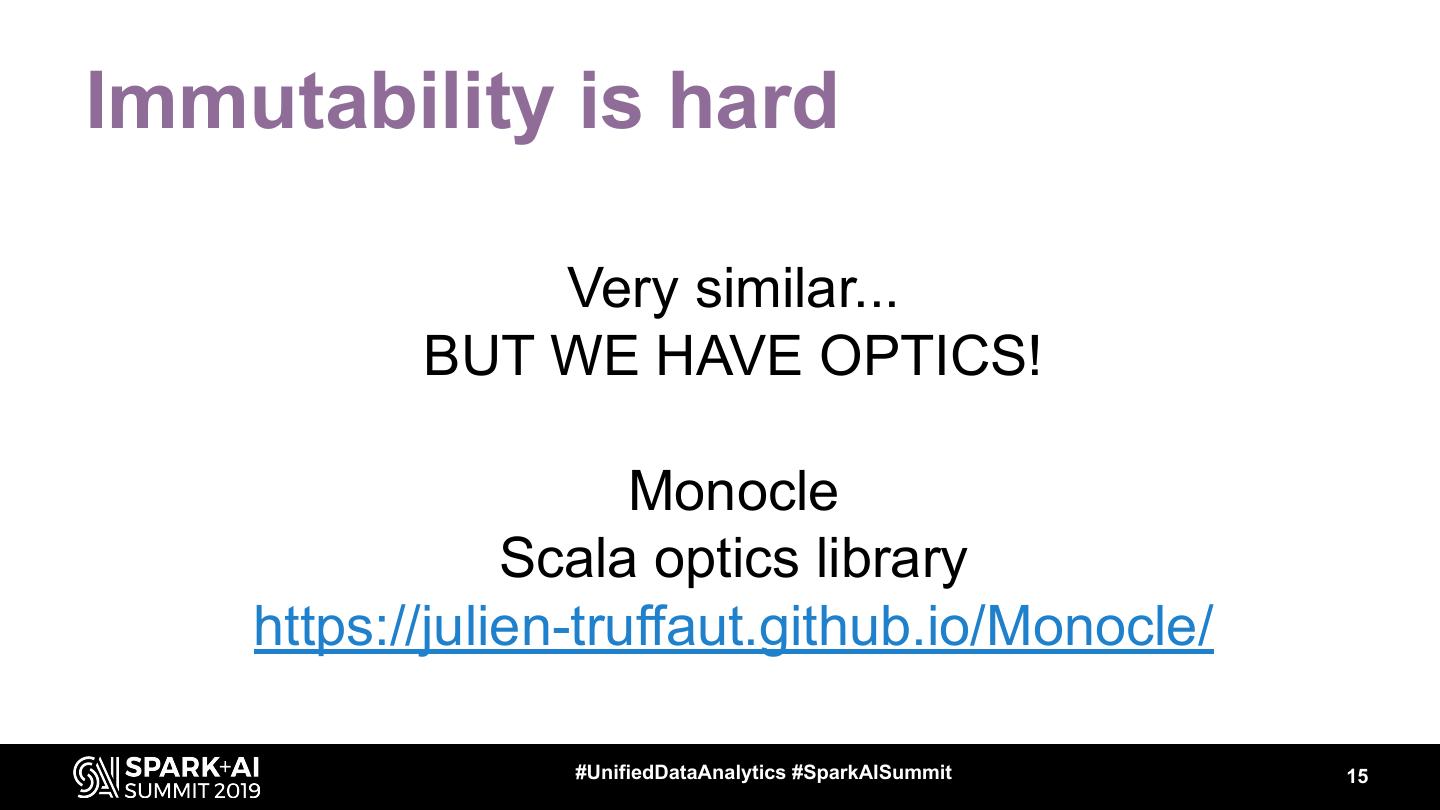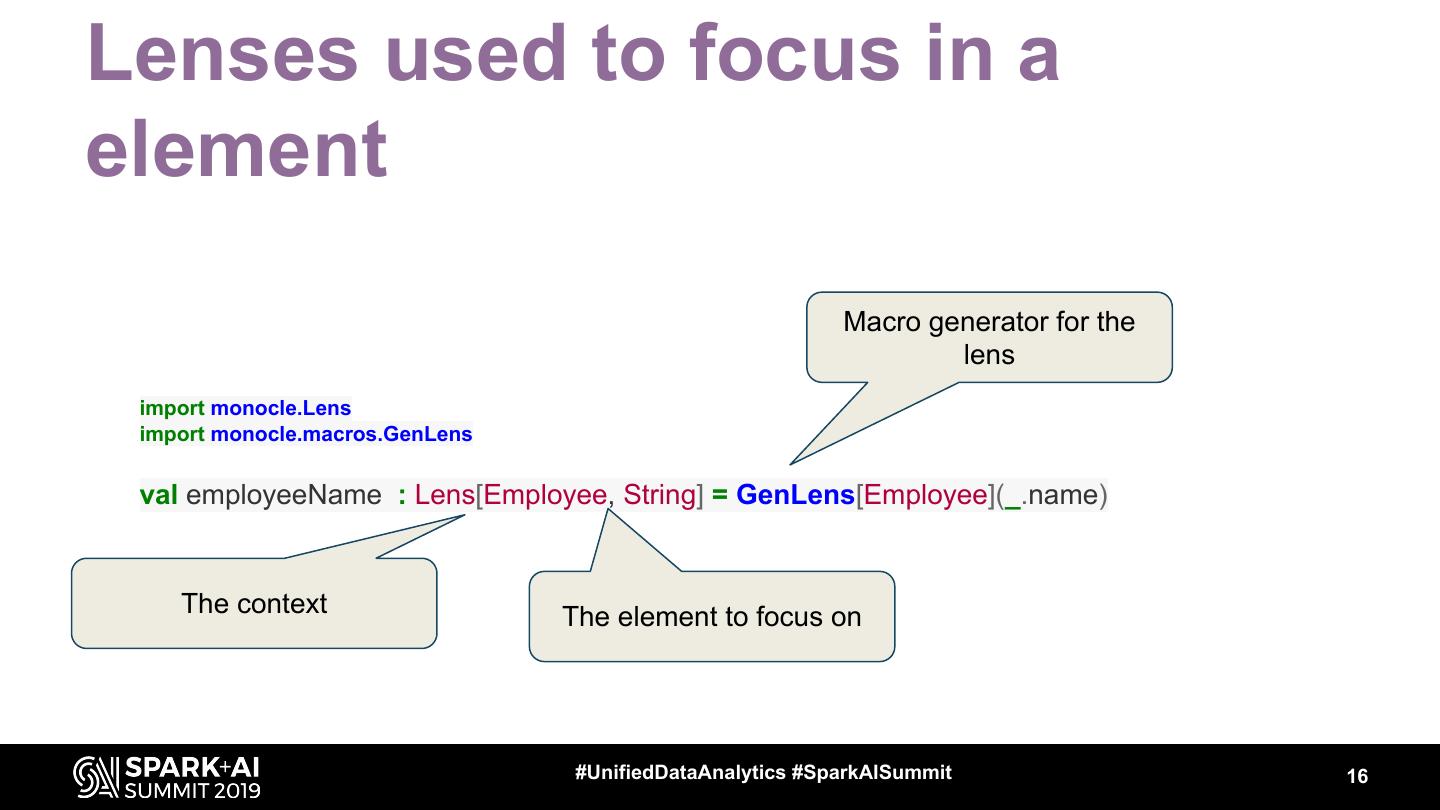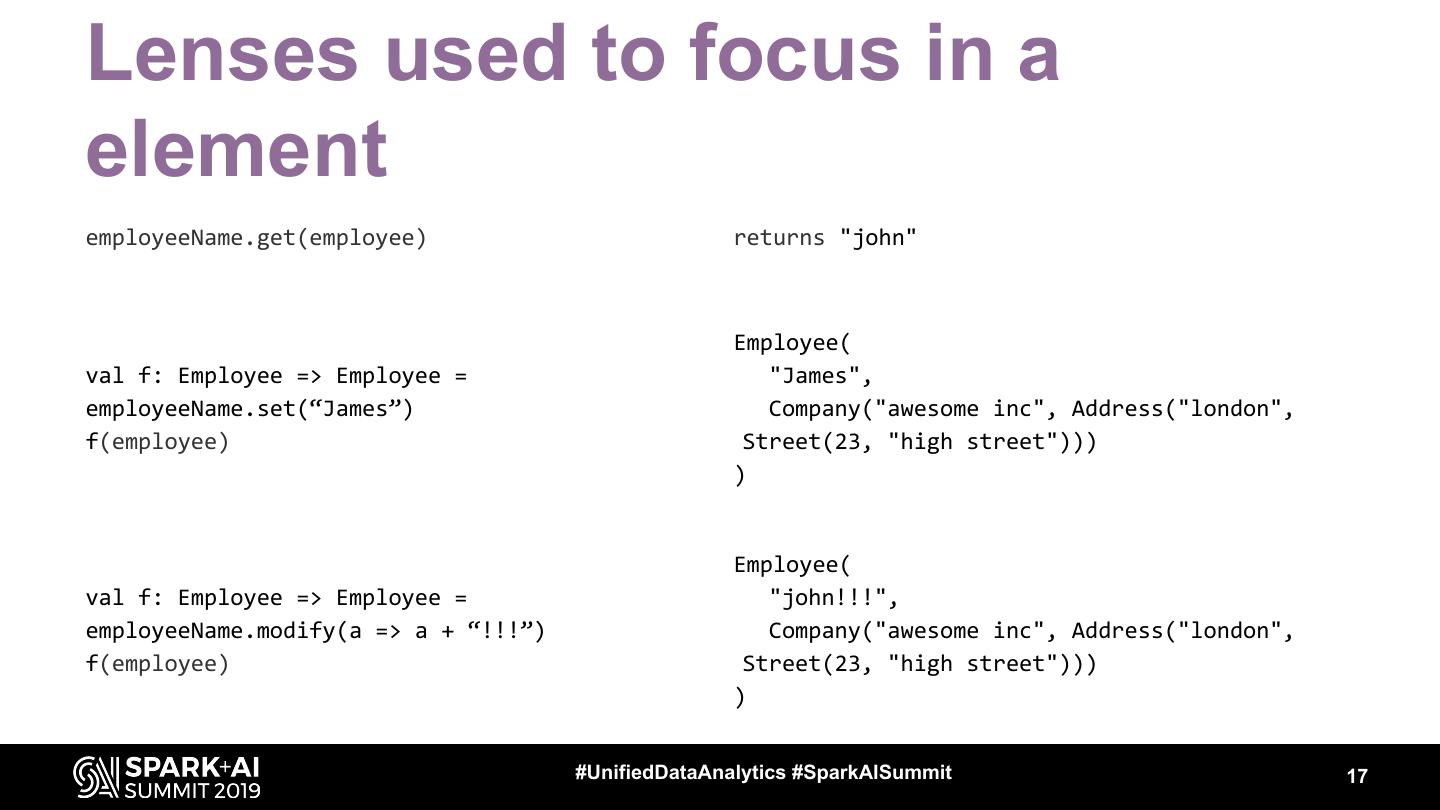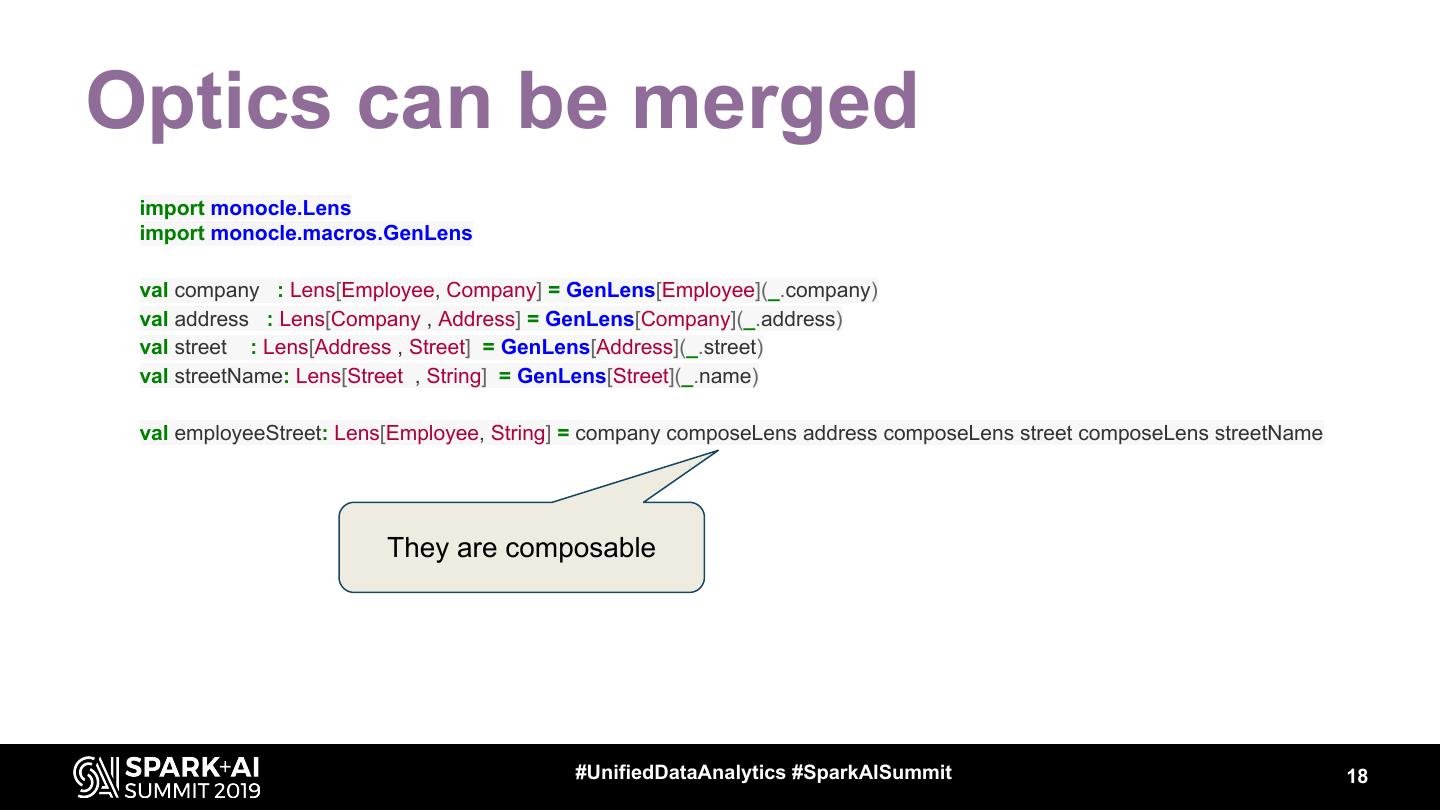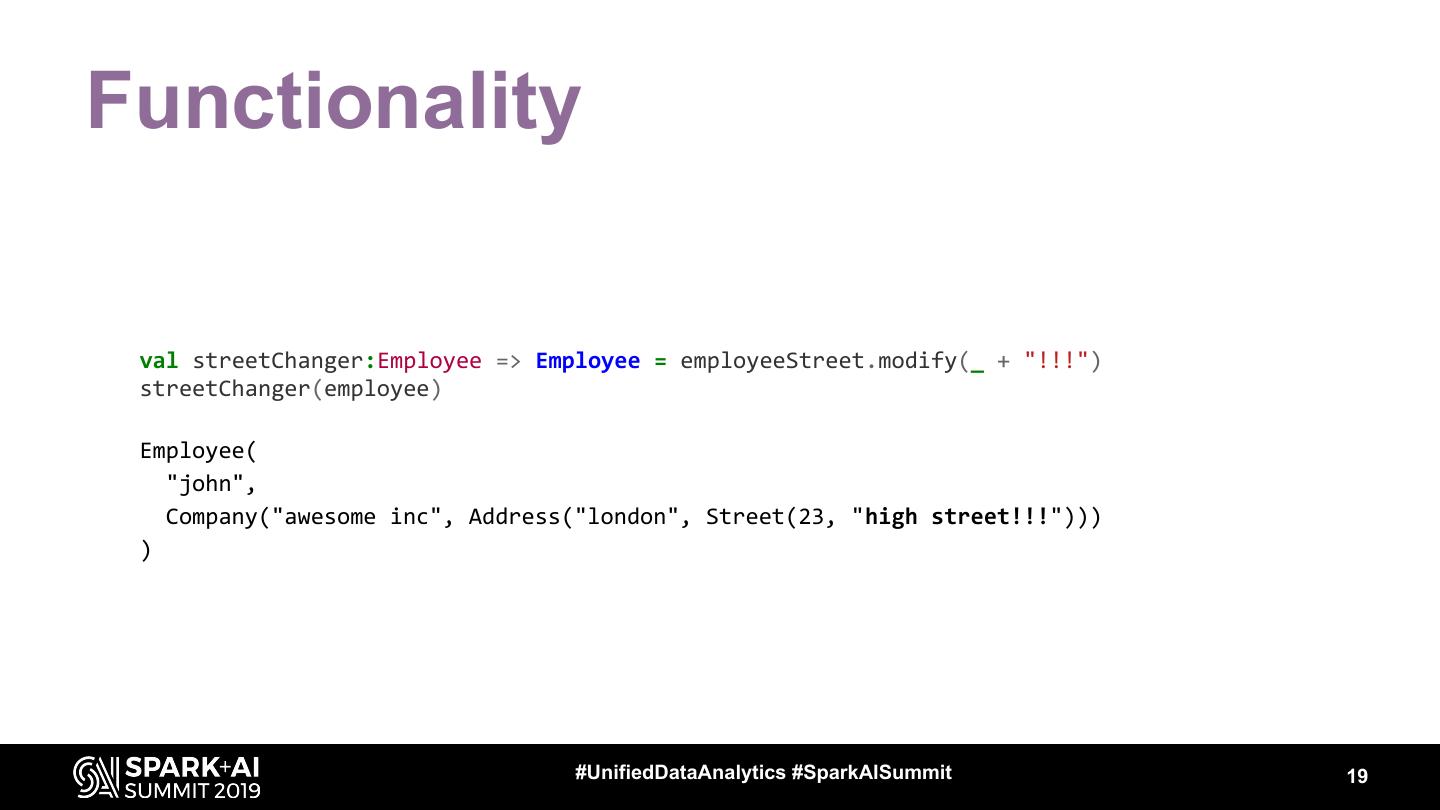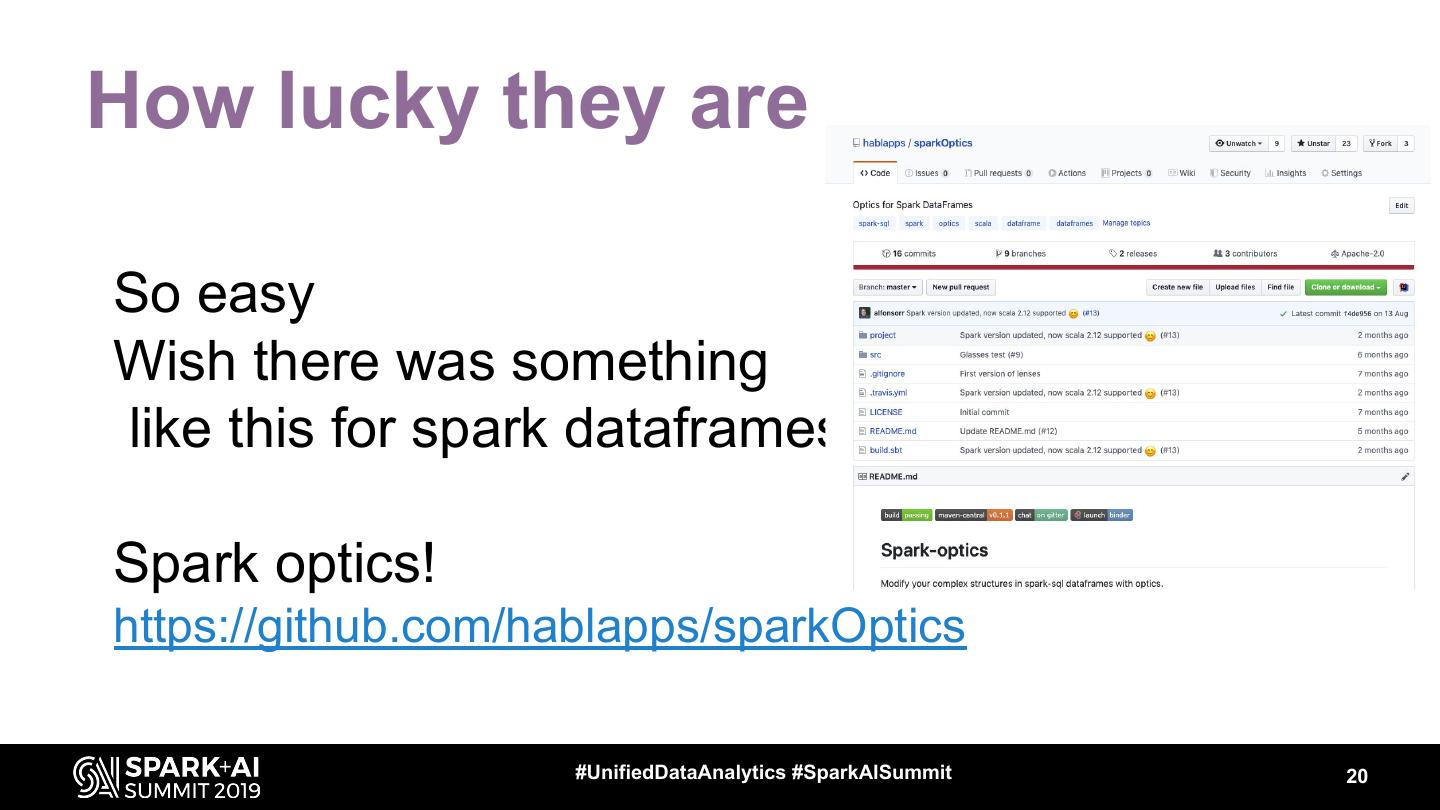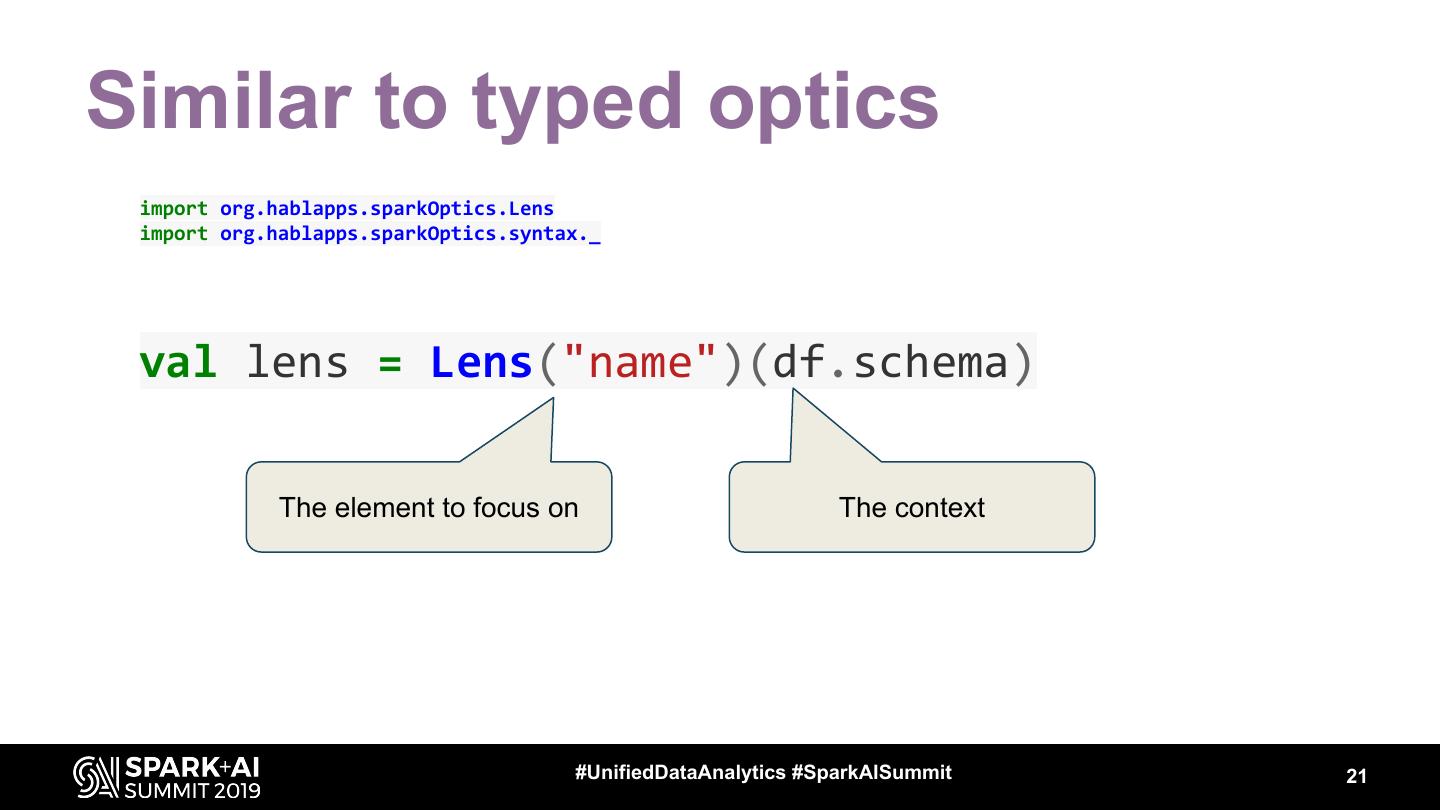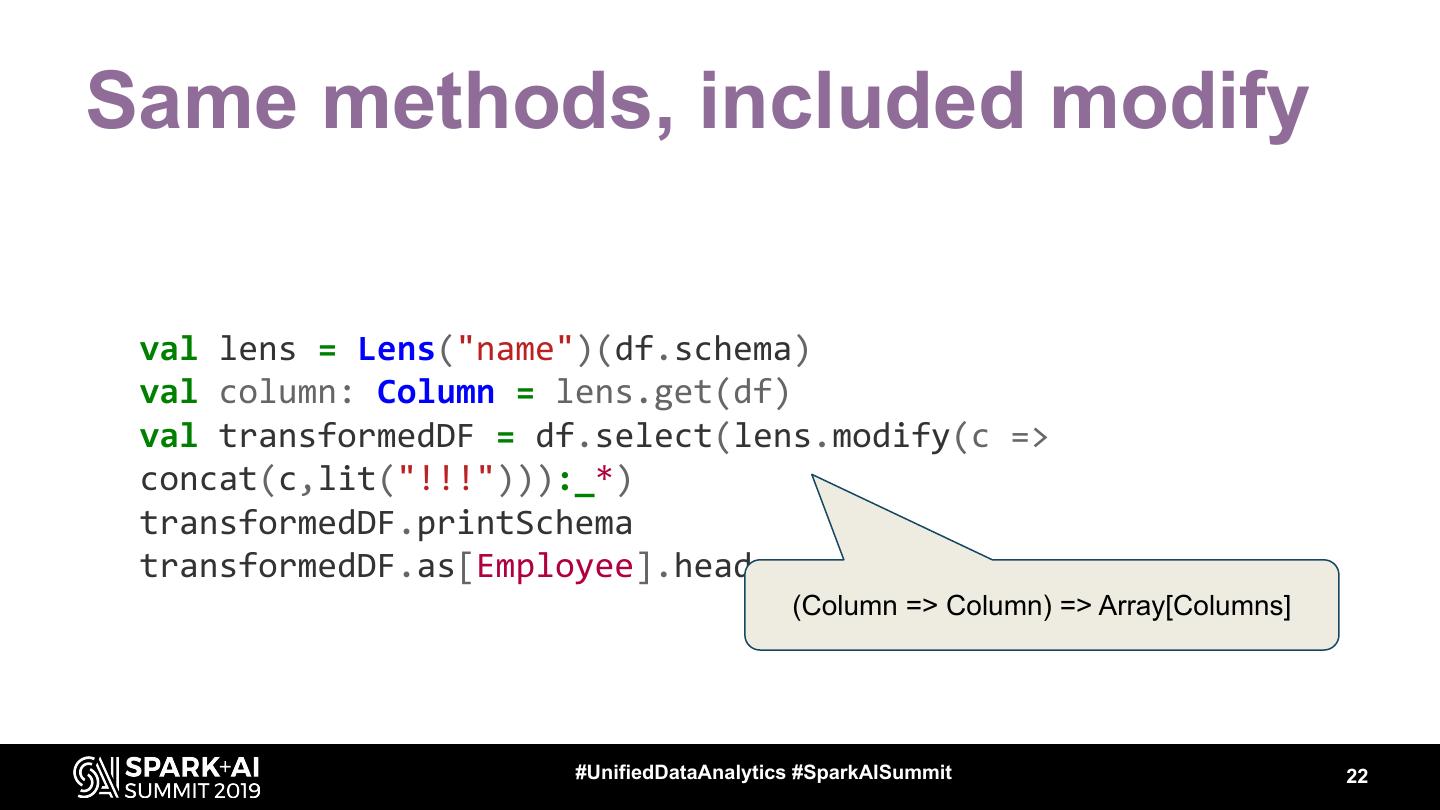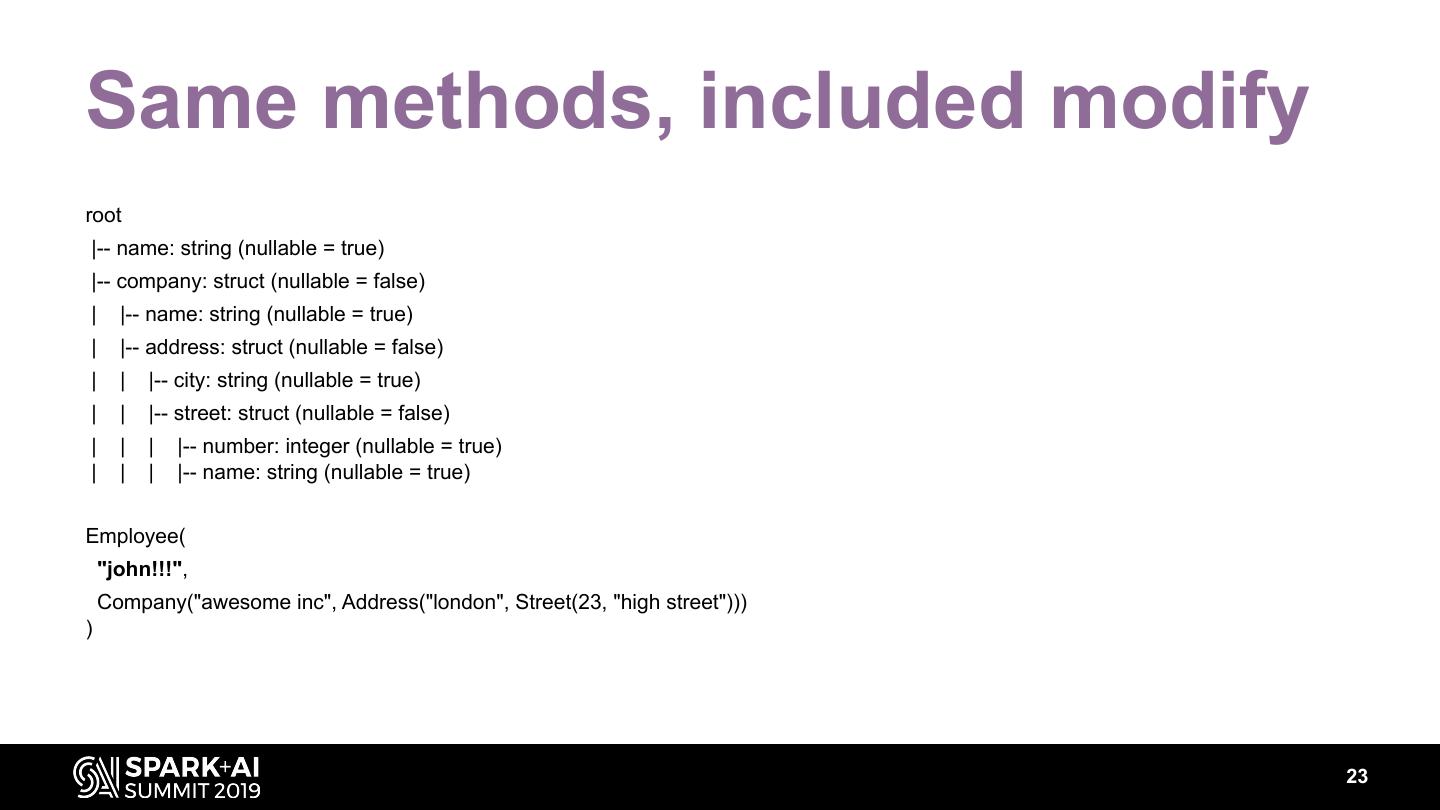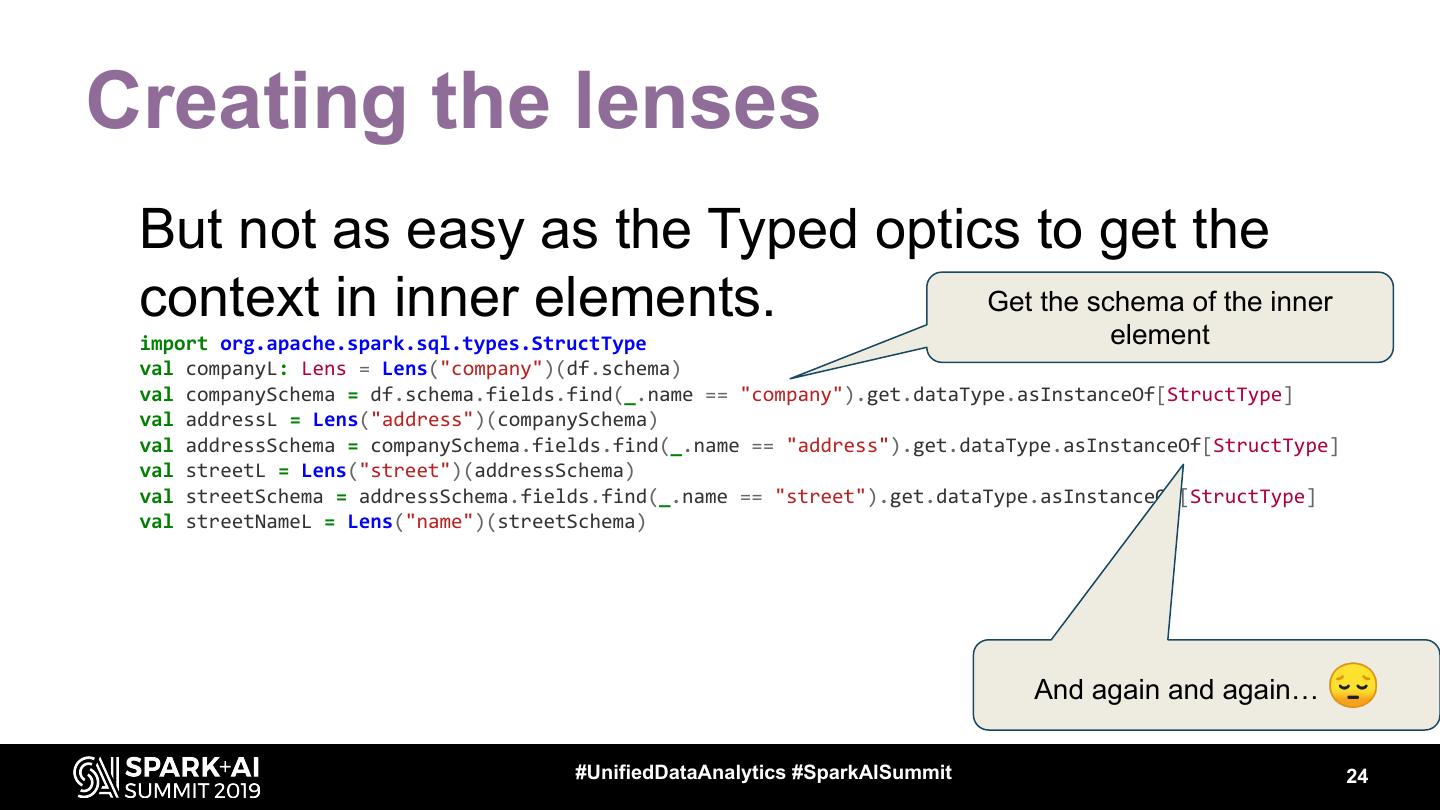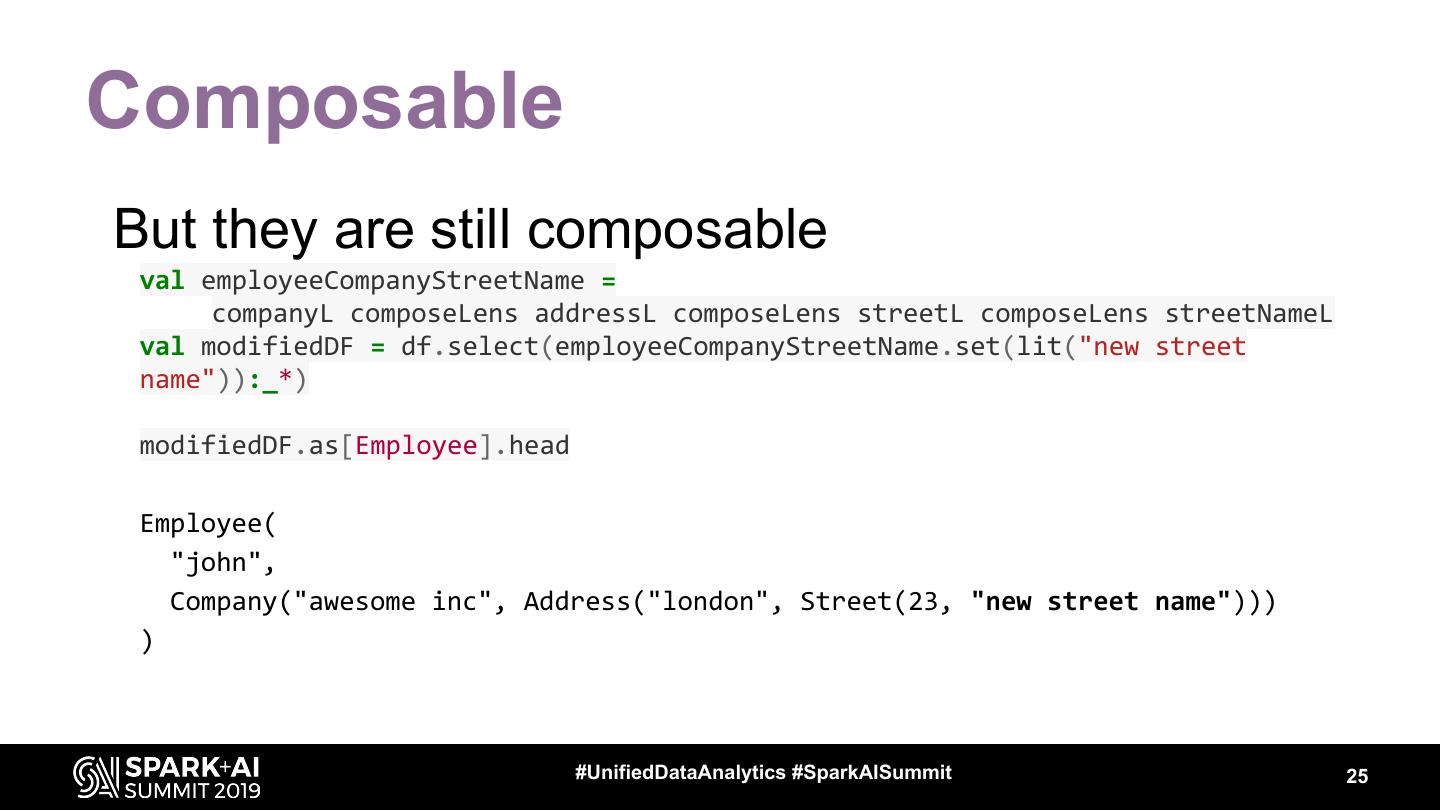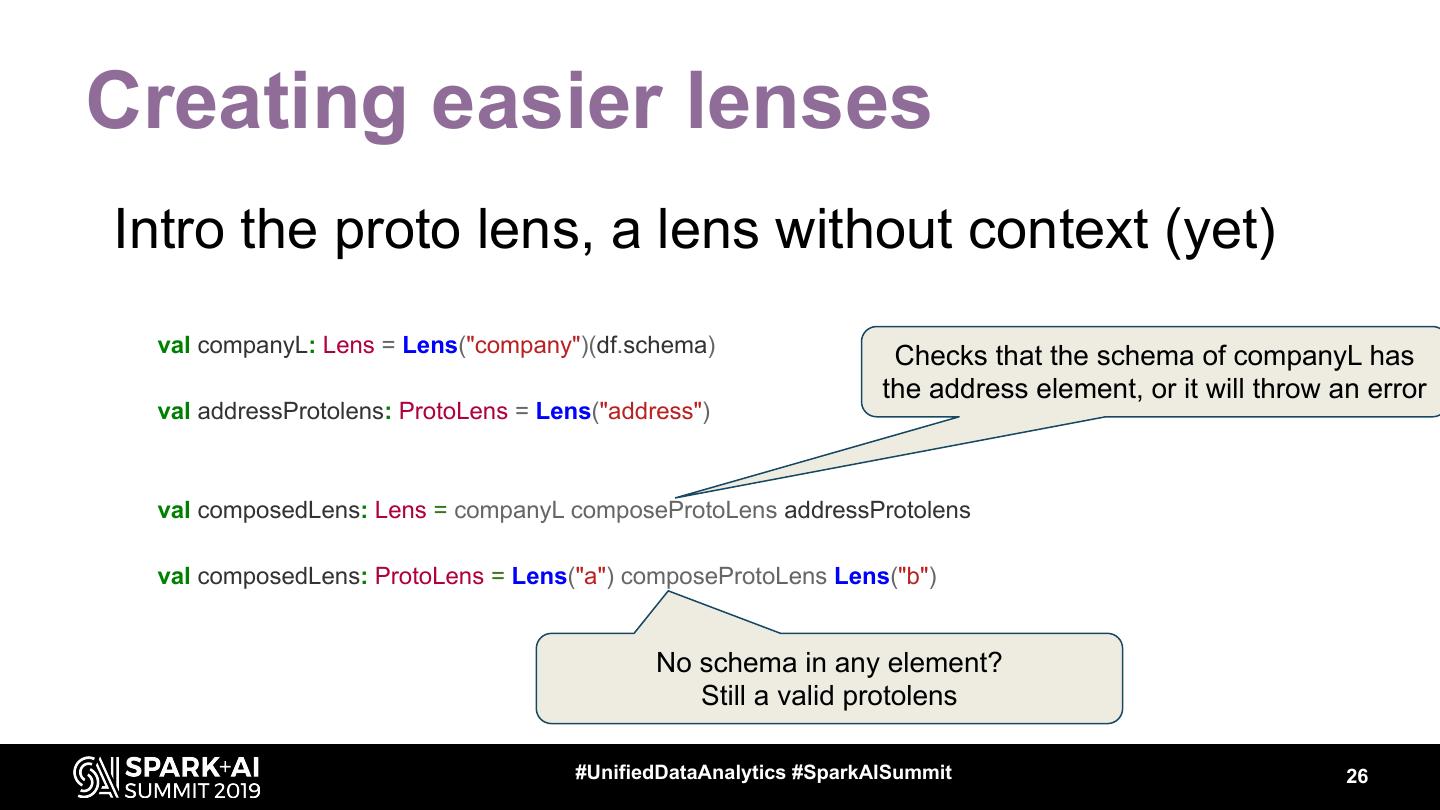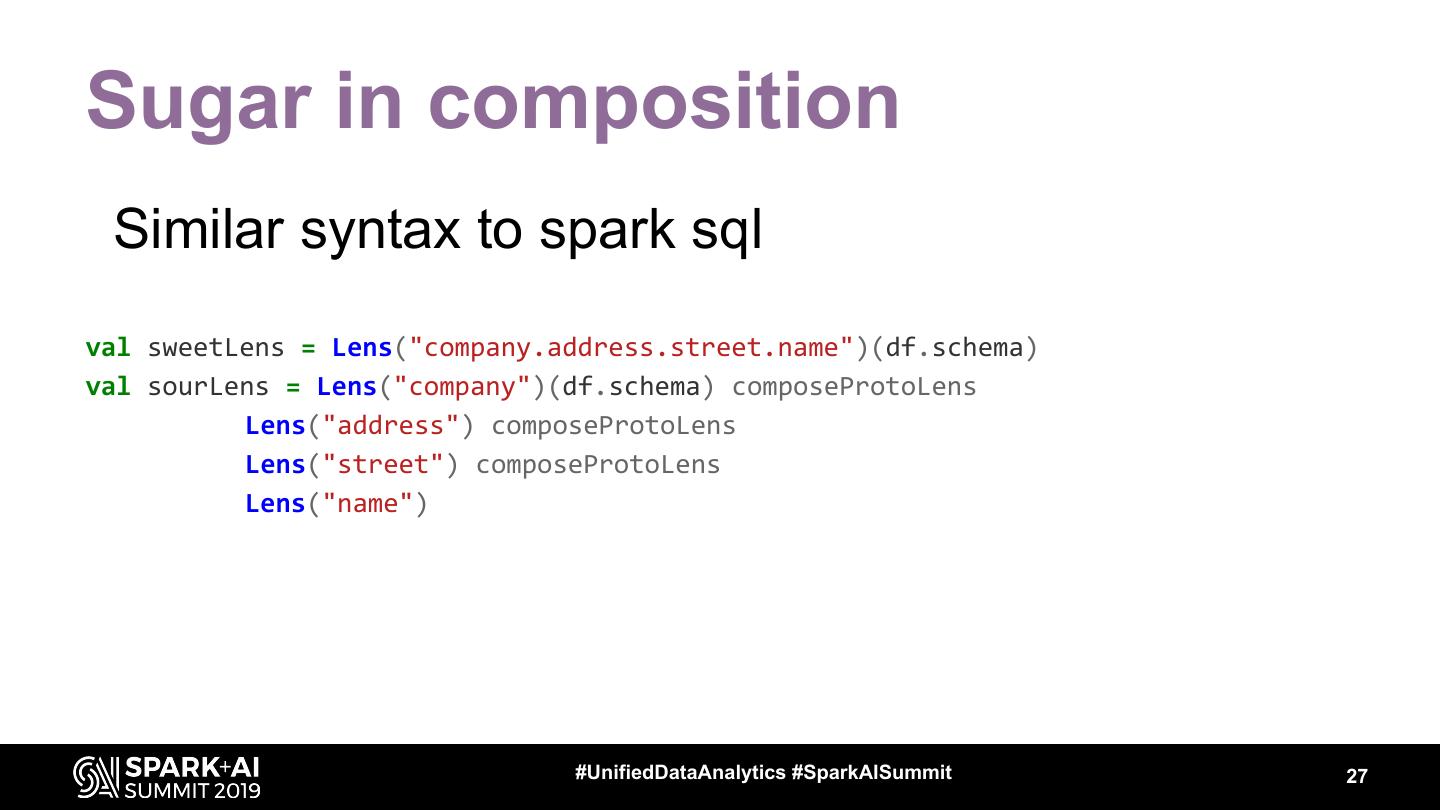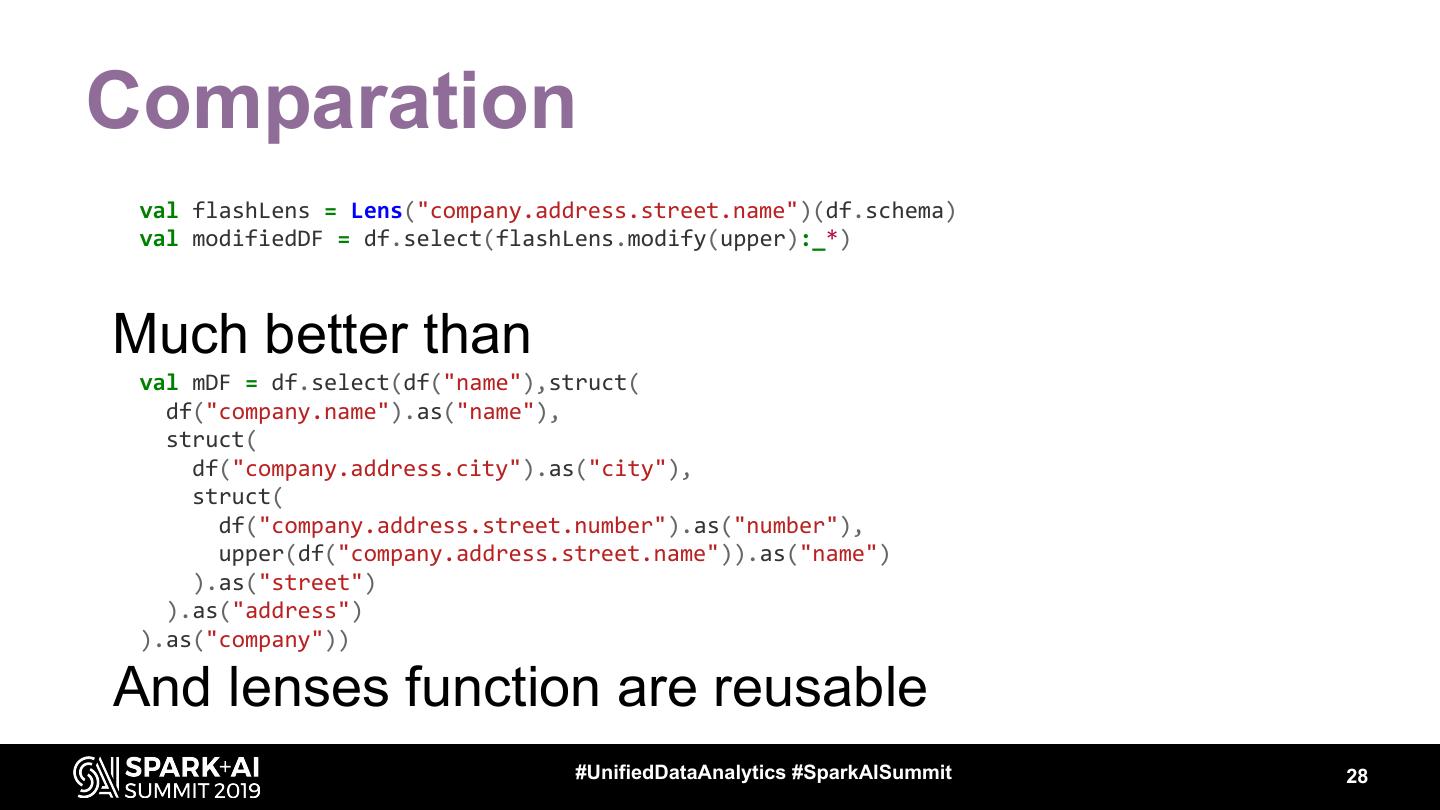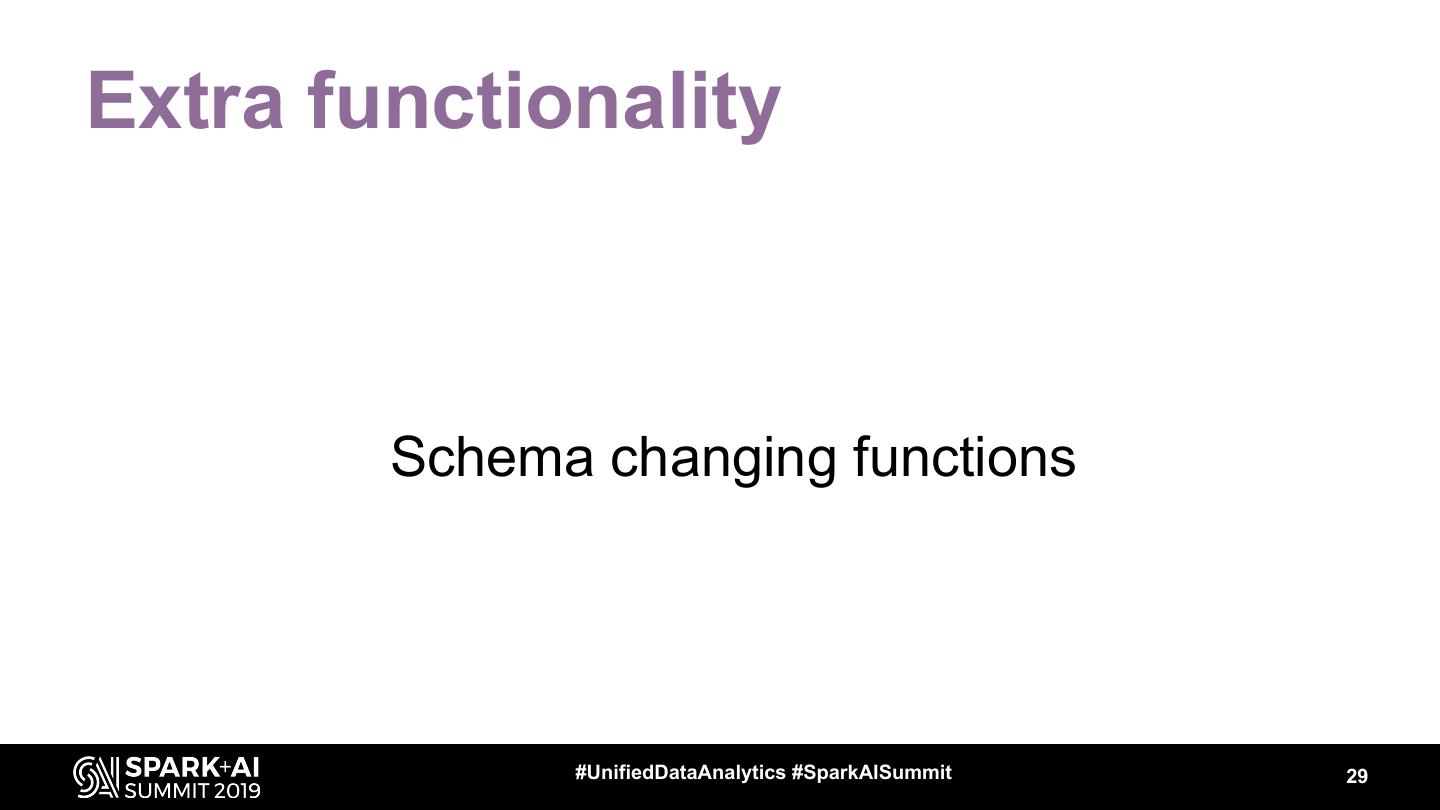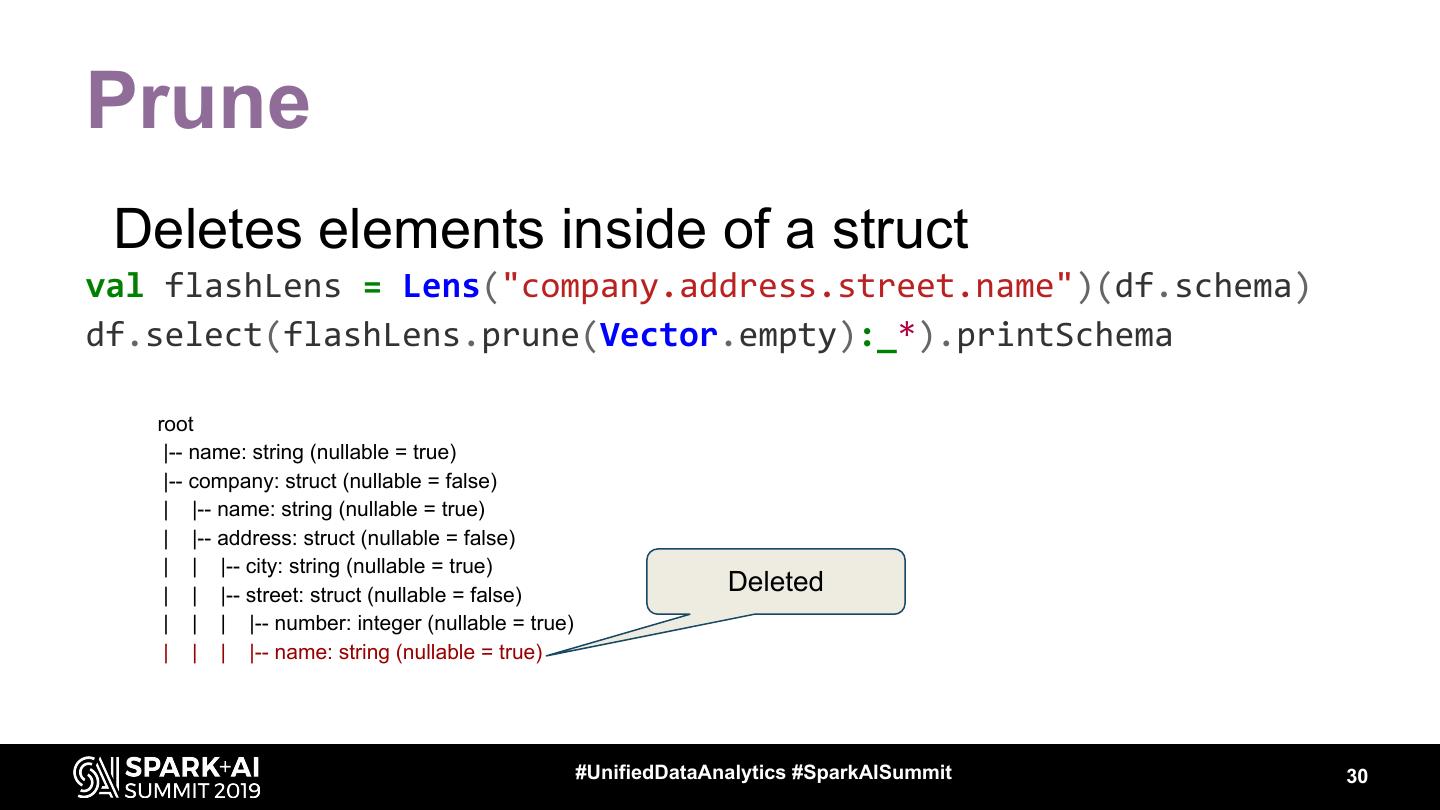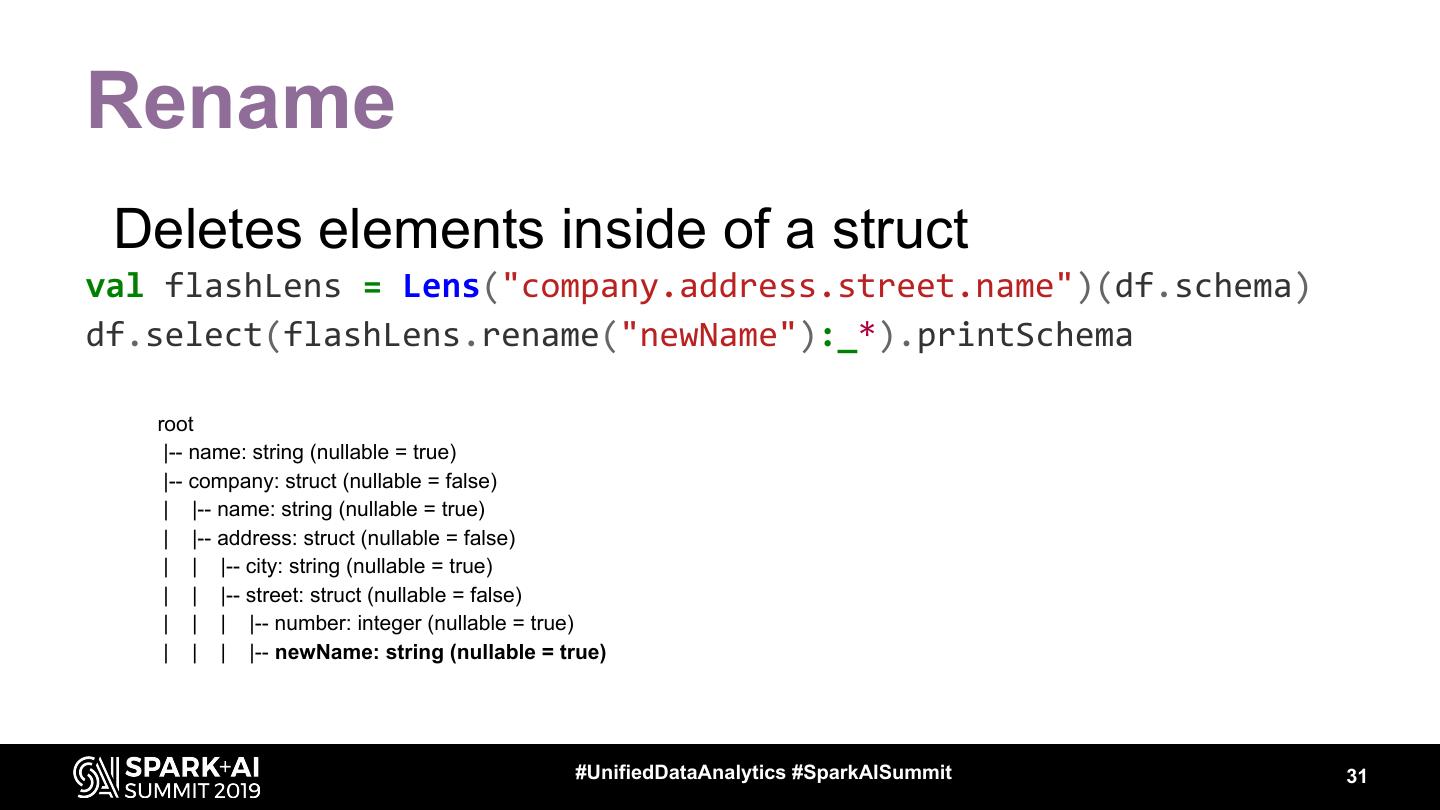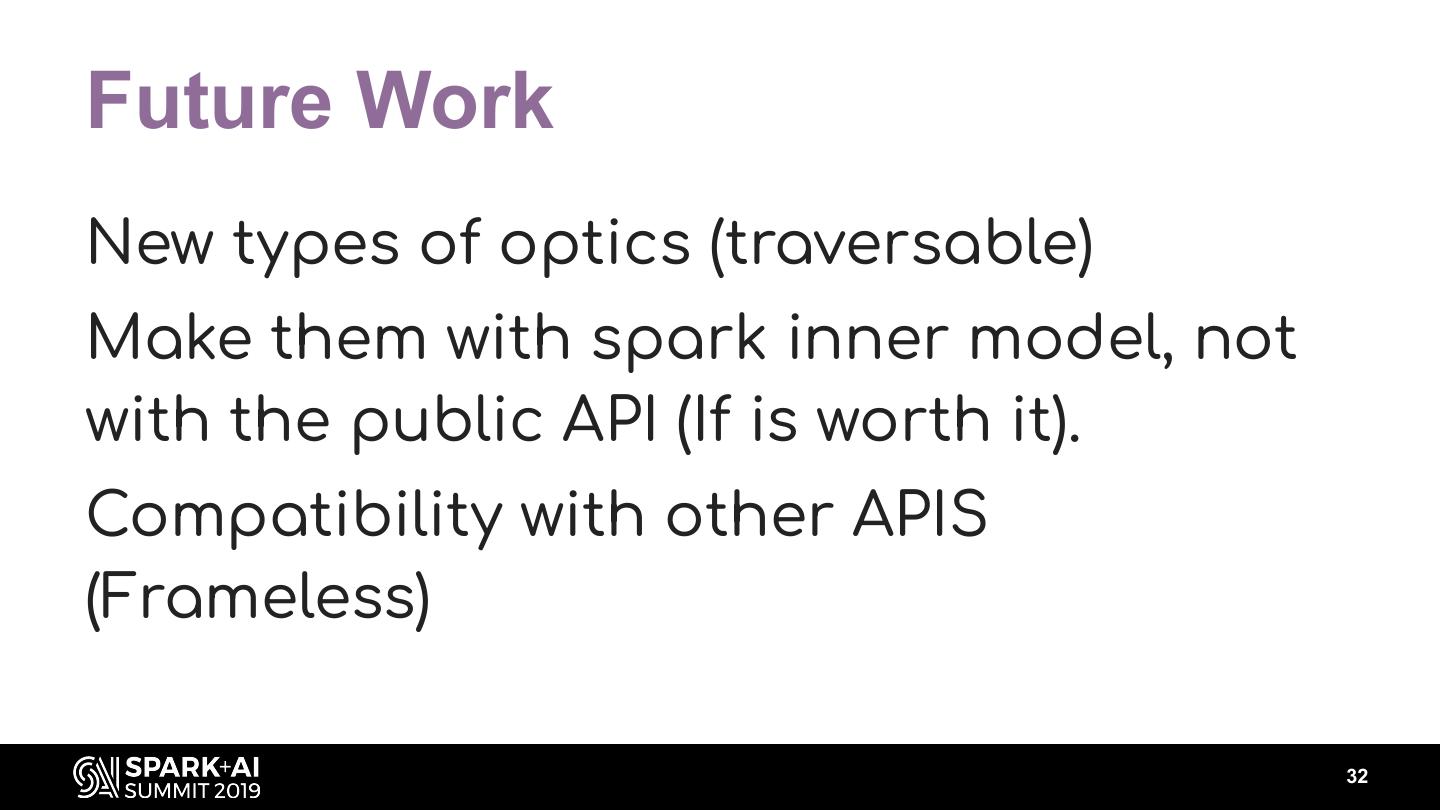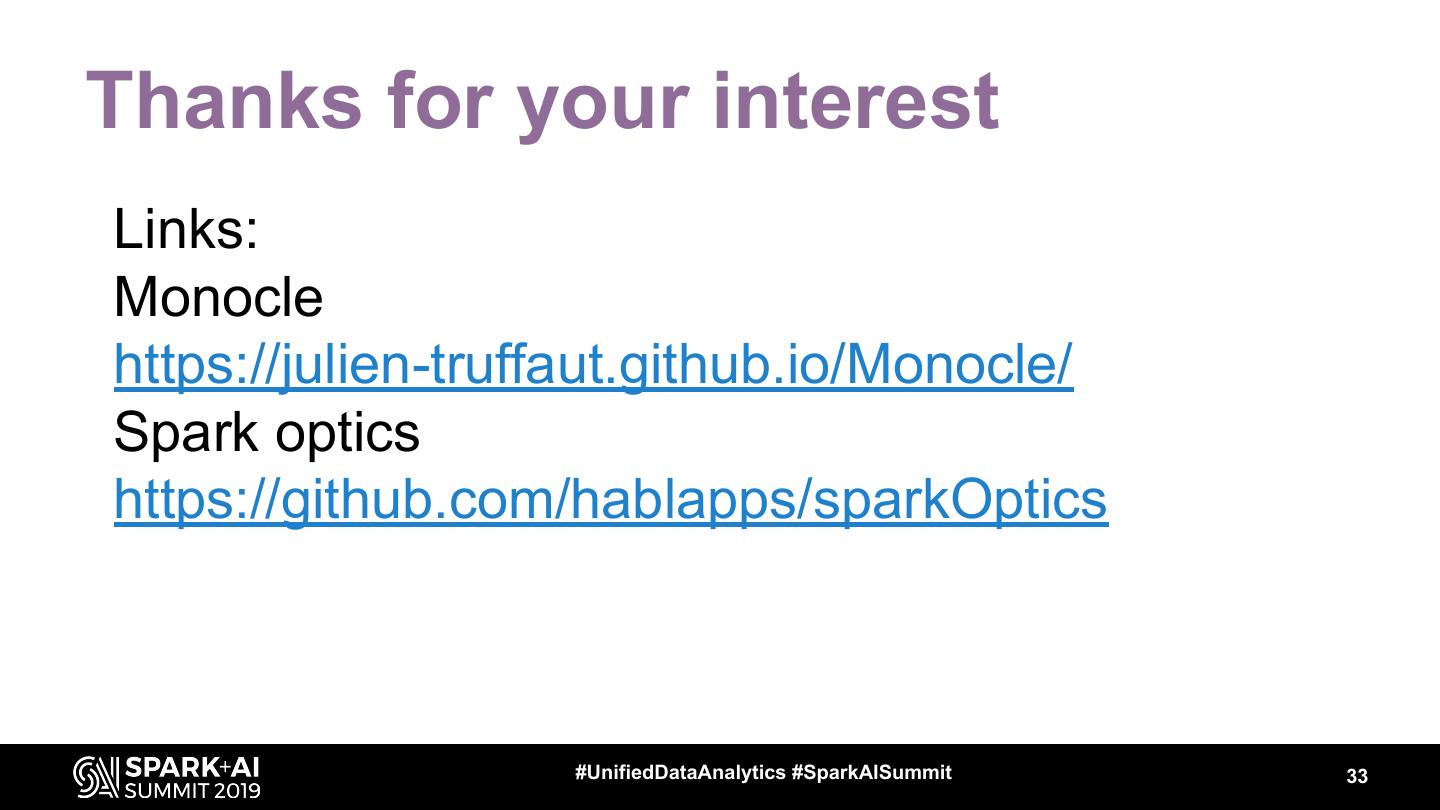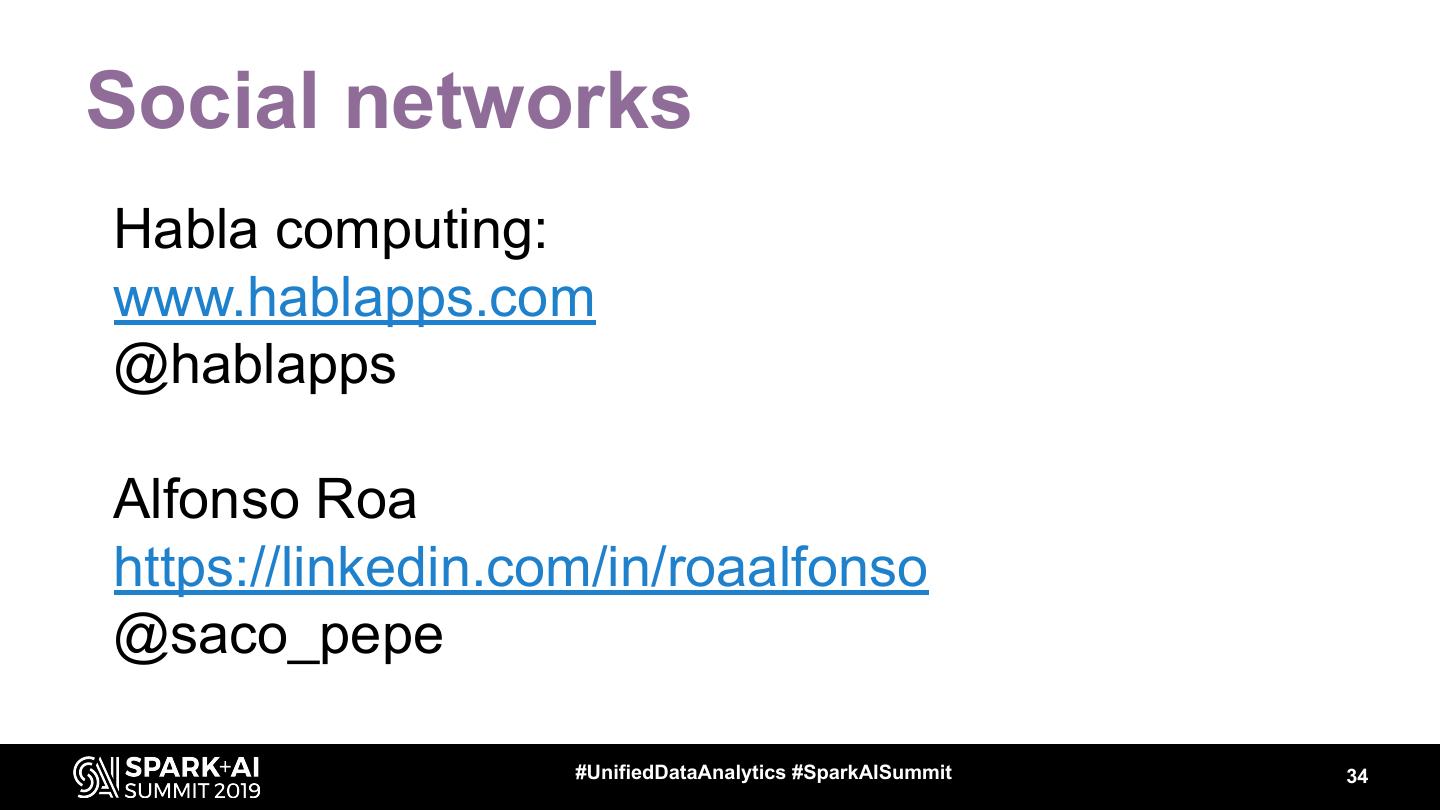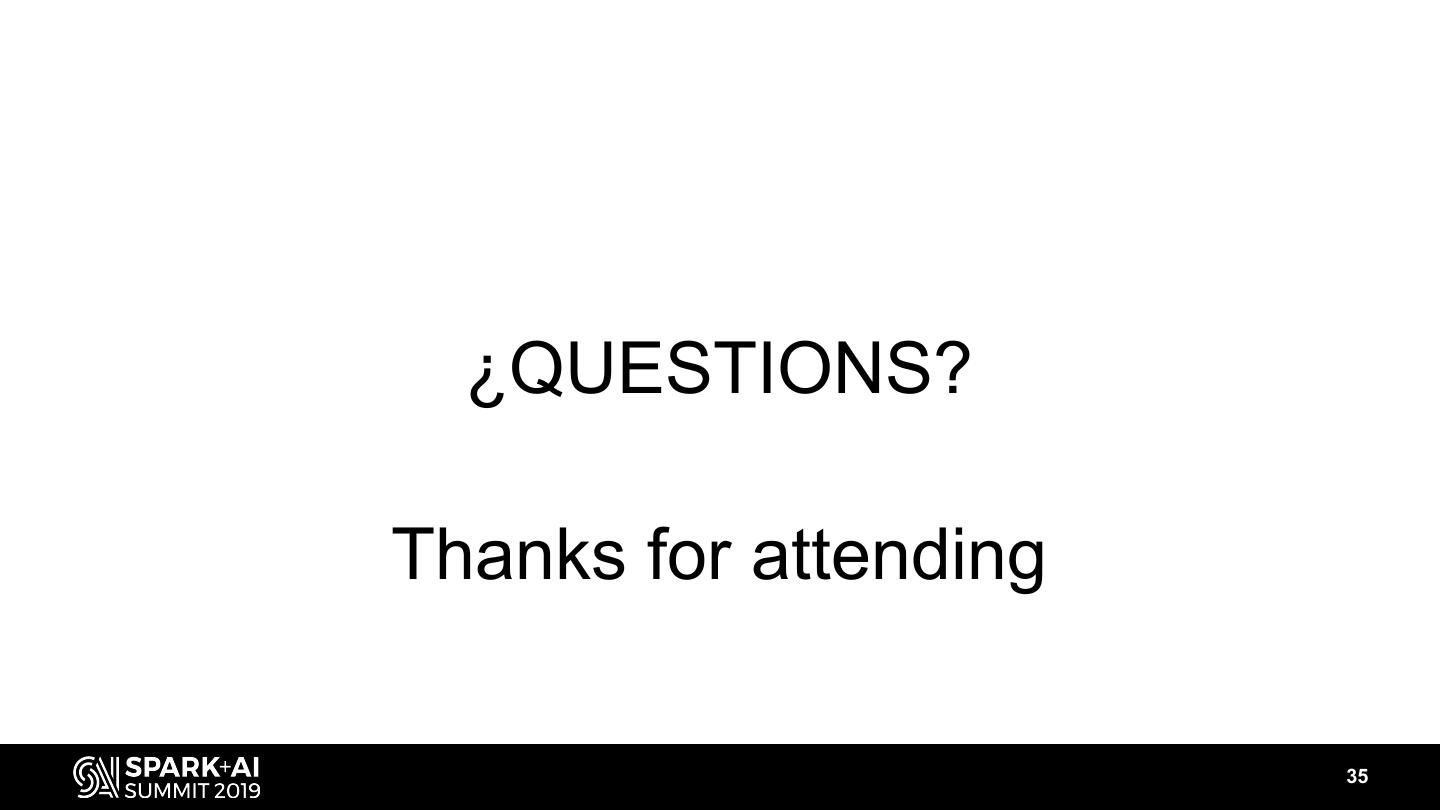- 快召唤伙伴们来围观吧
- 微博 QQ QQ空间 贴吧
- 视频嵌入链接 文档嵌入链接
- 复制
- 微信扫一扫分享
- 已成功复制到剪贴板


Working with Complex Types in DataFrames - Optics to the Rescue
Working with complex types shouldn’t be a complex job. DataFrames provide a great SQL-oriented API for data transformation, but it doesn’t help much when the time comes to update elements of complex types like structs or arrays. In such cases, your program quickly turns into a humongous code of struct words and parenthesis, while trying to make transformations over inner elements, and reconstructing your column. This is exactly the sample problem that we encounter when working with immutable data structures in functional programming, and to solve that problem, optics were invented. Couldn’t we use something similar to optics in the DataFrame realm?
In this talk, we will show how we can enrich the DataFrame API with design patterns that lenses, one of the most common type of optic, put forward to manipulate immutable data structures. We will show how these patterns are implemented through the spark-optics library, an analogue to the Scala Monocle library, and will illustrate its use with several examples. Last but not least, we will take advantage of the dynamic type system of DataFrames to do more than transforming sub-columns, like pruning elements, and renaming them.
展开查看详情
1 .WIFI SSID:Spark+AISummit | Password: UnifiedDataAnalytics
2 .Working with Complex Types in DataFrames: Optics to the Rescue Alfonso Roa, Habla Computing #UnifiedDataAnalytics #SparkAISummit
3 .Who am I Alfonso Roa ● Scala 👍 ● Spark 👍 ● Functional Programing 👍 ● Open source (what i can) 👍 ● Big data 👍 #UnifiedDataAnalytics #SparkAISummit 3
4 .Where I work info@hablapps.com #UnifiedDataAnalytics #SparkAISummit 4
5 .Agenda (Live code session) • The problem working with complex types • How to solve it in a no Spark world • How to solve it in a Spark world • … • Profits 5
6 .Notebook used Spark optics https://github.com/hablapps/sparkOptics #UnifiedDataAnalytics #SparkAISummit 6
7 .Binder 7
8 .Complex types are complex case class Street(number: Int, name: String) case class Address(city: String, street: Street) case class Company(name: String, address: Address) case class Employee(name: String, company: Company) #UnifiedDataAnalytics #SparkAISummit 8
9 .Our example for the talk val employee = Employee("john", Company("awesome inc", Address("london", Street(23, "high street") ))) #UnifiedDataAnalytics #SparkAISummit 9
10 .How we see it in DF’s +----+--------------------+ |name| company| +----+--------------------+ |john|[awesome inc, [lo...| +----+--------------------+ import sparkSession.implicits._ root val df = List(employee).toDF |-- name: string (nullable = true) |-- company: struct (nullable = true) df.show | |-- name: string (nullable = true) df.printSchema | |-- address: struct (nullable = true) | | |-- city: string (nullable = true) | | |-- street: struct (nullable = true) | | | |-- number: integer (nullable = false) | | | |-- name: string (nullable = true) #UnifiedDataAnalytics #SparkAISummit 10
11 .Changes in DF val employeeNameChanged = df.select( concat(df("name"),lit("!!!")).as("name") , df("company") ) employeeNameChanged.show +-------+--------------------+ employeeNameChanged.printSchema | name| company| +-------+--------------------+ |john!!!|[awesome inc, [lo...| +-------+--------------------+ root |-- name: string (nullable = true) |-- company: struct (nullable = true) | ... #UnifiedDataAnalytics #SparkAISummit 11
12 .Changes in complex structs val companyNameChanged = df.select( df("name"), struct( concat(df("company.name"),lit("!!!")).as("name"), df("company.address") ).as("company") ) #UnifiedDataAnalytics #SparkAISummit 12
13 .Even more complex structs df.select(df("name"),struct( df("company.name").as("name"), struct( df("company.address.city").as("city"), struct( df("company.address.street.number").as("number"), upper(df("company.address.street.name")).as("name") ).as("street") ).as("address") ).as("company")) #UnifiedDataAnalytics #SparkAISummit 13
14 .How this is made with case class Employee( "john!!!", employee.copy(name = employee.name+"!!!") Company("awesome inc", Address("london", Street(23, "high street"))) ) employee.copy(company = Employee( employee.company.copy(name = "john", employee.company.name+"!!!") Company("awesome inc!!!", Address("london", ) Street(23, "high street"))) ) #UnifiedDataAnalytics #SparkAISummit 14
15 .Immutability is hard Very similar... BUT WE HAVE OPTICS! Monocle Scala optics library https://julien-truffaut.github.io/Monocle/ #UnifiedDataAnalytics #SparkAISummit 15
16 .Lenses used to focus in a element Macro generator for the lens import monocle.Lens import monocle.macros.GenLens val employeeName : Lens[Employee, String] = GenLens[Employee](_.name) The context The element to focus on #UnifiedDataAnalytics #SparkAISummit 16
17 .Lenses used to focus in a element employeeName.get(employee) returns "john" Employee( val f: Employee => Employee = "James", employeeName.set(“James”) Company("awesome inc", Address("london", f(employee) Street(23, "high street"))) ) Employee( val f: Employee => Employee = "john!!!", employeeName.modify(a => a + “!!!”) Company("awesome inc", Address("london", f(employee) Street(23, "high street"))) ) #UnifiedDataAnalytics #SparkAISummit 17
18 .Optics can be merged import monocle.Lens import monocle.macros.GenLens val company : Lens[Employee, Company] = GenLens[Employee](_.company) val address : Lens[Company , Address] = GenLens[Company](_.address) val street : Lens[Address , Street] = GenLens[Address](_.street) val streetName: Lens[Street , String] = GenLens[Street](_.name) val employeeStreet: Lens[Employee, String] = company composeLens address composeLens street composeLens streetName They are composable #UnifiedDataAnalytics #SparkAISummit 18
19 .Functionality val streetChanger:Employee => Employee = employeeStreet.modify(_ + "!!!") streetChanger(employee) Employee( "john", Company("awesome inc", Address("london", Street(23, "high street!!!"))) ) #UnifiedDataAnalytics #SparkAISummit 19
20 .How lucky they are So easy Wish there was something like this for spark dataframes… Spark optics! https://github.com/hablapps/sparkOptics #UnifiedDataAnalytics #SparkAISummit 20
21 .Similar to typed optics import org.hablapps.sparkOptics.Lens import org.hablapps.sparkOptics.syntax._ val lens = Lens("name")(df.schema) The element to focus on The context #UnifiedDataAnalytics #SparkAISummit 21
22 .Same methods, included modify val lens = Lens("name")(df.schema) val column: Column = lens.get(df) val transformedDF = df.select(lens.modify(c => concat(c,lit("!!!"))):_*) transformedDF.printSchema transformedDF.as[Employee].head (Column => Column) => Array[Columns] #UnifiedDataAnalytics #SparkAISummit 22
23 .Same methods, included modify root |-- name: string (nullable = true) |-- company: struct (nullable = false) | |-- name: string (nullable = true) | |-- address: struct (nullable = false) | | |-- city: string (nullable = true) | | |-- street: struct (nullable = false) | | | |-- number: integer (nullable = true) | | | |-- name: string (nullable = true) Employee( "john!!!", Company("awesome inc", Address("london", Street(23, "high street"))) ) 23
24 .Creating the lenses But not as easy as the Typed optics to get the context in inner elements. Get the schema of the inner element import org.apache.spark.sql.types.StructType val companyL: Lens = Lens("company")(df.schema) val companySchema = df.schema.fields.find(_.name == "company").get.dataType.asInstanceOf[StructType] val addressL = Lens("address")(companySchema) val addressSchema = companySchema.fields.find(_.name == "address").get.dataType.asInstanceOf[StructType] val streetL = Lens("street")(addressSchema) val streetSchema = addressSchema.fields.find(_.name == "street").get.dataType.asInstanceOf[StructType] val streetNameL = Lens("name")(streetSchema) And again and again… 😔 #UnifiedDataAnalytics #SparkAISummit 24
25 .Composable But they are still composable val employeeCompanyStreetName = companyL composeLens addressL composeLens streetL composeLens streetNameL val modifiedDF = df.select(employeeCompanyStreetName.set(lit("new street name")):_*) modifiedDF.as[Employee].head Employee( "john", Company("awesome inc", Address("london", Street(23, "new street name"))) ) #UnifiedDataAnalytics #SparkAISummit 25
26 .Creating easier lenses Intro the proto lens, a lens without context (yet) val companyL: Lens = Lens("company")(df.schema) Checks that the schema of companyL has the address element, or it will throw an error val addressProtolens: ProtoLens = Lens("address") val composedLens: Lens = companyL composeProtoLens addressProtolens val composedLens: ProtoLens = Lens("a") composeProtoLens Lens("b") No schema in any element? Still a valid protolens #UnifiedDataAnalytics #SparkAISummit 26
27 .Sugar in composition Similar syntax to spark sql val sweetLens = Lens("company.address.street.name")(df.schema) val sourLens = Lens("company")(df.schema) composeProtoLens Lens("address") composeProtoLens Lens("street") composeProtoLens Lens("name") #UnifiedDataAnalytics #SparkAISummit 27
28 .Comparation val flashLens = Lens("company.address.street.name")(df.schema) val modifiedDF = df.select(flashLens.modify(upper):_*) Much better than val mDF = df.select(df("name"),struct( df("company.name").as("name"), struct( df("company.address.city").as("city"), struct( df("company.address.street.number").as("number"), upper(df("company.address.street.name")).as("name") ).as("street") ).as("address") ).as("company")) And lenses function are reusable #UnifiedDataAnalytics #SparkAISummit 28
29 .Extra functionality Schema changing functions #UnifiedDataAnalytics #SparkAISummit 29