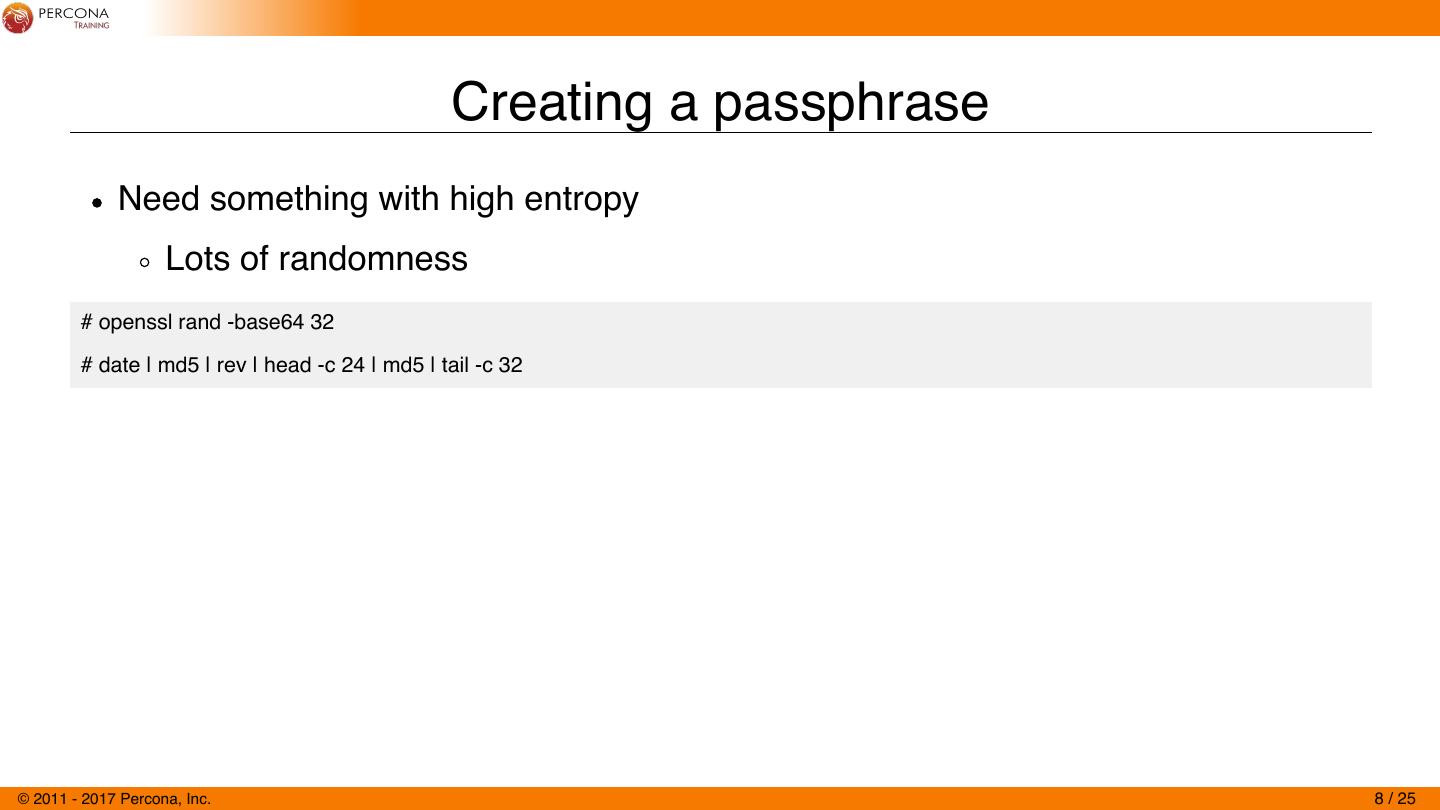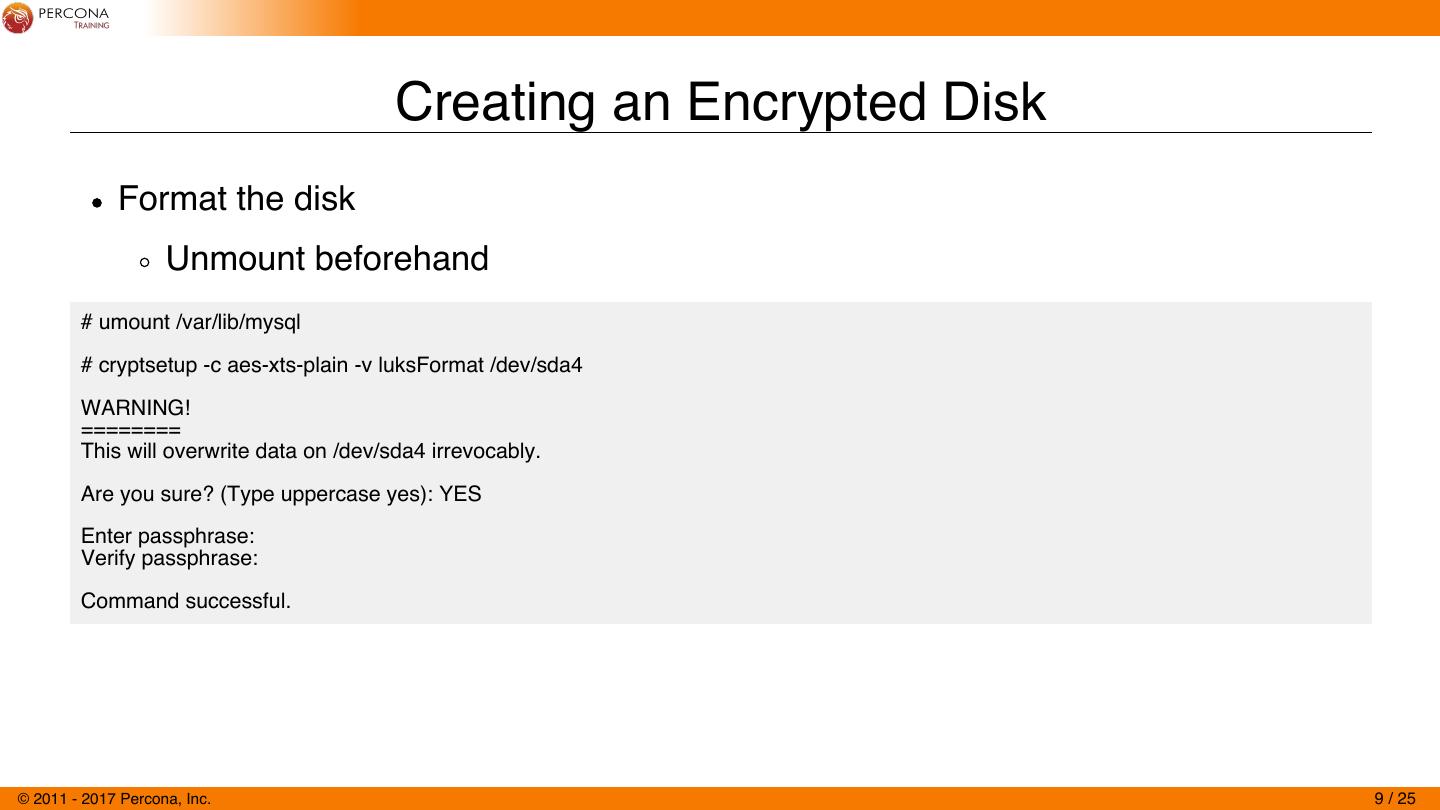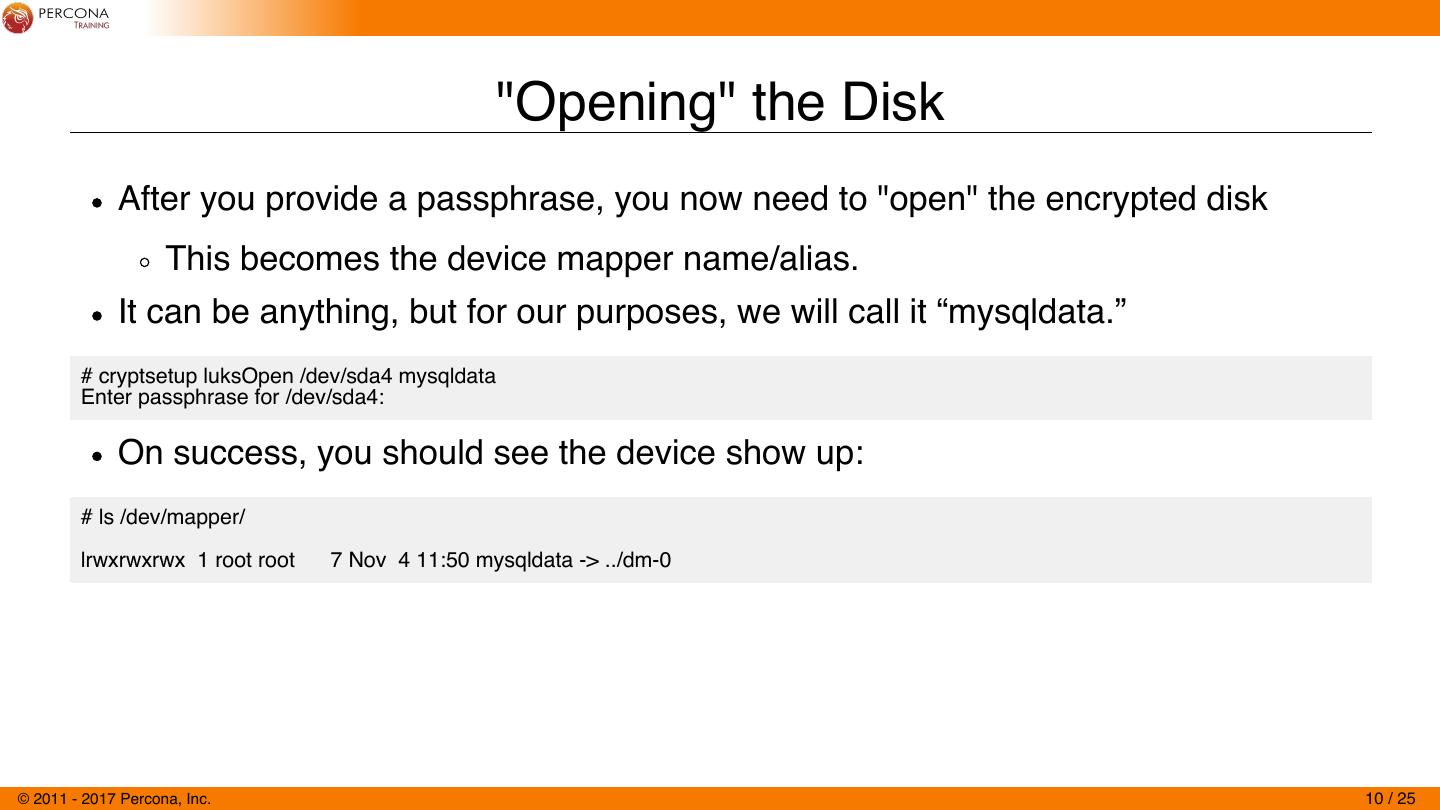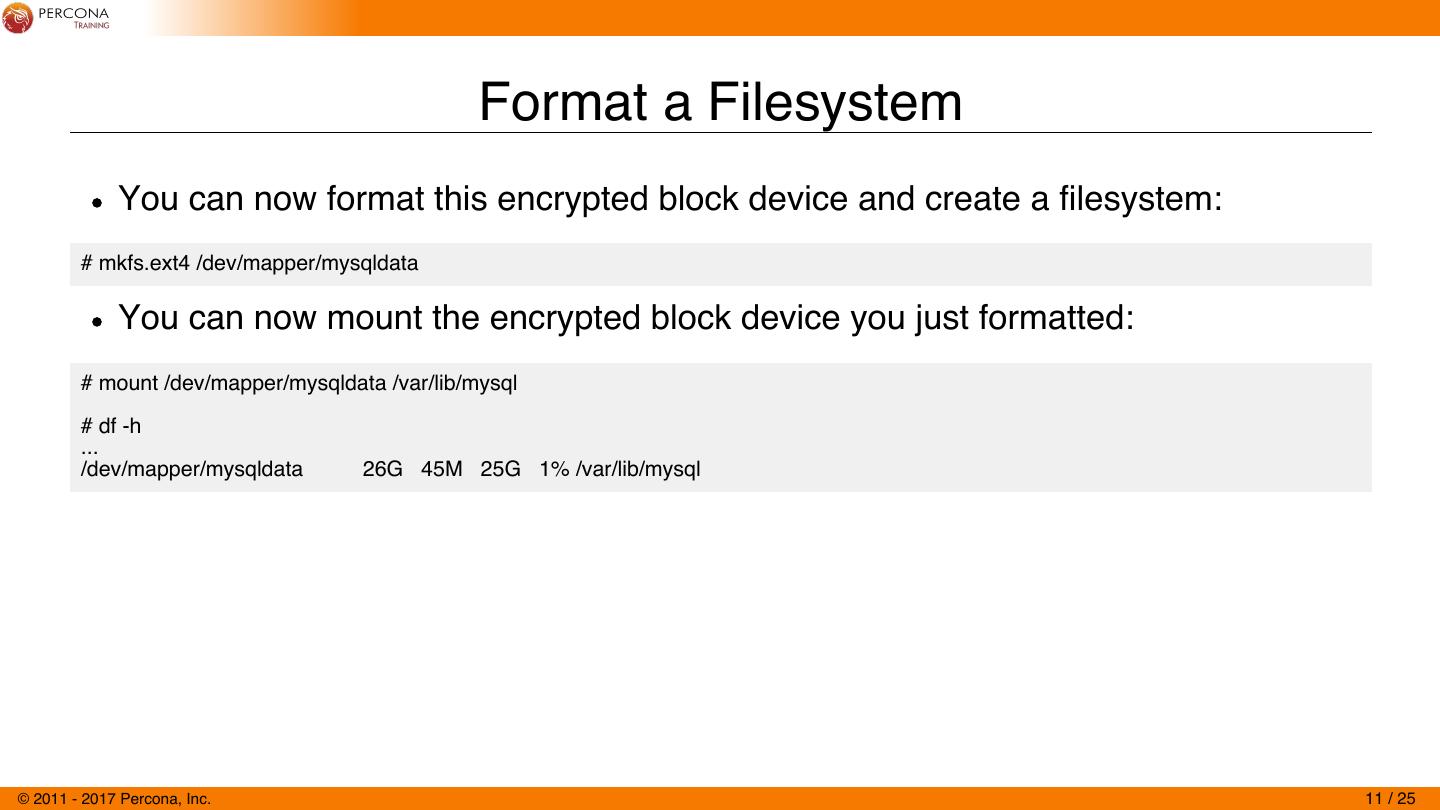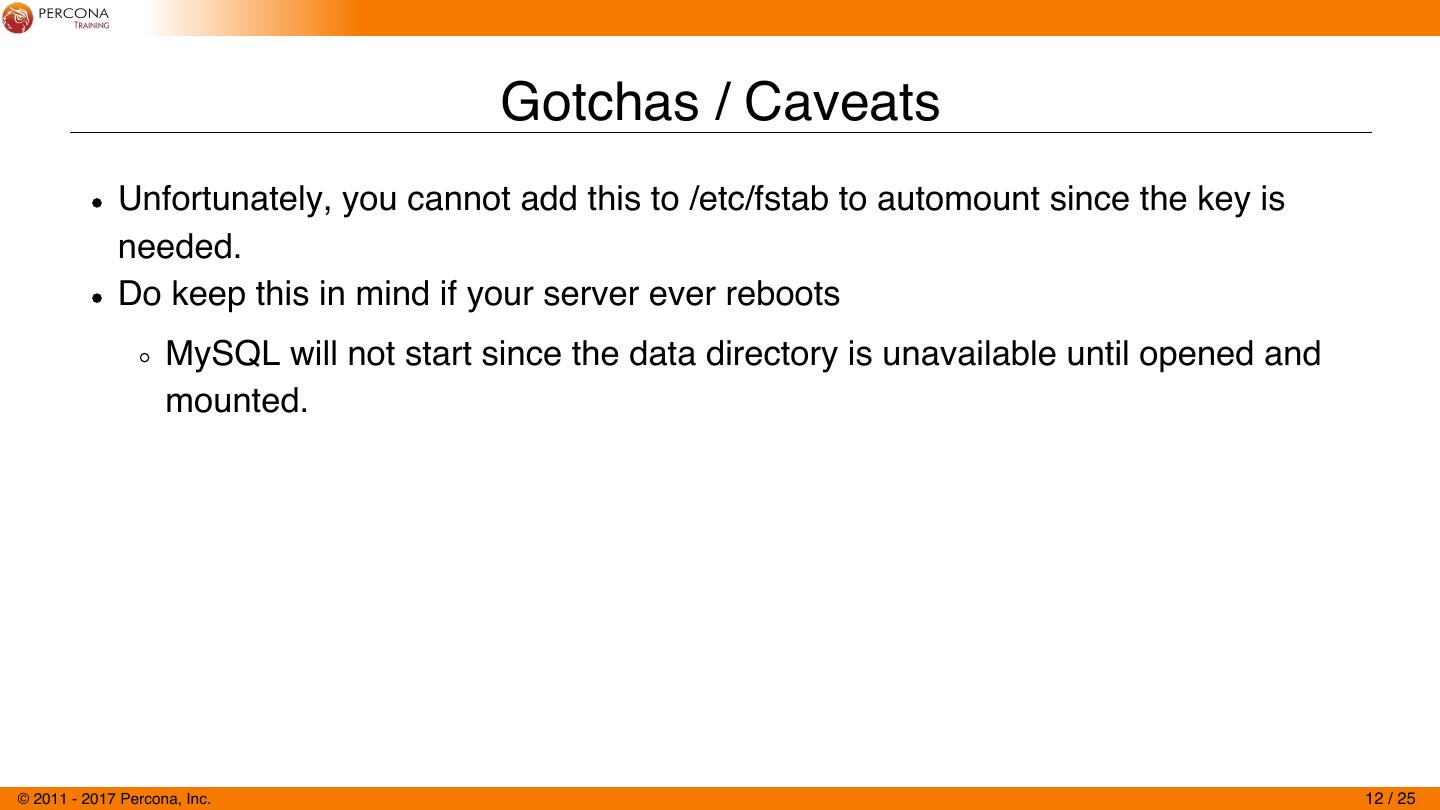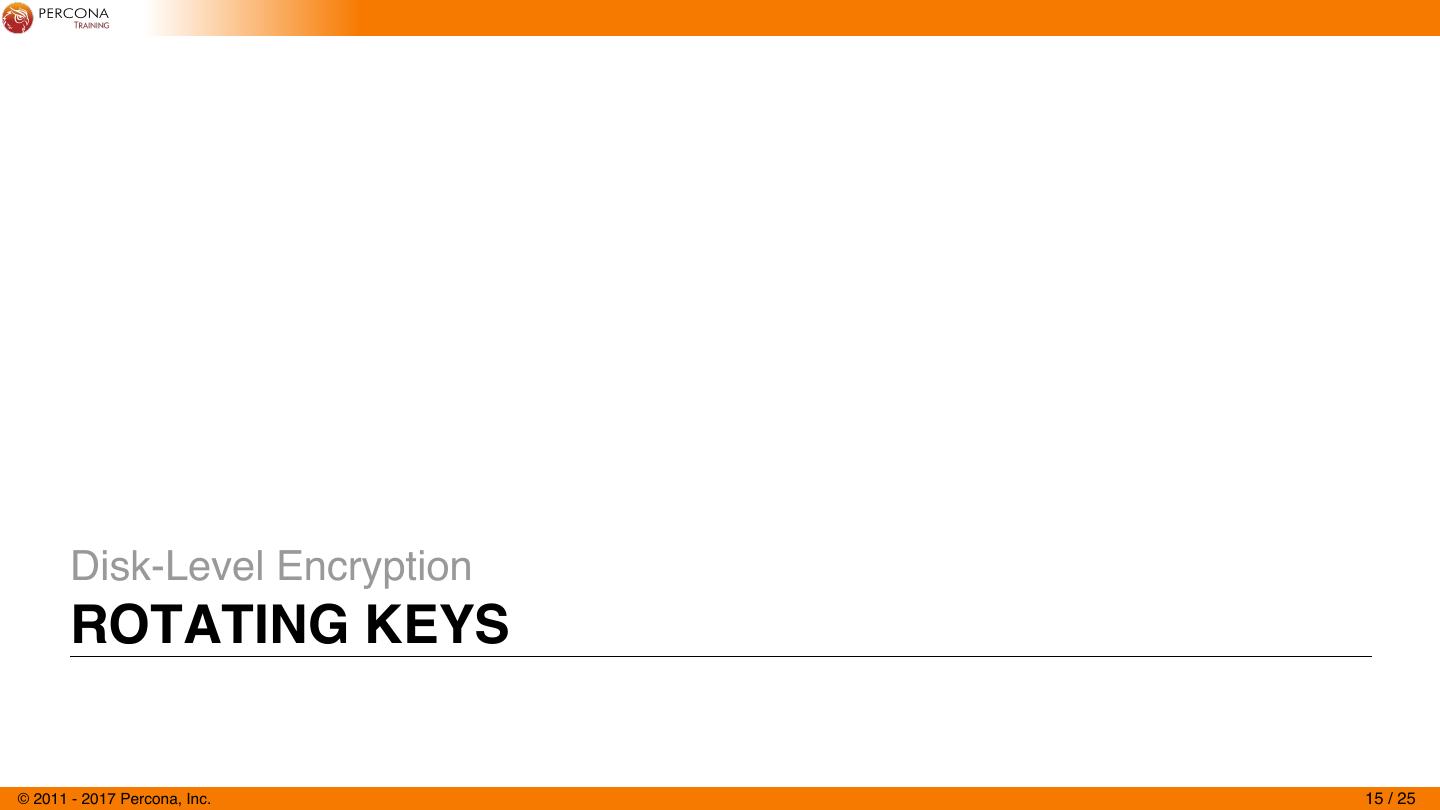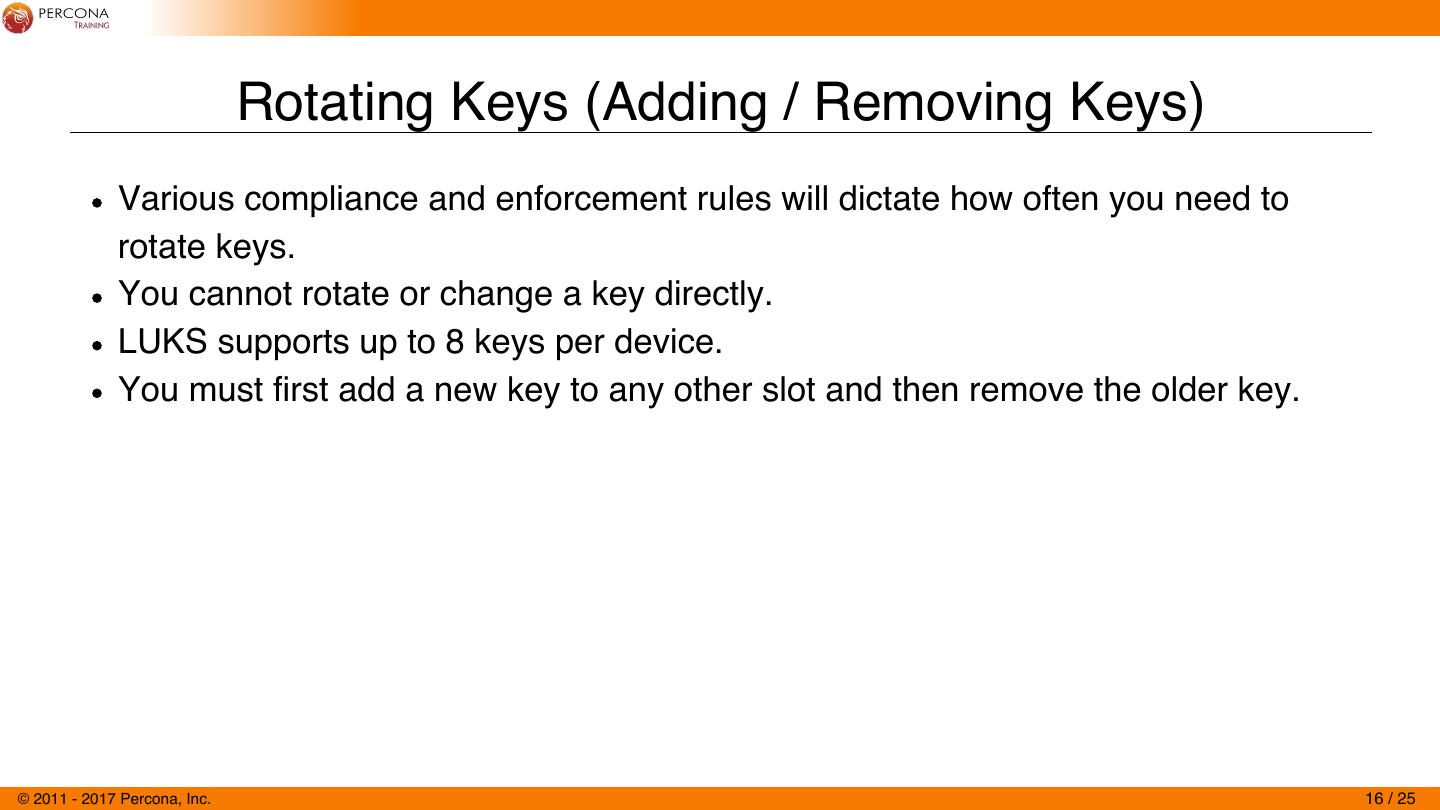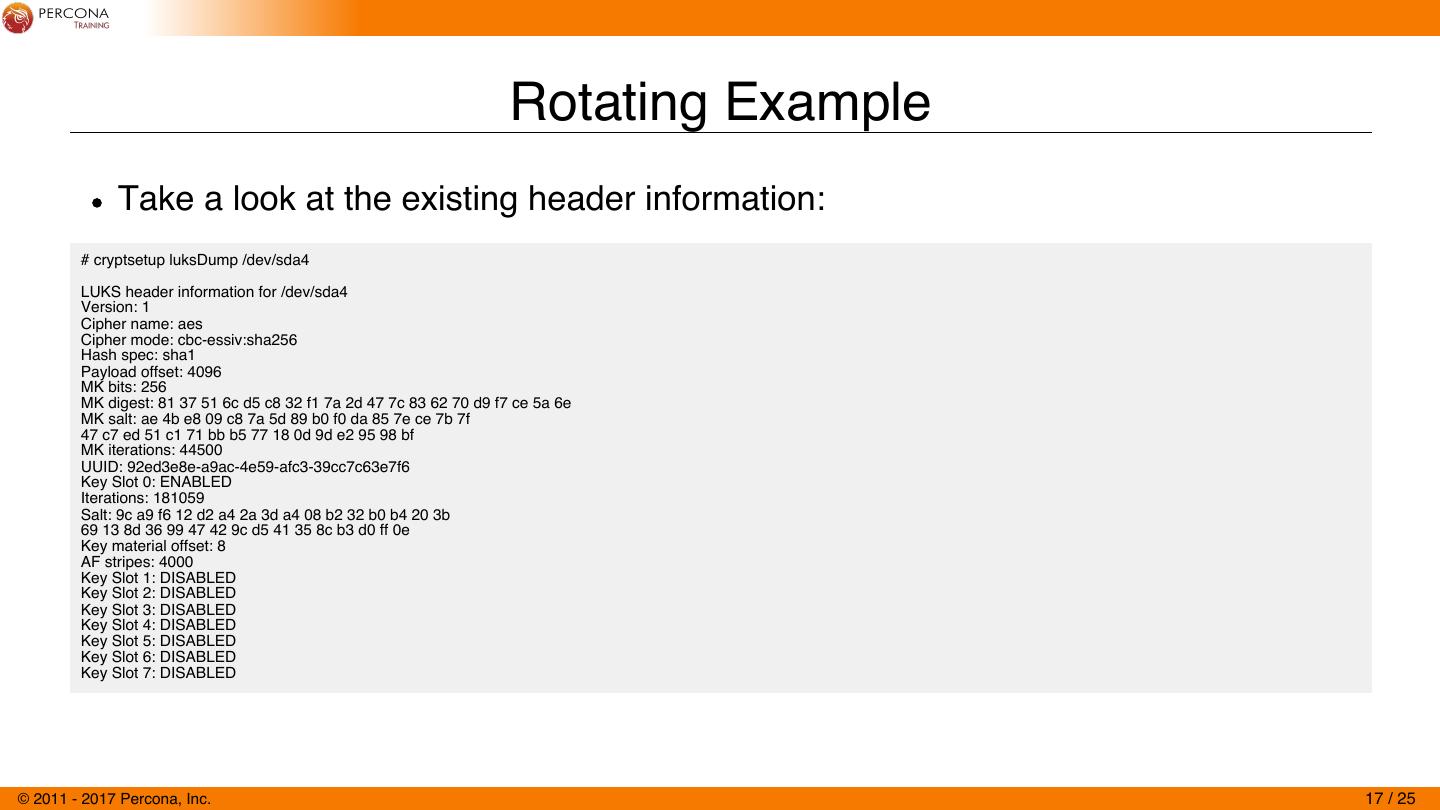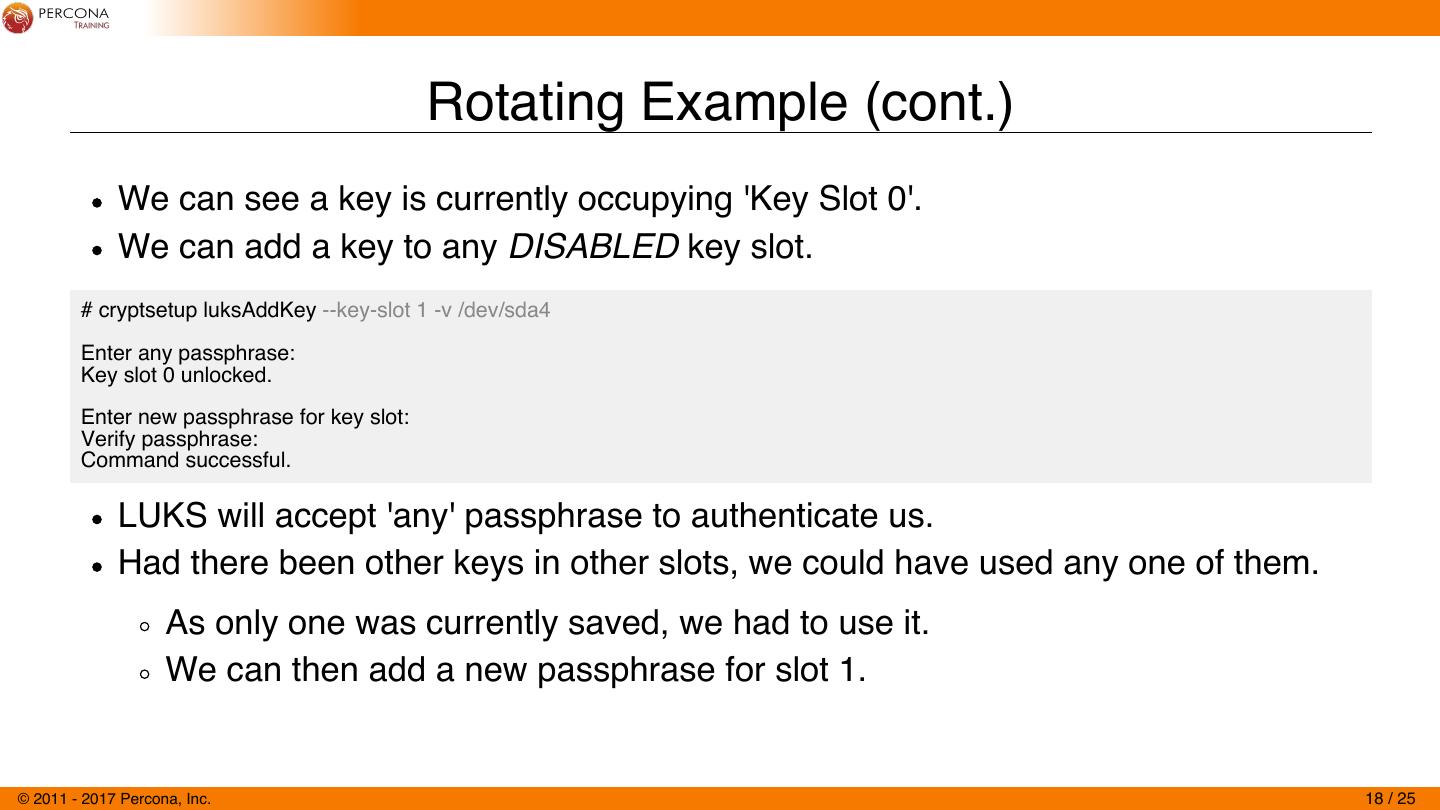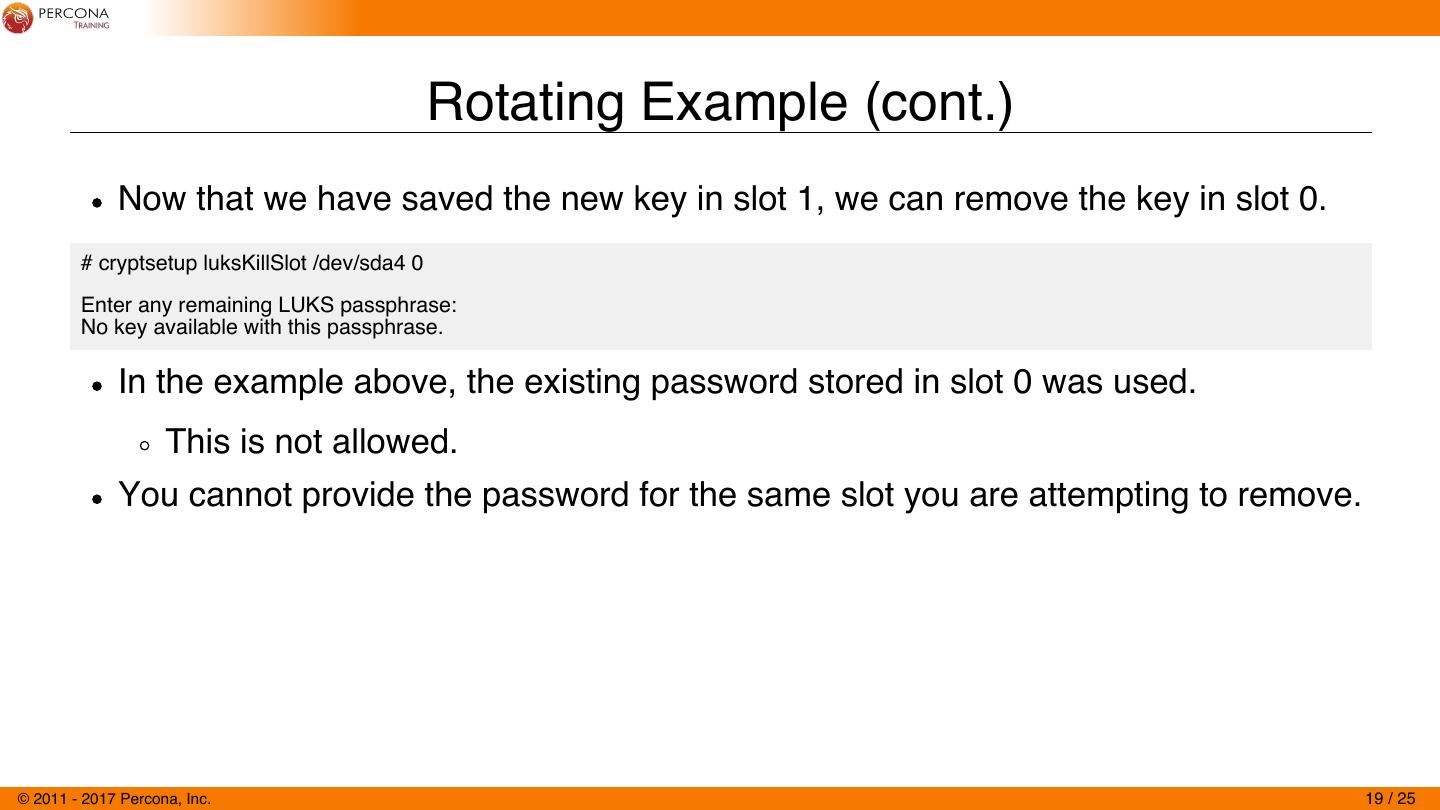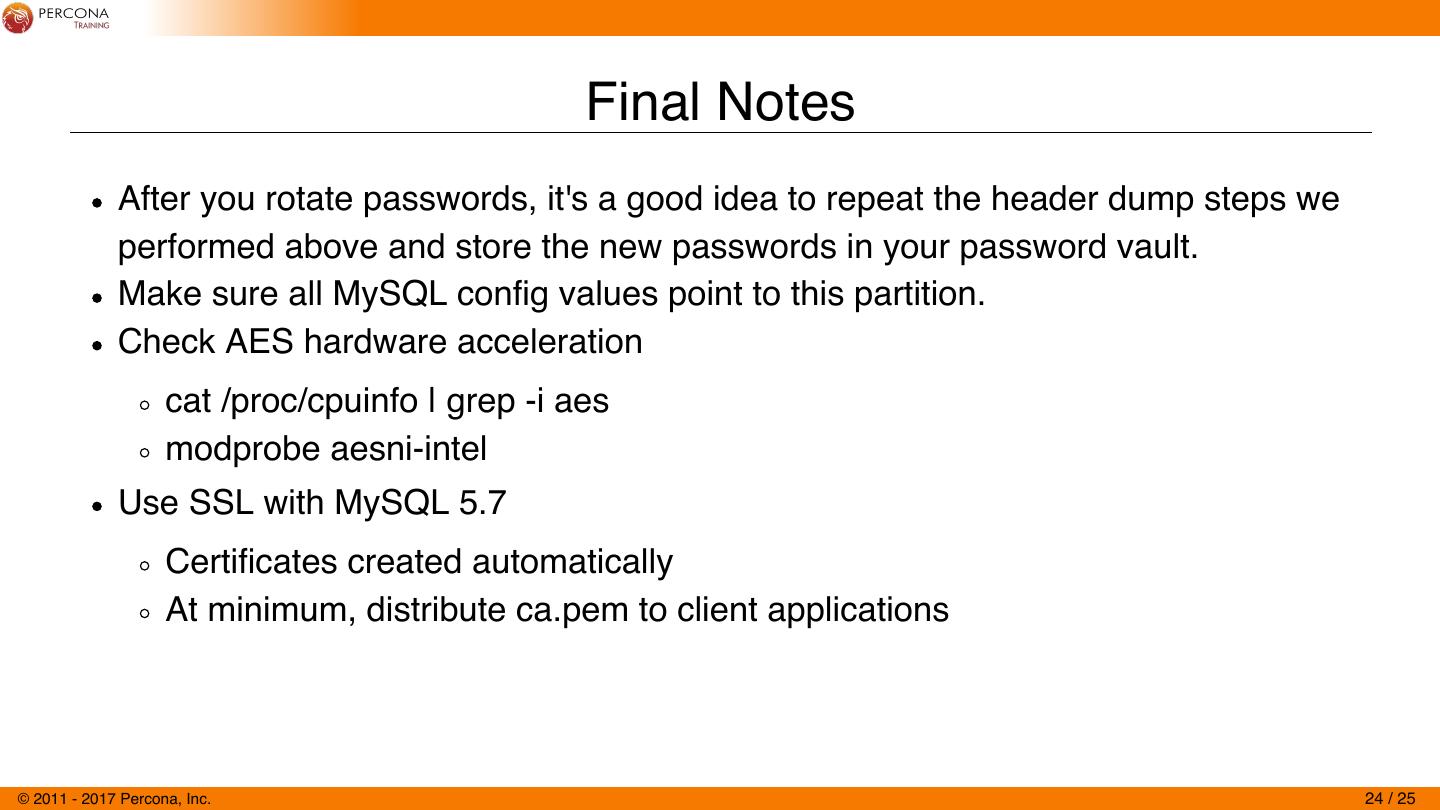- 快召唤伙伴们来围观吧
- 微博 QQ QQ空间 贴吧
- 文档嵌入链接
- 复制
- 微信扫一扫分享
- 已成功复制到剪贴板
Disk-Level Encryption
客户需要对PCI、HIPAA或PHI采取强有力的安全措施。这些标准要求MySQL管理的数据“静止”加密,InnoDB的内置加密功能起作用,但对该解决方案有一些警告。
在本文中,您将看到如何加密整个磁盘以保护所有内容免受数据、重做日志和二进制日志的影响。
展开查看详情
1 . Disk-Level Encryption http://www.percona.com/training/ © 2011 - 2017 Percona, Inc. 1 / 25
2 . Disk-Level Encryption OVERVIEW © 2011 - 2017 Percona, Inc. 2 / 25
3 . Introduction Security, security, security Clients in the PCI, HIPAA, PHI, PII space Similar rules and restrictions in other parts of the world Demand that data be encrypted "at rest" © 2011 - 2017 Percona, Inc. 3 / 25
4 . States of Data Data at Rest Fuzzy definition. Cold storage. In database. Data in Use Residing in memory Accessible Data in Transit Over the wire © 2011 - 2017 Percona, Inc. 4 / 25
5 . Linux Unified Key Setup (LUKS) Created by Clemens Fruhwirth in 2004 Implemented using the linux device mapper (dm) layer Abstracts any block device to software Can encrypt: Removable media RAIDs LVMs Physical, Logic and File-based disks (*) https://en.wikipedia.org/wiki/Dm-crypt © 2011 - 2017 Percona, Inc. 5 / 25
6 . Disk-Level Encryption LUKS SETUP © 2011 - 2017 Percona, Inc. 6 / 25
7 . The Deep End! Example block device: /dev/sda4 The key can be securely stored in a LastPass Secure Note or other secure vault. The key is not directly recoverable. WARNING! Loss of the key means complete loss of data! Be sure to have a backup of the key. See above! Make a backup of the block headers! © 2011 - 2017 Percona, Inc. 7 / 25
8 . Creating a passphrase Need something with high entropy Lots of randomness # openssl rand -base64 32 # date | md5 | rev | head -c 24 | md5 | tail -c 32 © 2011 - 2017 Percona, Inc. 8 / 25
9 . Creating an Encrypted Disk Format the disk Unmount beforehand # umount /var/lib/mysql # cryptsetup -c aes-xts-plain -v luksFormat /dev/sda4 WARNING! ======== This will overwrite data on /dev/sda4 irrevocably. Are you sure? (Type uppercase yes): YES Enter passphrase: Verify passphrase: Command successful. © 2011 - 2017 Percona, Inc. 9 / 25
10 . "Opening" the Disk After you provide a passphrase, you now need to "open" the encrypted disk This becomes the device mapper name/alias. It can be anything, but for our purposes, we will call it “mysqldata.” # cryptsetup luksOpen /dev/sda4 mysqldata Enter passphrase for /dev/sda4: On success, you should see the device show up: # ls /dev/mapper/ lrwxrwxrwx 1 root root 7 Nov 4 11:50 mysqldata -> ../dm-0 © 2011 - 2017 Percona, Inc. 10 / 25
11 . Format a Filesystem You can now format this encrypted block device and create a filesystem: # mkfs.ext4 /dev/mapper/mysqldata You can now mount the encrypted block device you just formatted: # mount /dev/mapper/mysqldata /var/lib/mysql # df -h ... /dev/mapper/mysqldata 26G 45M 25G 1% /var/lib/mysql © 2011 - 2017 Percona, Inc. 11 / 25
12 . Gotchas / Caveats Unfortunately, you cannot add this to /etc/fstab to automount since the key is needed. Do keep this in mind if your server ever reboots MySQL will not start since the data directory is unavailable until opened and mounted. © 2011 - 2017 Percona, Inc. 12 / 25
13 . Make a Backup Now! The header of the block device contains information regarding the current encryption key(s). Should this ever get damaged, or if you need to recover because you forgot the new password, you can restore this header. # cryptsetup luksHeaderBackup --header-backup-file \ ${HOSTNAME}_`date +%Y%m%d`_header.dat /dev/sda4 # file node2_20170426_header.dat node2_20170426_header.dat: LUKS encrypted file, ver 1 [aes, xts-plain, sha256] UUID: 611391ee-c182-44ab-bbb4-f1ec76fd9fe1 # sha1sum ${HOSTNAME}_`date +%Y%m%d`_header.dat 4a48f2eaf1c65893d2d82681d393690d0a704e0a node2_20170426_header.dat GZip the header file. Store the SHA1 and the .gz file in a secure location. © 2011 - 2017 Percona, Inc. 13 / 25
14 . Unmounting and Closing a Disk If you know you will be storing a disk and want to make sure the contents are not currently visible (ie: mounted), you can unmount and "close" the encrypted device. # systemctl stop mysql # umount /var/lib/mysql # cryptsetup luksClose mysqldata In order to mount this device again you will be required to "open" it and provide one of the keys. © 2011 - 2017 Percona, Inc. 14 / 25
15 . Disk-Level Encryption ROTATING KEYS © 2011 - 2017 Percona, Inc. 15 / 25
16 . Rotating Keys (Adding / Removing Keys) Various compliance and enforcement rules will dictate how often you need to rotate keys. You cannot rotate or change a key directly. LUKS supports up to 8 keys per device. You must first add a new key to any other slot and then remove the older key. © 2011 - 2017 Percona, Inc. 16 / 25
17 . Rotating Example Take a look at the existing header information: # cryptsetup luksDump /dev/sda4 LUKS header information for /dev/sda4 Version: 1 Cipher name: aes Cipher mode: cbc-essiv:sha256 Hash spec: sha1 Payload offset: 4096 MK bits: 256 MK digest: 81 37 51 6c d5 c8 32 f1 7a 2d 47 7c 83 62 70 d9 f7 ce 5a 6e MK salt: ae 4b e8 09 c8 7a 5d 89 b0 f0 da 85 7e ce 7b 7f 47 c7 ed 51 c1 71 bb b5 77 18 0d 9d e2 95 98 bf MK iterations: 44500 UUID: 92ed3e8e-a9ac-4e59-afc3-39cc7c63e7f6 Key Slot 0: ENABLED Iterations: 181059 Salt: 9c a9 f6 12 d2 a4 2a 3d a4 08 b2 32 b0 b4 20 3b 69 13 8d 36 99 47 42 9c d5 41 35 8c b3 d0 ff 0e Key material offset: 8 AF stripes: 4000 Key Slot 1: DISABLED Key Slot 2: DISABLED Key Slot 3: DISABLED Key Slot 4: DISABLED Key Slot 5: DISABLED Key Slot 6: DISABLED Key Slot 7: DISABLED © 2011 - 2017 Percona, Inc. 17 / 25
18 . Rotating Example (cont.) We can see a key is currently occupying 'Key Slot 0'. We can add a key to any DISABLED key slot. # cryptsetup luksAddKey --key-slot 1 -v /dev/sda4 Enter any passphrase: Key slot 0 unlocked. Enter new passphrase for key slot: Verify passphrase: Command successful. LUKS will accept 'any' passphrase to authenticate us. Had there been other keys in other slots, we could have used any one of them. As only one was currently saved, we had to use it. We can then add a new passphrase for slot 1. © 2011 - 2017 Percona, Inc. 18 / 25
19 . Rotating Example (cont.) Now that we have saved the new key in slot 1, we can remove the key in slot 0. # cryptsetup luksKillSlot /dev/sda4 0 Enter any remaining LUKS passphrase: No key available with this passphrase. In the example above, the existing password stored in slot 0 was used. This is not allowed. You cannot provide the password for the same slot you are attempting to remove. © 2011 - 2017 Percona, Inc. 19 / 25
20 . Rotating Example (cont.) # cryptsetup luksKillSlot /dev/sda4 0 Enter any remaining LUKS passphrase: # cryptsetup luksDump /dev/sda4 LUKS header information for /dev/sda4 Version: 1 Cipher name: aes Cipher mode: cbc-essiv:sha256 Hash spec: sha1 Payload offset: 4096 MK bits: 256 MK digest: 81 37 51 6c d5 c8 32 f1 7a 2d 47 7c 83 62 70 d9 f7 ce 5a 6e MK salt: ae 4b e8 09 c8 7a 5d 89 b0 f0 da 85 7e ce 7b 7f 47 c7 ed 51 c1 71 bb b5 77 18 0d 9d e2 95 98 bf MK iterations: 44500 UUID: 92ed3e8e-a9ac-4e59-afc3-39cc7c63e7f6 Key Slot 0: DISABLED Key Slot 1: ENABLED Iterations: 229712 Salt: 5d 71 b2 3a 58 d7 f8 6a 36 4f 32 d1 23 1a df df cd 2b 68 ee 18 f7 90 cf 58 32 37 b9 02 e1 42 d6 Key material offset: 264 AF stripes: 4000 Key Slot 2: DISABLED Key Slot 3: DISABLED Key Slot 4: DISABLED Key Slot 5: DISABLED Key Slot 6: DISABLED Key Slot 7: DISABLED © 2011 - 2017 Percona, Inc. 20 / 25
21 . Disk-Level Encryption ALTERNATIVES © 2011 - 2017 Percona, Inc. 21 / 25
22 . InnoDB Tablespace Encryption MySQL 5.7 InnoDB CREATE TABLE t1 (c1 INT) ENCRYPTION='Y'; ALTER TABLE foo ENCRYPTION = 'Y' Doesn't cover encryption for bin-logs, slow-logs, and other places your data may be exposed. As a side note, encryption on these other parts is currently work-in-progress. © 2011 - 2017 Percona, Inc. 22 / 25
23 . MySQL Encryption Functions CREATE TABLE `foo` (`secrets` varbinary(512)); INSERT INTO foo VALUES (AES_ENCRYPT('{"glossary": {"title": "example glossary", "GlossDiv": {"title": "S","GlossList": {"GlossEntry": {"ID": "SGML","SortAs": "SGML", "GlossTerm": "Standard Generalized Markup Language","Acronym": "SGML", "Abbrev": "ISO 8879:1986","GlossDef": {"para": "A meta-markup language, used to create markup languages such as DocBook.","GlossSeeAlso": ["GML", "XML"]}, "GlossSee": "markup"}}}}}', UNHEX(SHA2('My secret passphrase', 512)))); SELECT AES_DECRYPT(secrets, UNHEX(SHA2('My secret passphrase', 512))) FROM foo; -- binlog_format=STATEMENT mysqlbinlog -vv --base64-output=decode-rows mysqld-bin.000001 | grep passphrase -- slow log grep passphrase slow.log (*) https://dev.mysql.com/doc/refman/5.7/en/encryption-functions.html © 2011 - 2017 Percona, Inc. 23 / 25
24 . Final Notes After you rotate passwords, it's a good idea to repeat the header dump steps we performed above and store the new passwords in your password vault. Make sure all MySQL config values point to this partition. Check AES hardware acceleration cat /proc/cpuinfo | grep -i aes modprobe aesni-intel Use SSL with MySQL 5.7 Certificates created automatically At minimum, distribute ca.pem to client applications © 2011 - 2017 Percona, Inc. 24 / 25
25 . Questions? Thanks for Attending! © 2011 - 2017 Percona, Inc. 25 / 25