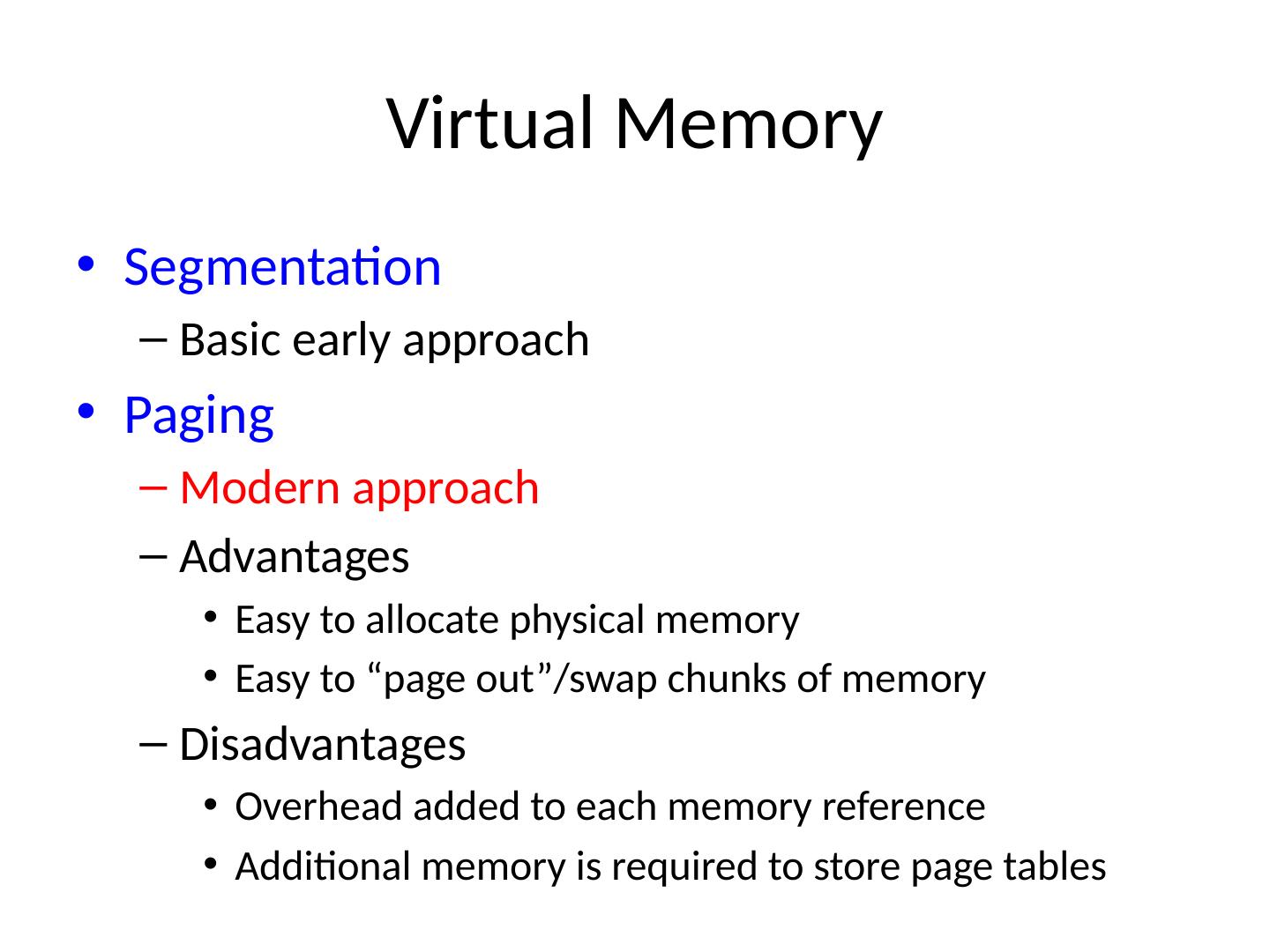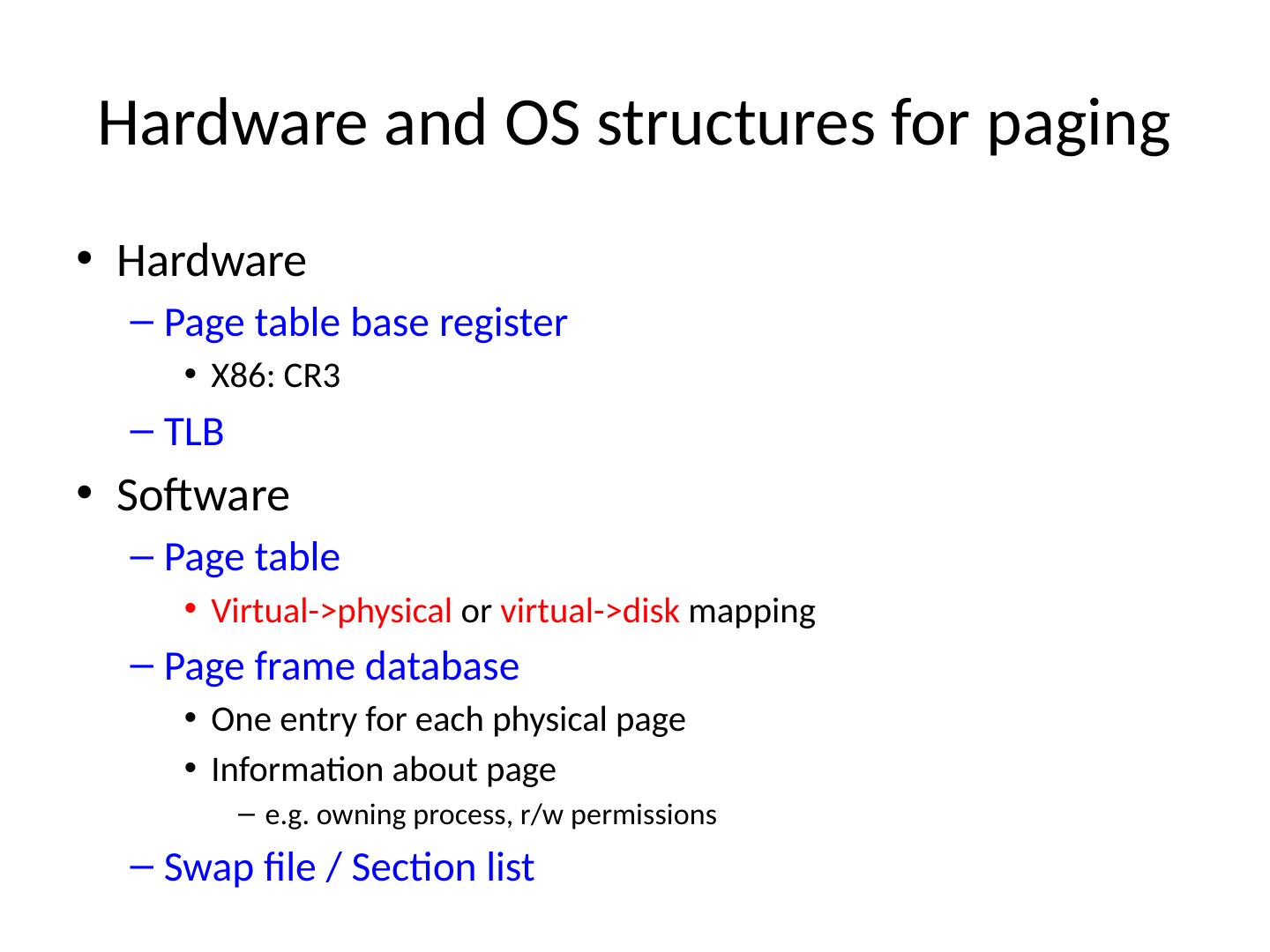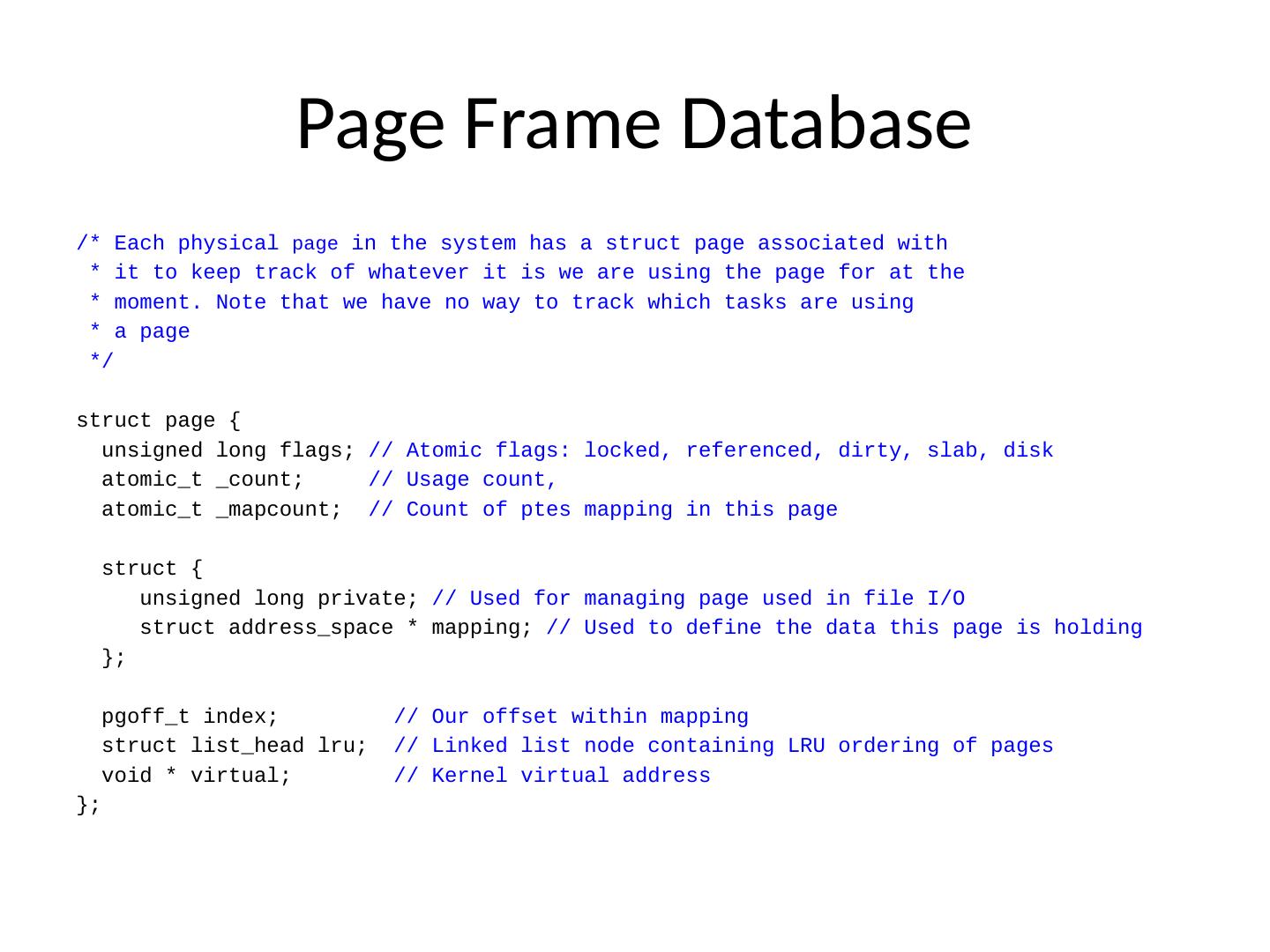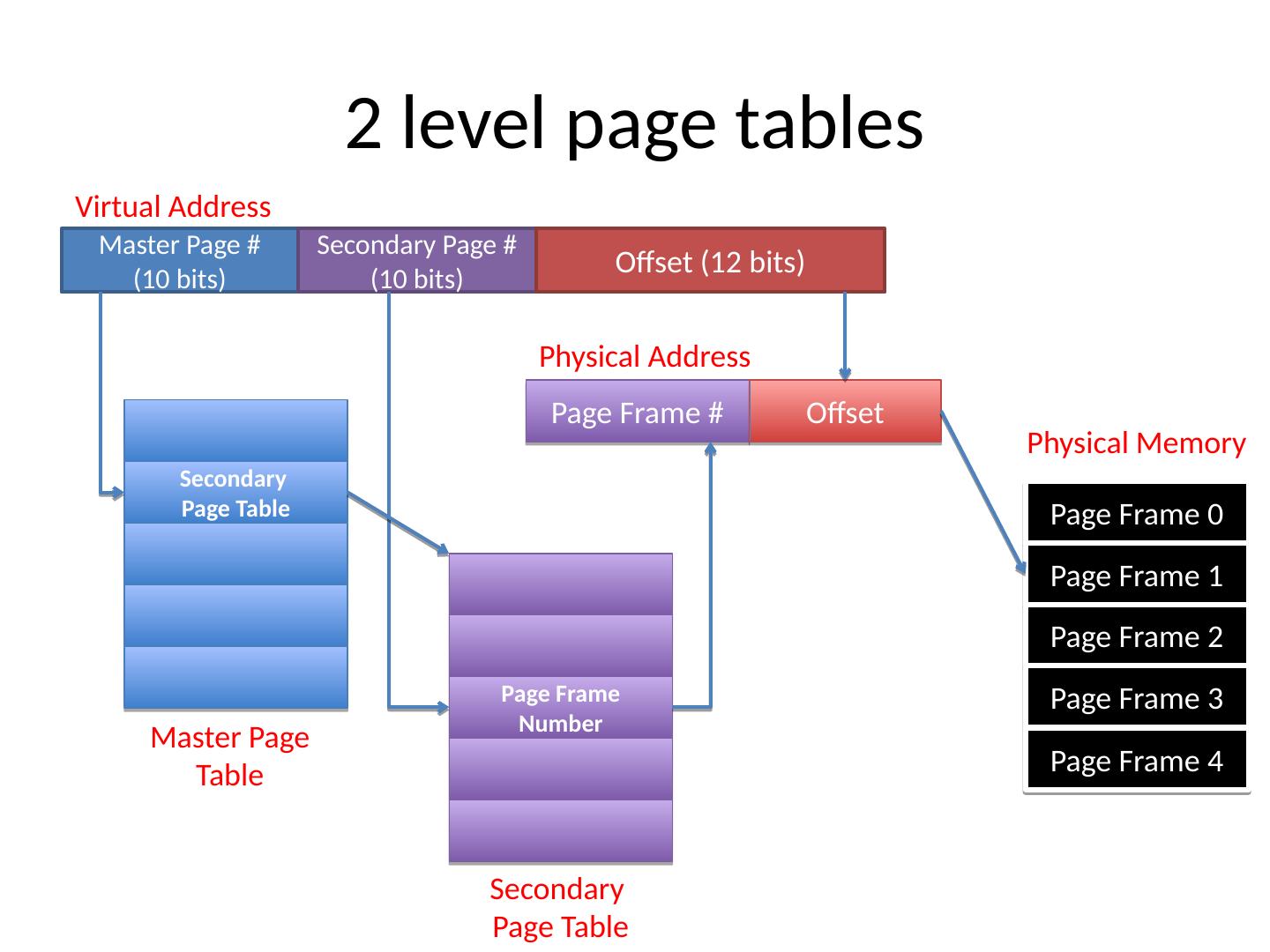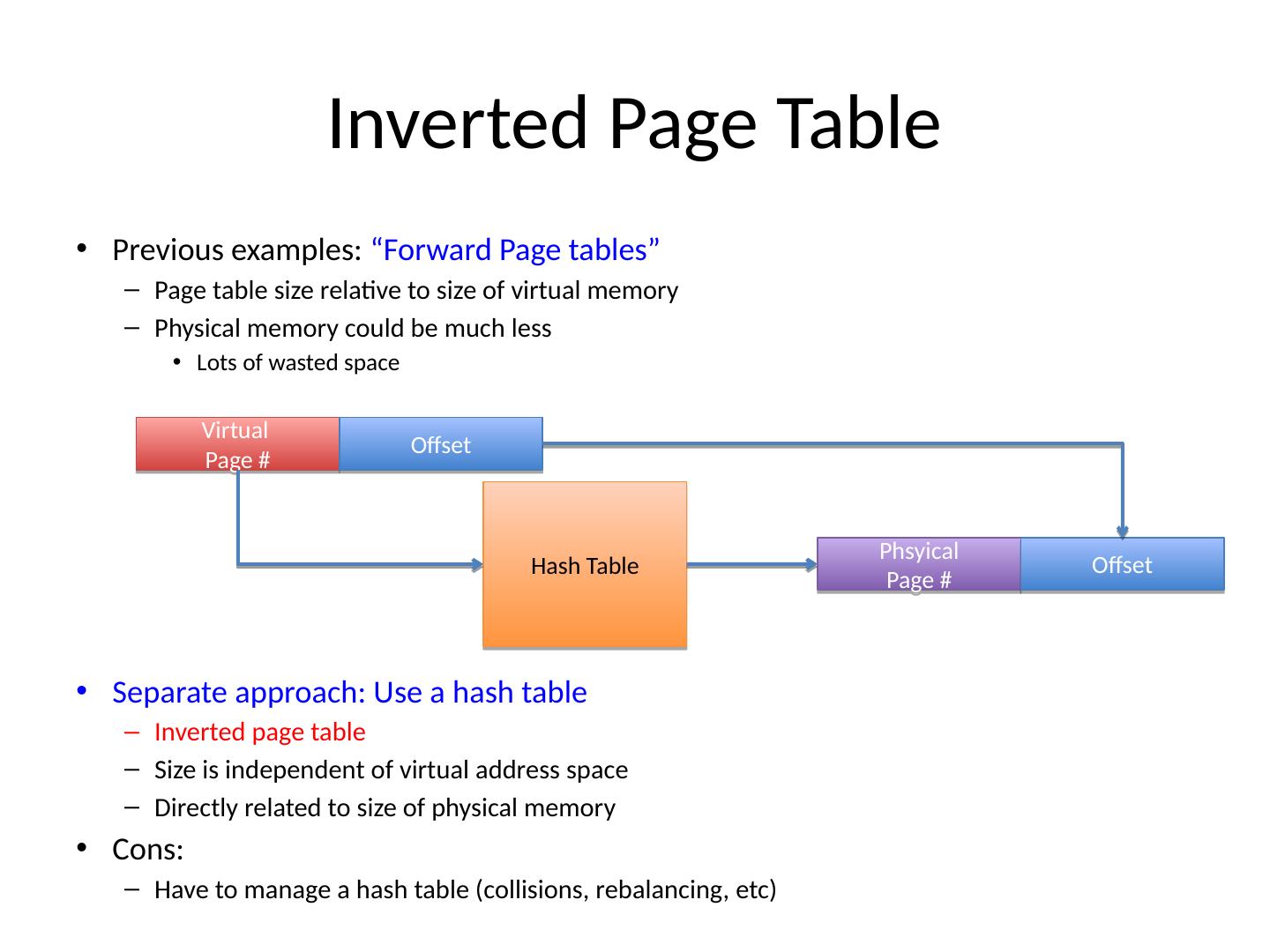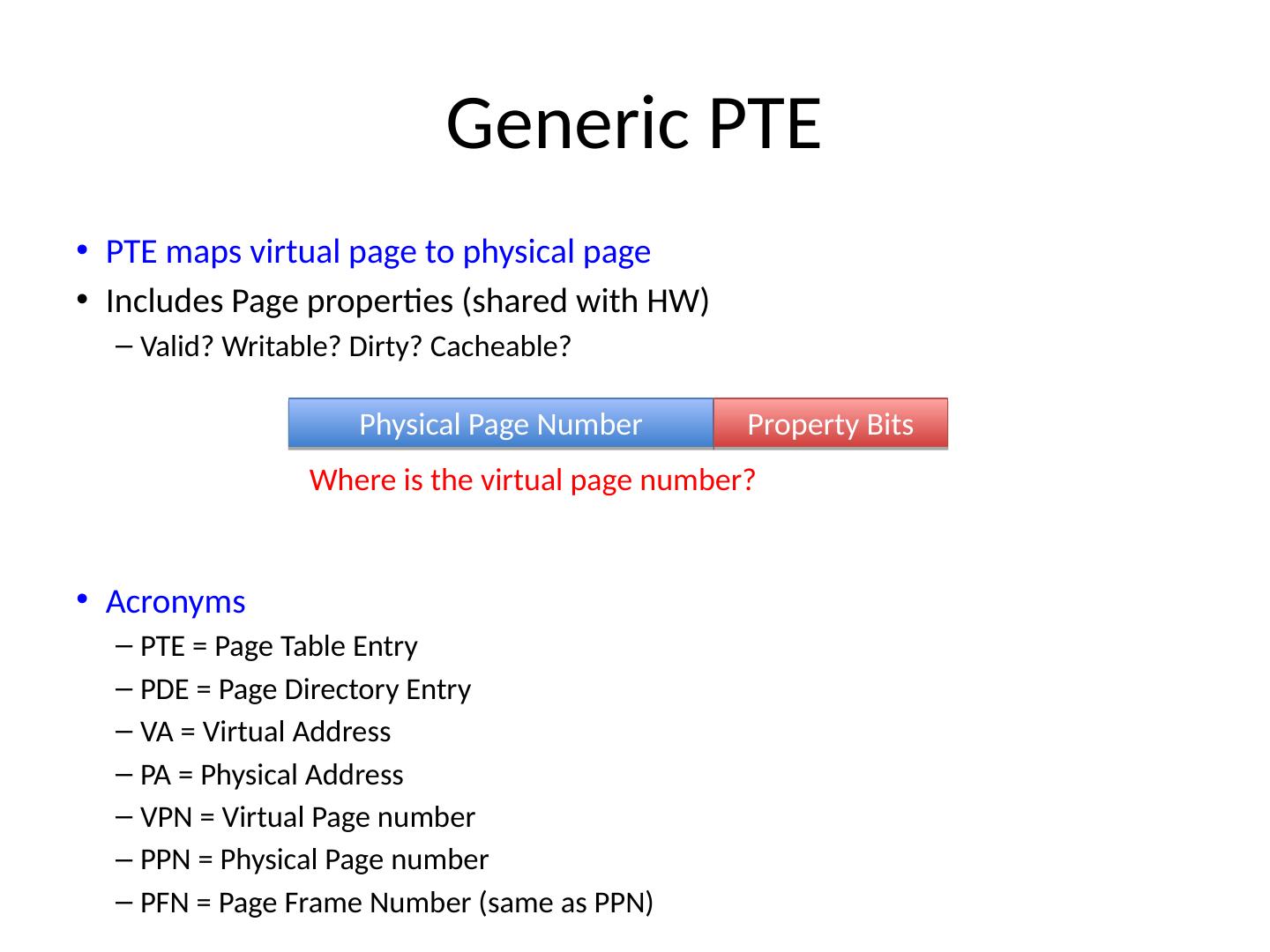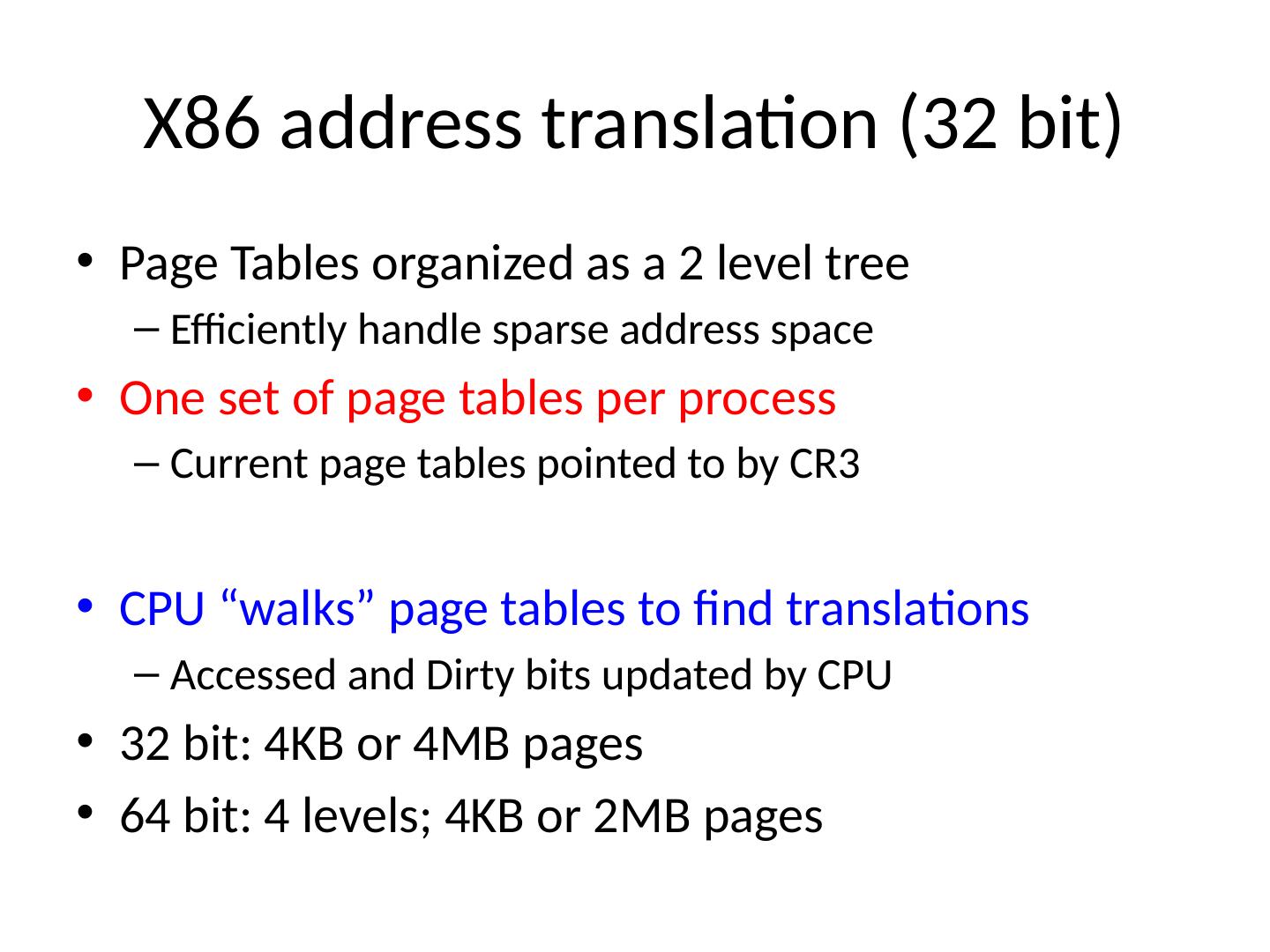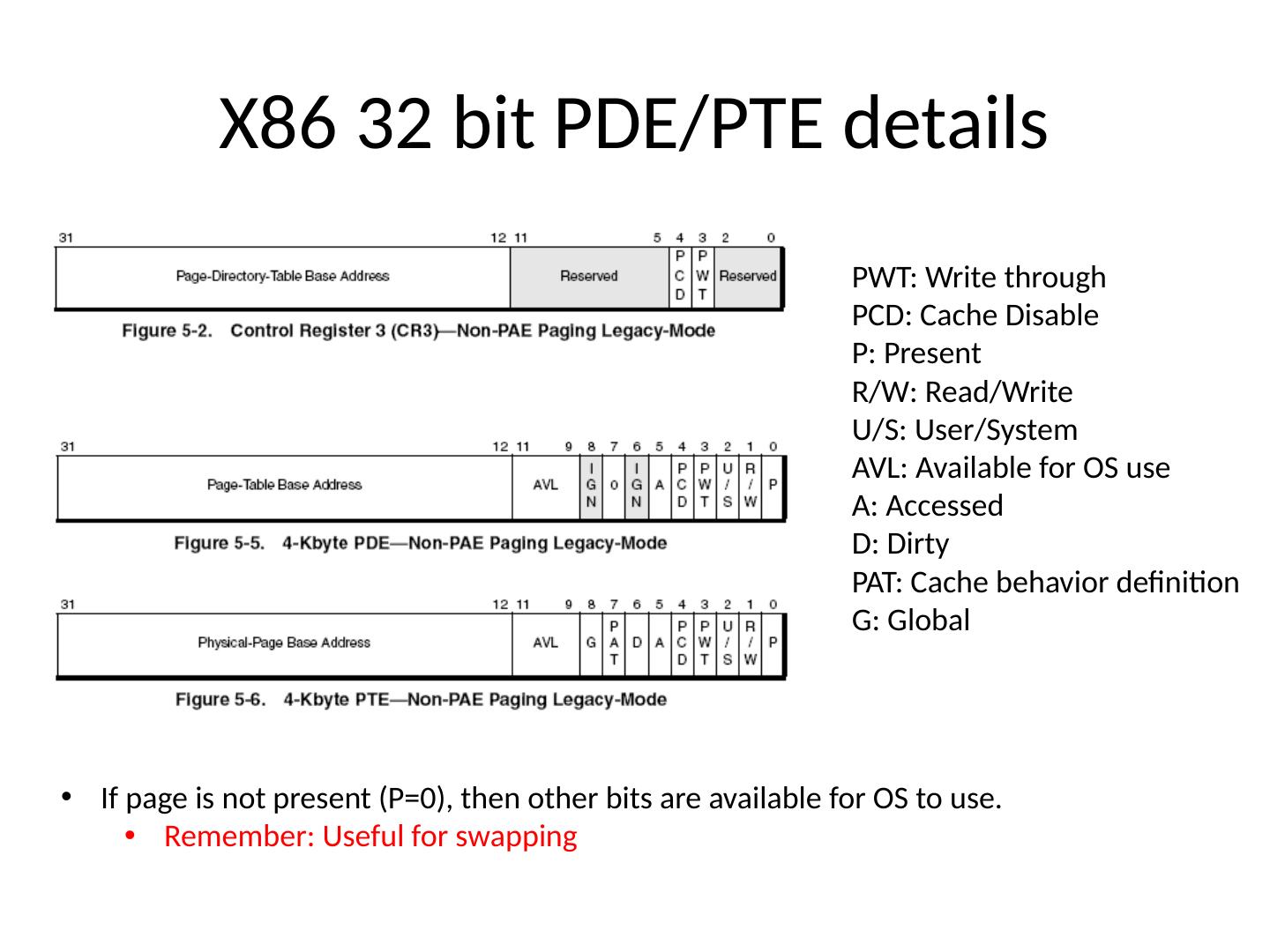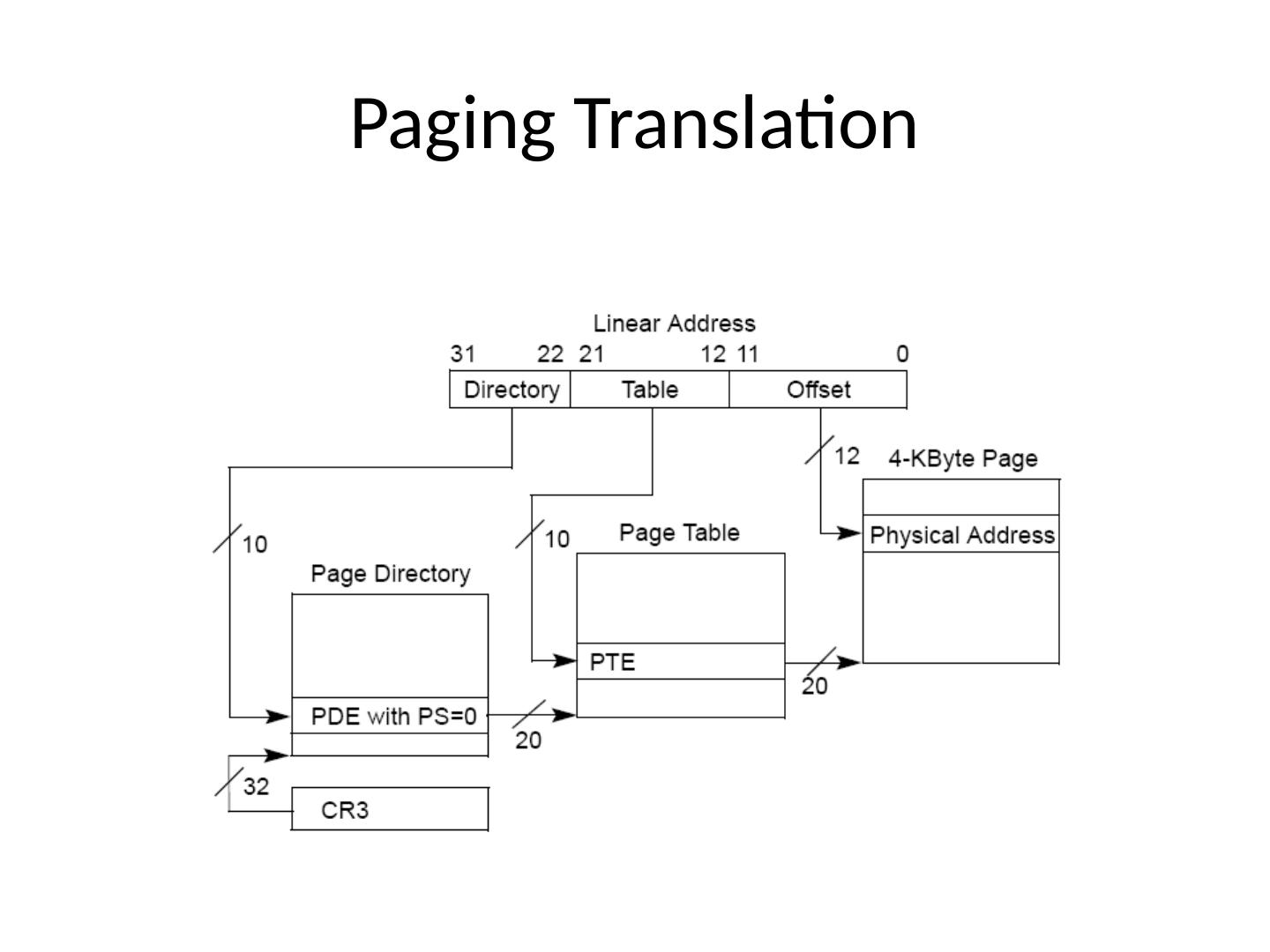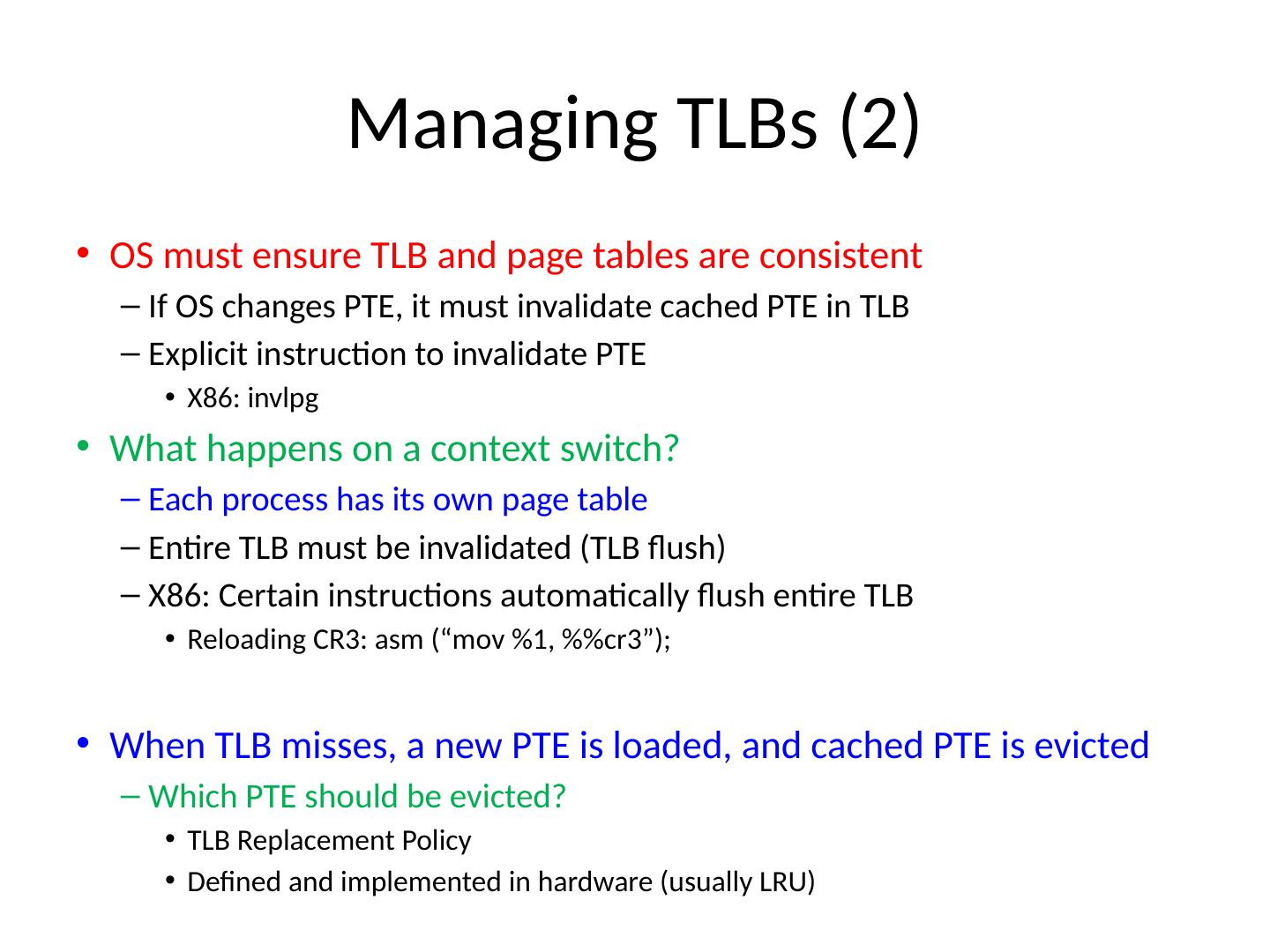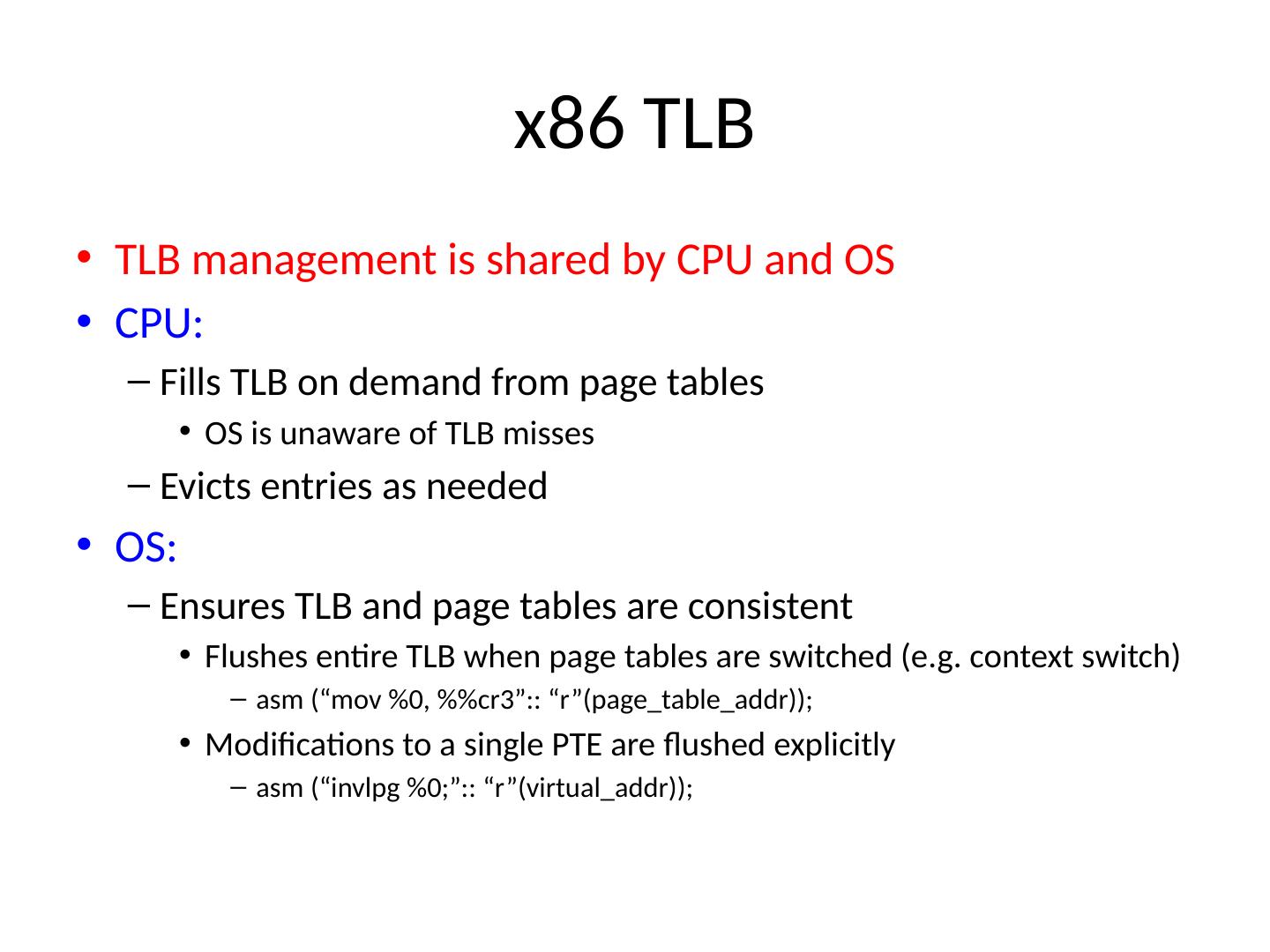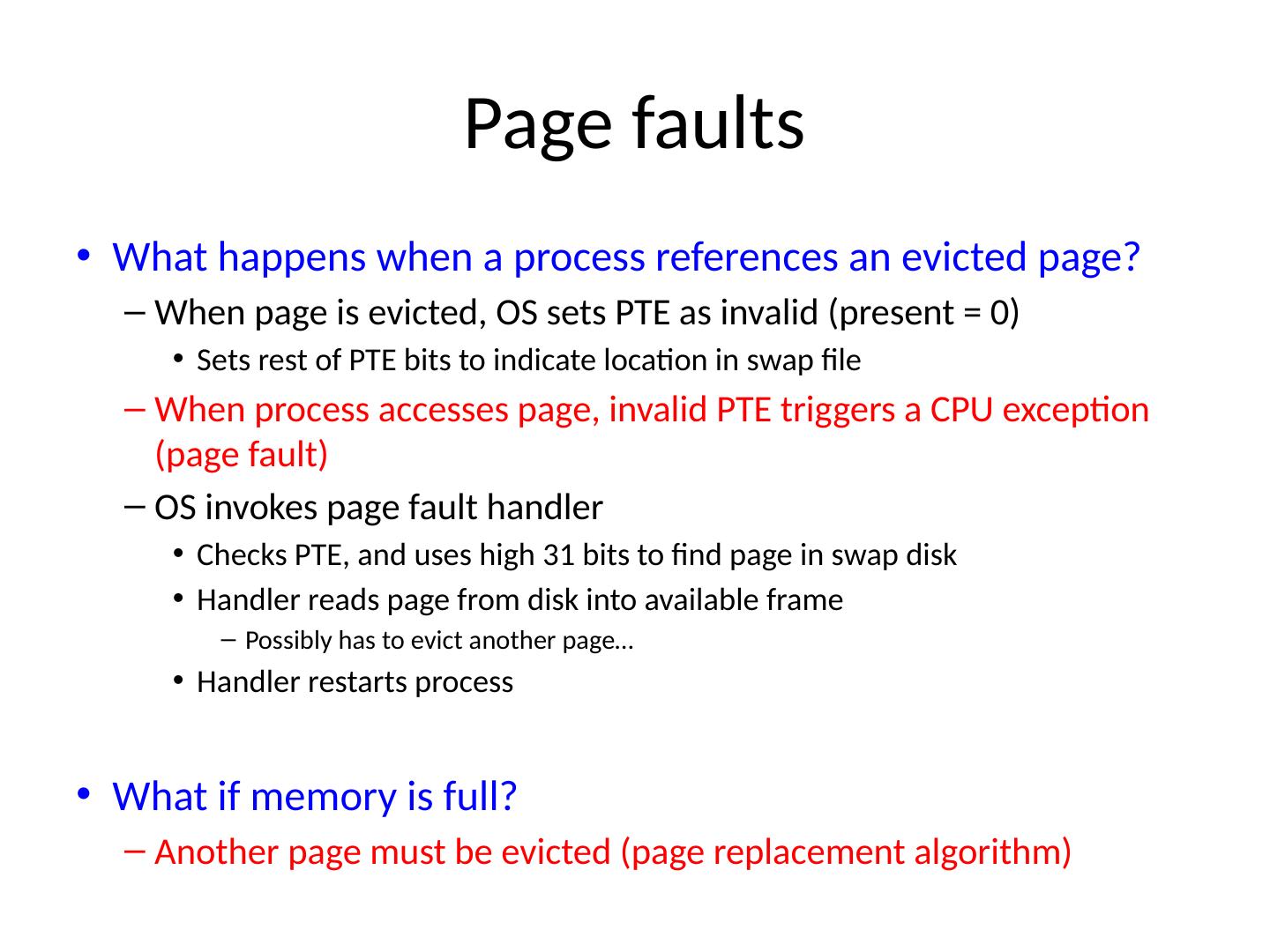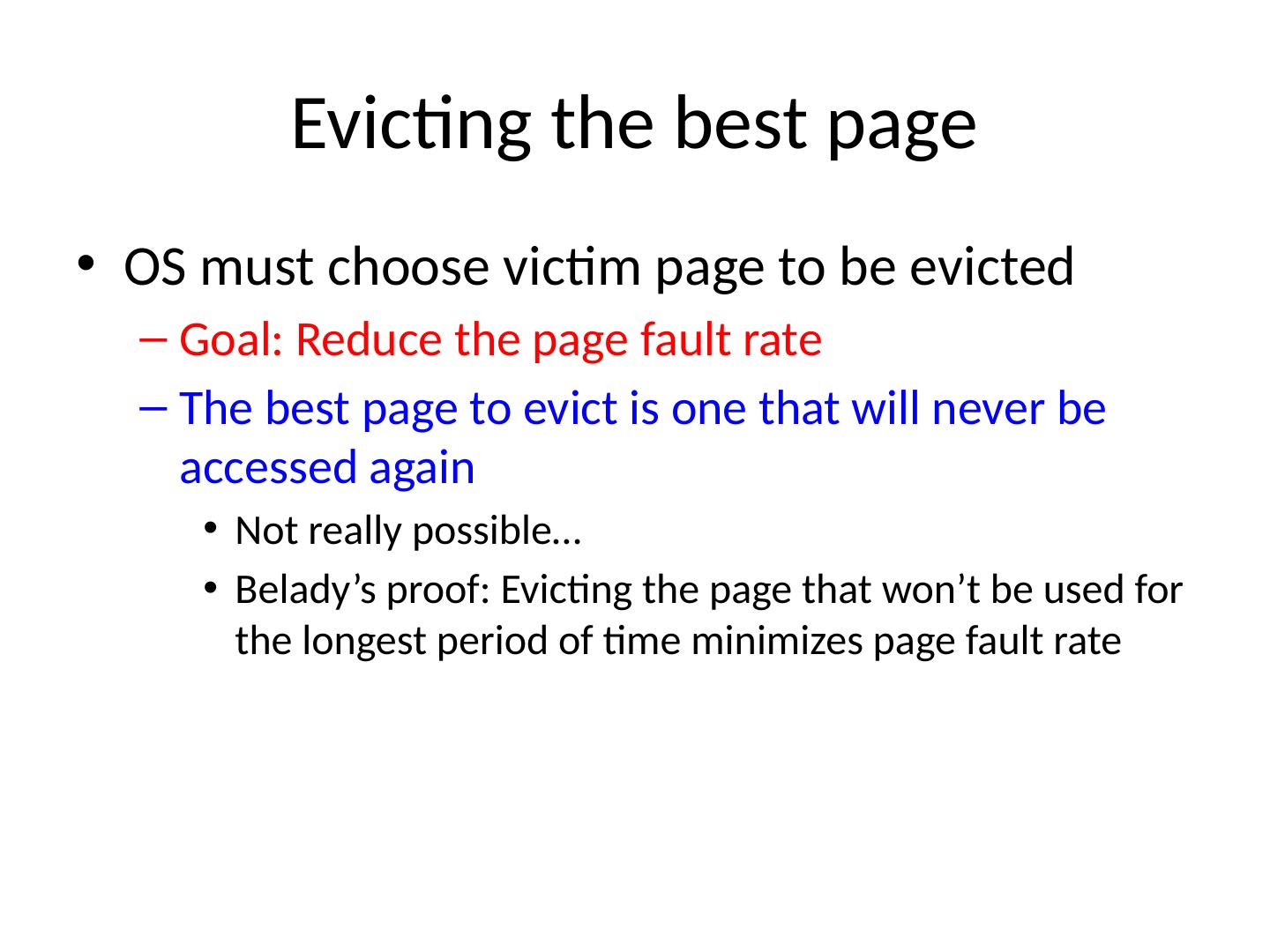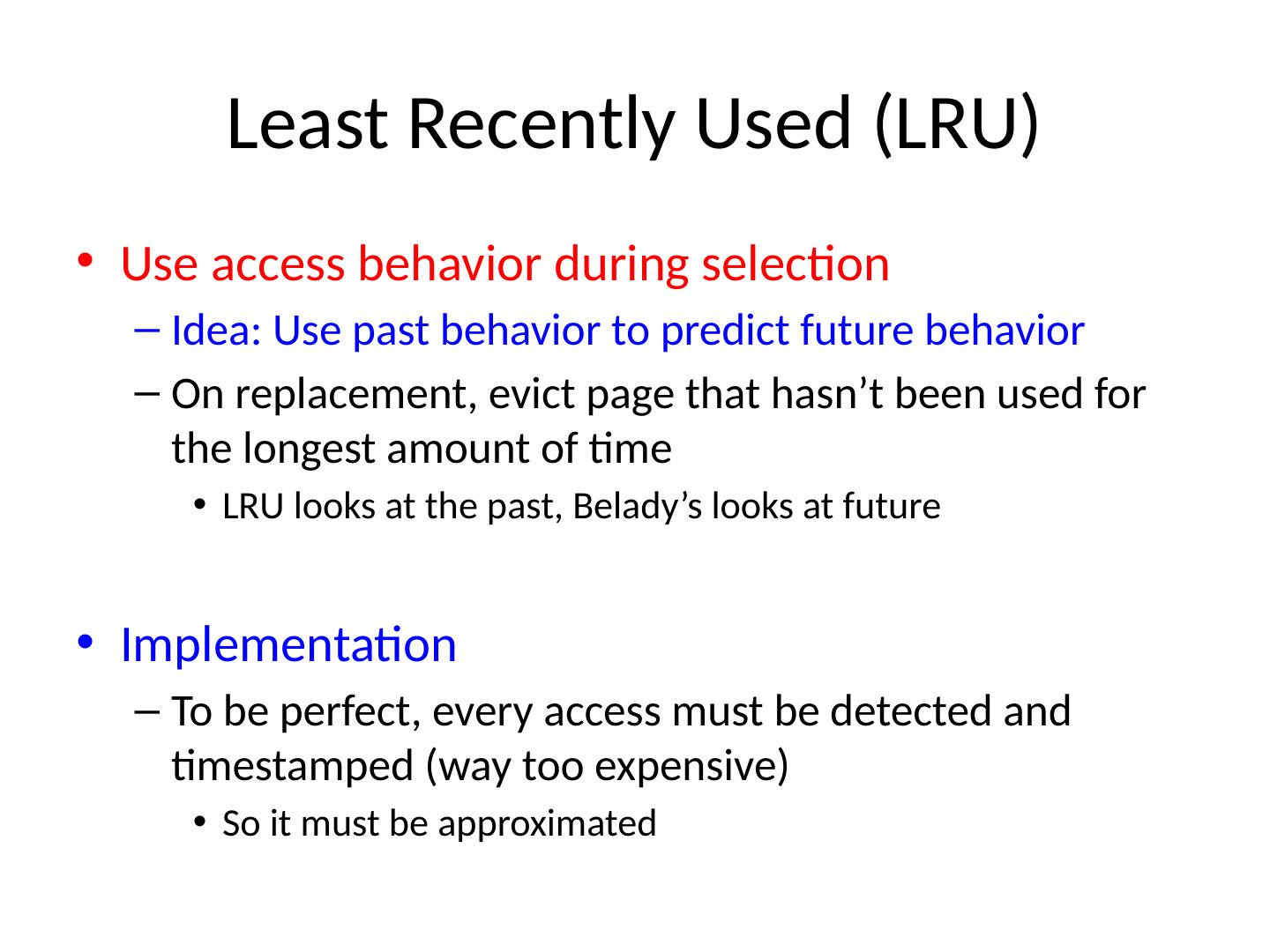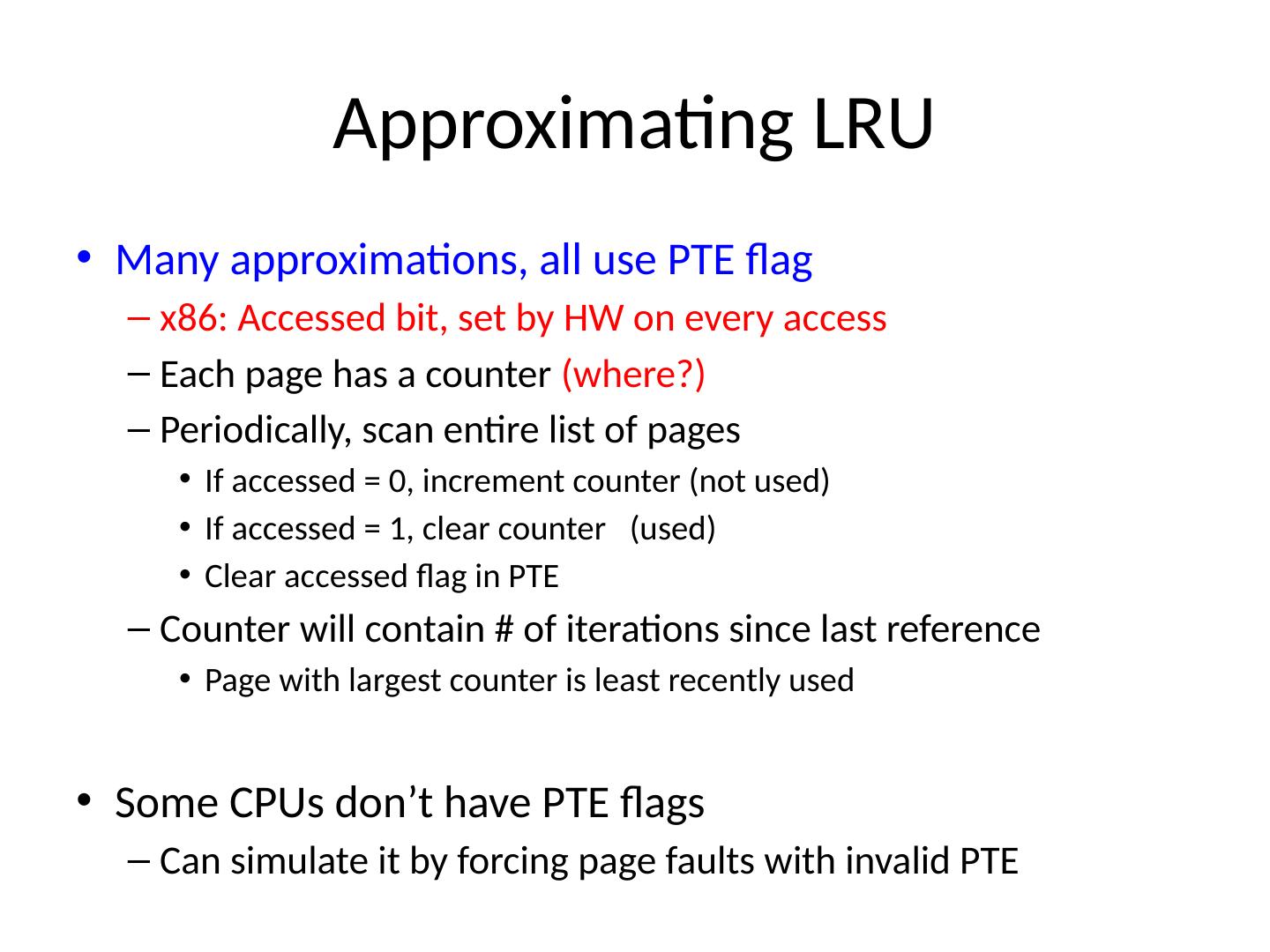- 快召唤伙伴们来围观吧
- 微博 QQ QQ空间 贴吧
- 文档嵌入链接
- 复制
- 微信扫一扫分享
- 已成功复制到剪贴板
7-OS-virtual-memory
展开查看详情
1 .Paging
2 .Virtual Memory Segmentation Basic early approach Paging Modern approach Advantages Easy to allocate physical memory Easy to “page out”/swap chunks of memory Disadvantages Overhead added to each memory reference Additional memory is required to store page tables
3 .Hardware and OS structures for paging Hardware Page table base register X86: CR3 TLB Software Page table Virtual->physical or virtual->disk mapping Page frame database One entry for each physical page Information about page e.g. owning process, r/w permissions Swap file / Section list
4 .Page Frame Database /* Each physical page in the system has a struct page associated with * it to keep track of whatever it is we are using the page for at the * moment. Note that we have no way to track which tasks are using * a page */ struct page { unsigned long flags; // Atomic flags: locked, referenced, dirty, slab, disk atomic_t _count; // Usage count, atomic_t _ mapcount ; // Count of ptes mapping in this page struct { unsigned long private; // Used for managing page used in file I/O struct address_space * mapping; // Used to define the data this page is holding }; pgoff_t index; // Our offset within mapping struct list_head lru ; // Linked list node containing LRU ordering of pages void * virtual; // Kernel virtual address };
5 .Multilevel page tables Page of table with N levels Virtual addresses split into N+1 parts N indexes to different levels 1 offset into page Example: 32 bit paging on x86 4KB pages, 4 bytes/PTE 12 bits in offset: 2^12 = 4096 Want to fit page table entries into 1 page 4KB / 4 bytes = 1024 PTEs per page So level indexes = 10 bits each 2^10 = 1024
6 .2 level page tables Master Page # (10 bits) Secondary Page # (10 bits) Offset (12 bits) Virtual Address Secondary Page Table Page Frame Number Page Frame # Page Frame 0 Page Frame 1 Page Frame 2 Page Frame 3 Page Frame 4 Offset Master Page Table Secondary Page Table Physical Address Physical Memory
7 .Inverted Page Table Previous examples: “Forward Page tables” Page table size relative to size of virtual memory Physical memory could be much less Lots of wasted space Separate approach: Use a hash table Inverted page table Size is independent of virtual address space Directly related to size of physical memory Cons: Have to manage a hash table (collisions, rebalancing, etc ) Virtual Page # Offset Hash Table Phsyical Page # Offset
8 .Addressing Page Tables Where are page tables stored? And in which address space? Possibility #1: Physical memory Easy address, no translation required But page tables must stay resident in memory Possibility #2: Virtual Memory (OS VA space) Cold (unused) page table pages can be swapped out But page table addresses must be translated through page tables Don’t page the outer page table page (called wiring) Question: Can the kernel be paged?
9 .Generic PTE PTE maps virtual page to physical page Includes Page properties (shared with HW) Valid? Writable? Dirty? Cacheable? Acronyms PTE = Page Table Entry PDE = Page Directory Entry VA = Virtual Address PA = Physical Address VPN = Virtual Page number PPN = Physical Page number PFN = Page Frame Number (same as PPN) Physical Page Number Property Bits Where is the virtual page number?
10 .X86 address translation (32 bit) Page Tables organized as a 2 level tree Efficiently handle sparse address space One set of page tables per process Current page tables pointed to by CR3 CPU “walks” page tables to find translations Accessed and Dirty bits updated by CPU 32 bit: 4KB or 4MB pages 64 bit: 4 levels; 4KB or 2MB pages
11 .X86 32 bit PDE/PTE details PWT: Write through PCD: Cache Disable P: Present R/W: Read/Write U/S: User/System AVL: Available for OS use A: Accessed D: Dirty PAT: Cache behavior definition G: Global If page is not present (P=0), then other bits are available for OS to use. Remember: Useful for swapping
12 .Paging Translation
13 .Making it efficient Original page table scheme doubled cost of memory accesses 1 page table access, 1 data access 2-level page tables triple the cost 2 page table accesses + 1 data access 4-level page tables quintuple the cost 4 page table accesses + 1 data access How to achieve efficiency Goal: Make virtual memory accesses as fast as physical memory accesses Solution: Use a hardware cache Cache virtual-to-physical translations in hardware Translation Lookaside Buffer (TLB) X86: TLB is managed by CPU’s MMU 1 per CPU/core
14 .TLBs Translation Lookaside buffers Translates Virtual page #s into PTEs (NOT physical addresses) Why? Can be done in single machine cycle Implemented in hardware Associative cache (many entries searched in parallel) Cache tags are virtual page numbers Cache values are PTEs With PTE + offset, MMU directly calculates PA TLBs rely on locality Processes only use a handful of pages at a time 16-48 entries in TLB is typical (64-192KB for 4kb pages) Targets “hot set” or “working set” of process TLB hit rates are critical for performance
15 .Managing TLBs Address translations are mostly handled by TLB (>99%) hit rate, but there are occasional TLB misses On miss, who places translations into TLB? Hardware (MMU) Knows where page tables are in memory (CR3) OS maintains them, HW accesses them Tables setup in HW-defined format X86 Software loaded TLB (OS) TLB miss faults to OS, OS finds right PTE and loads it into TLB Must be fast CPU ISA has special TLB access instructions OS uses its own page table format SPARC and IBM Power
16 .Managing TLBs (2) OS must ensure TLB and page tables are consistent If OS changes PTE, it must invalidate cached PTE in TLB Explicit instruction to invalidate PTE X86: invlpg What happens on a context switch? Each process has its own page table Entire TLB must be invalidated (TLB flush) X86: Certain instructions automatically flush entire TLB Reloading CR3: asm (“ mov %1, %%cr3”); When TLB misses, a new PTE is loaded, and cached PTE is evicted Which PTE should be evicted? TLB Replacement Policy Defined and i mplemented in hardware (usually LRU)
17 .x 86 TLB TLB management is shared by CPU and OS CPU: Fills TLB on demand from page tables OS is unaware of TLB misses Evicts entries as needed OS: Ensures TLB and page tables are consistent Flushes entire TLB when page tables are switched (e.g. context switch) a sm (“ mov %0, %%cr3”:: “r”( page_table_addr )); Modifications to a single PTE are flushed explicitly a sm (“ invlpg %0;”:: “r”( virtual_addr ));
18 .Cool Paging Tricks Exploit level of indirection between VA and PA Shared memory Regions of two separate processes’ address spaces map to the same physical memory Read/write: access to shared data Execute: shared libraries Each process can have a separate PTE pointing to same physical memory Different access privileges for different processes Does the shared region need to map the same VA in each process? Copy-On-Write (COW) Instead of copying physical memory on fork() Just create a new set of identical page tables with writes disabled When a child writes to a page, OS gets page fault OS copies physical memory page, and maps new page into child process
19 .Saving Memory to Disk In memory shortage: OS writes memory contents to disk and reuses memory Copying a whole process is called “swapping” Copying a single page is called “paging” Where does data go? If it came from a file and was not modified: deleted from memory E.g. Executable code Unix Swap partition A partition (file, disk segment, or entire disk) reserved as a backing store Windows Swap file Designated file stored in regular file system When does data move? Swapping: In advance of running a process Paging: When a page of memory is accessed
20 .Demand paging Moving pages between memory and disk OS uses main memory as a cache Most of memory is used to store file data Programs, libraries, data File contents cached in memory Anonymous memory Memory not used for file data Heap, stack, globals , … Backed to swap file/partition OS manages movement of pages to/from disk Transparent to application
21 .Why is this “demand” paging? When a process first starts: fork()/exec() Brand new page tables with no valid PTEs No pages mapped to physical memory As process executes memory is accessed Instructions immediately fault on code and data pages Faults stop once all necessary code/data is in memory Only code/data that is needed Memory that is needed changes over time Pages shift between disk and memory
22 .Page faults What happens when a process references an evicted page? When page is evicted, OS sets PTE as invalid (present = 0) Sets rest of PTE bits to indicate location in swap file When process accesses page, invalid PTE triggers a CPU exception (page fault) OS invokes page fault handler Checks PTE, and uses high 31 bits to find page in swap disk Handler reads page from disk into available frame Possibly has to evict another page… Handler restarts process What if memory is full? Another page must be evicted (page replacement algorithm)
23 .Steps in Handling a page fault
24 .Evicting the best page OS must choose victim page to be evicted Goal: Reduce the page fault rate The best page to evict is one that will never be accessed again Not really possible… Belady’s proof: Evicting the page that won’t be used for the longest period of time minimizes page fault rate
25 .Belady’s Algorithm Find page that won’t be used for the longest amount of time Not possible So why is it here? Provably optimal solution Comparison for other practical algorithms Upper bound on possible performance Lower bound? Depends on workload… Random replacement is generally a bad idea
26 .FIFO Obvious and simple When a page is brought in, goes to tail of list On eviction take the head of the list Advantages If it was brought in a while ago, then it might not be used... Disadvantages Or its being used by everybody ( glibc ) Does not measure access behavior at all FIFO suffers from Belady’s Anomaly Fault rate might increase when given more physical memory Very bad property… Exercise: Develop a workload where this is true
27 .Least Recently Used (LRU) Use access behavior during selection Idea: Use past behavior to predict future behavior On replacement, evict page that hasn’t been used for the longest amount of time LRU looks at the past, Belady’s looks at future Implementation To be perfect, every access must be detected and timestamped (way too expensive) So it must be approximated
28 .Approximating LRU Many approximations, all use PTE flag x86: Accessed bit, set by HW on every access Each page has a counter (where?) Periodically, scan entire list of pages If accessed = 0, increment counter (not used) If accessed = 1, clear counter (used) Clear accessed flag in PTE Counter will contain # of iterations since last reference Page with largest counter is least recently used Some CPUs don’t have PTE flags Can simulate it by forcing page faults with invalid PTE
29 .LRU Clock Not Recently Used (NRU) or Second Chance Replace page that is “old enough” Arrange page in circular list (like a clock) Clock hand ( ptr value) sweeps through list If accessed = 0, not used recently so evict it If accessed = 1, recently used Set accessed to 0, go to next PTE Recommended for Project 3 Problem: If memory is large, “accuracy” of information degrades