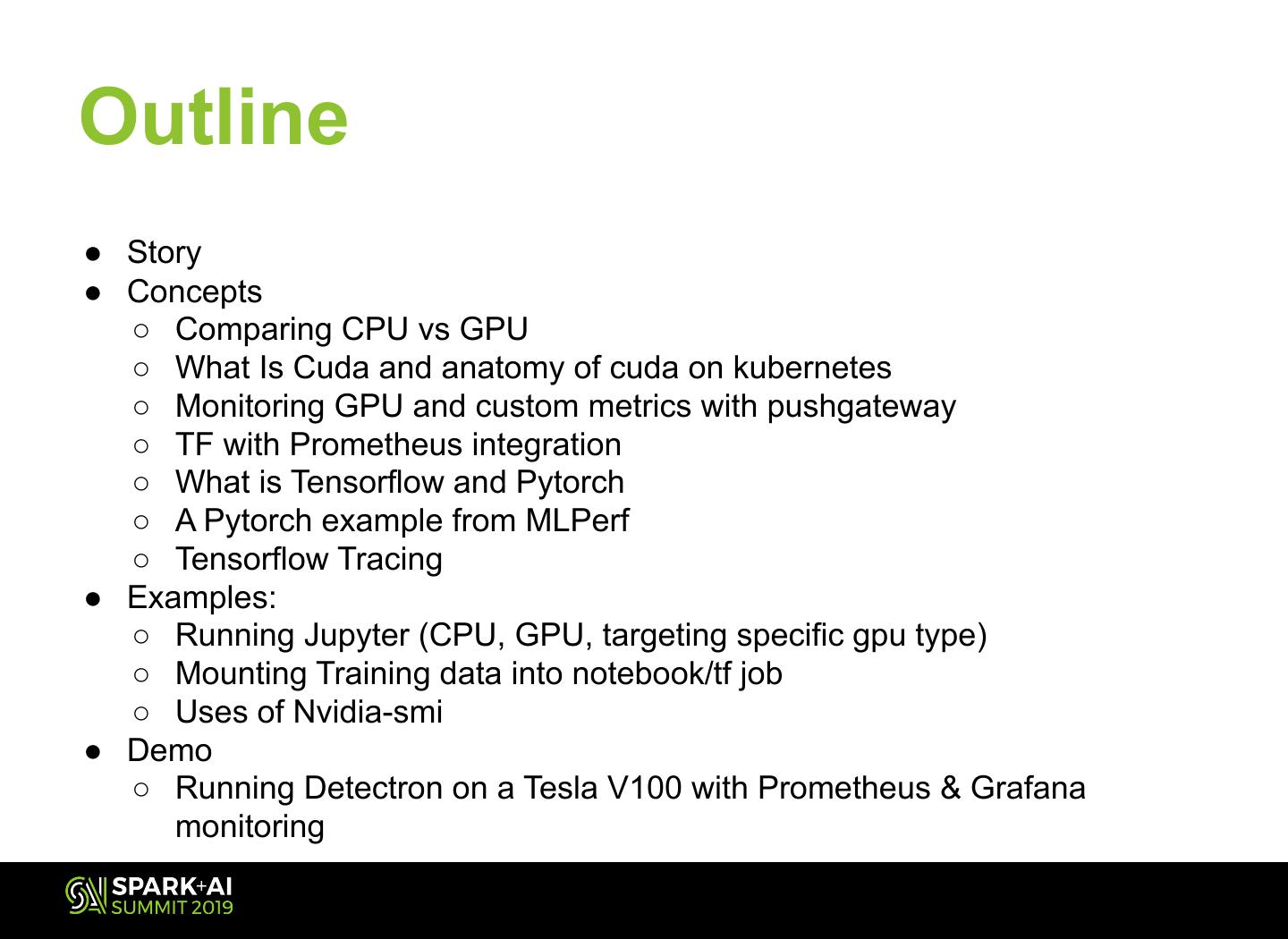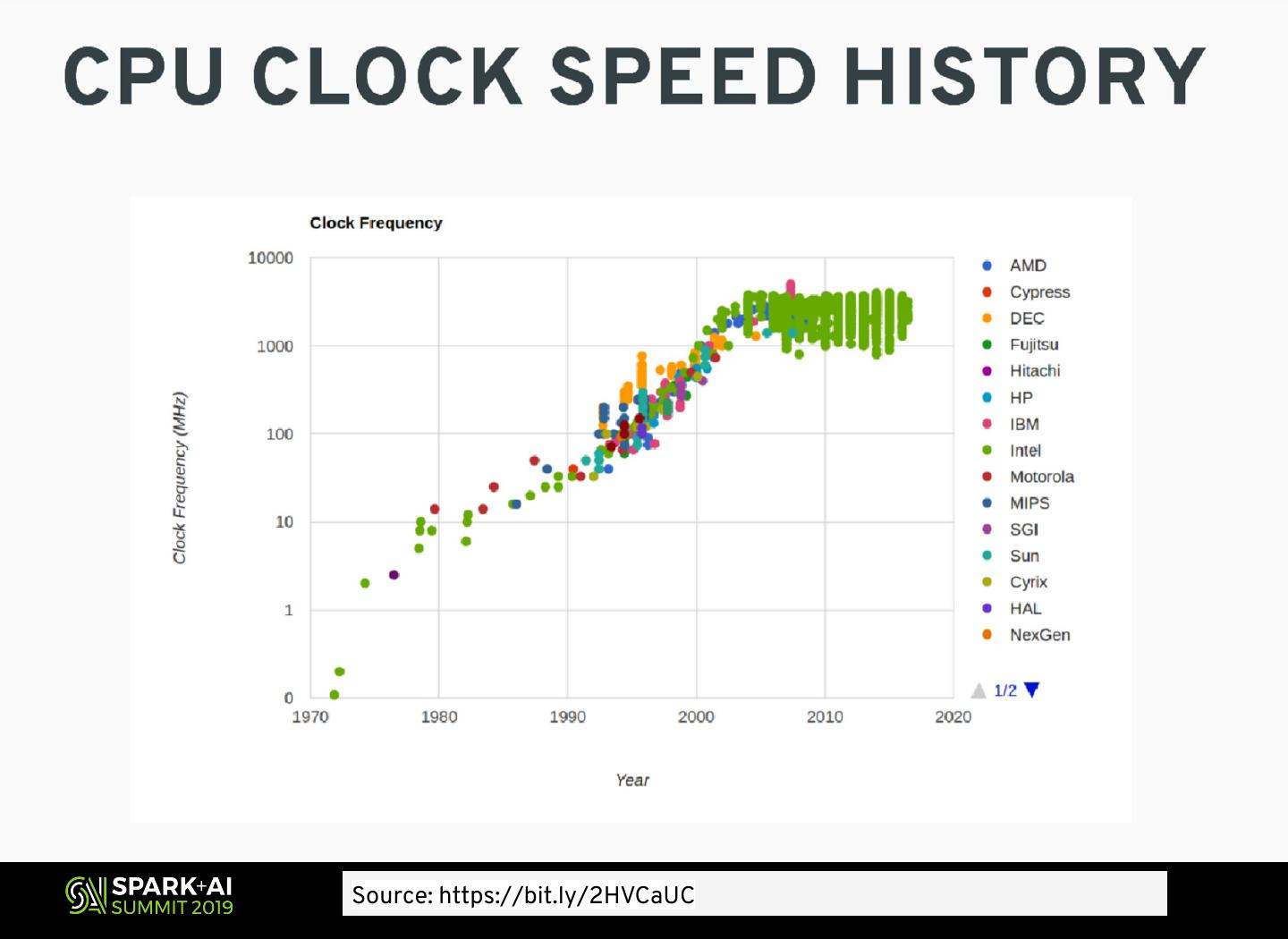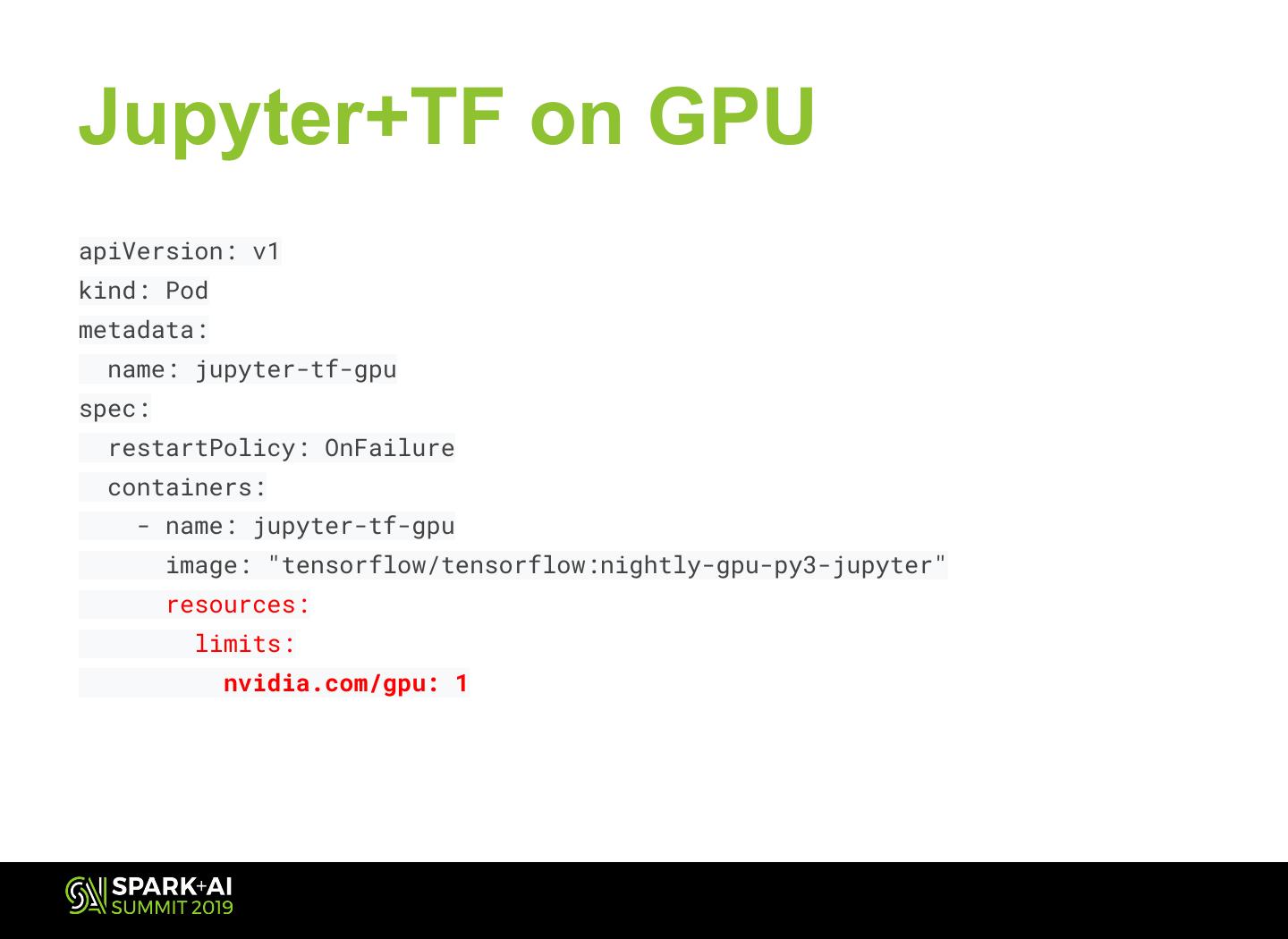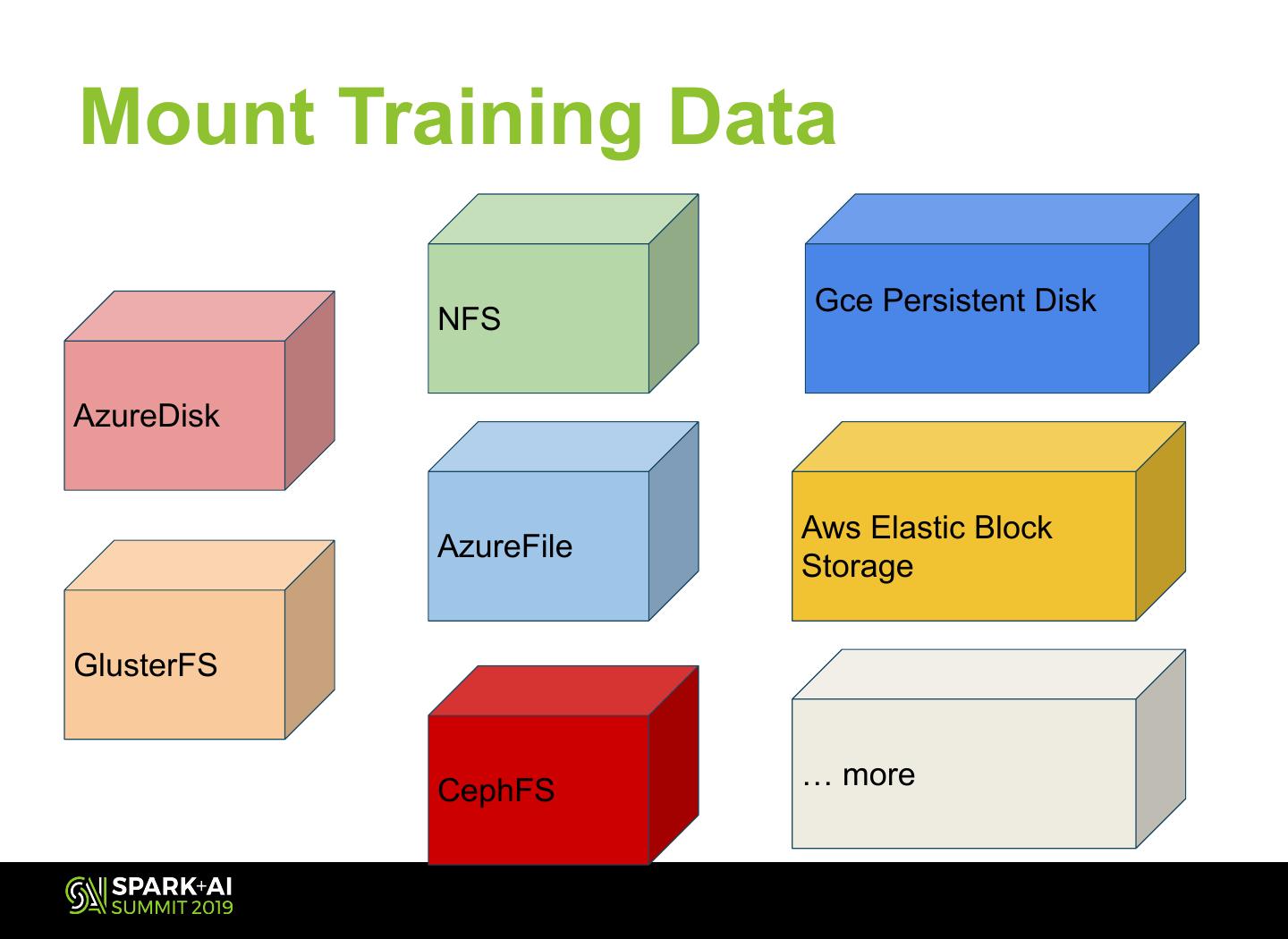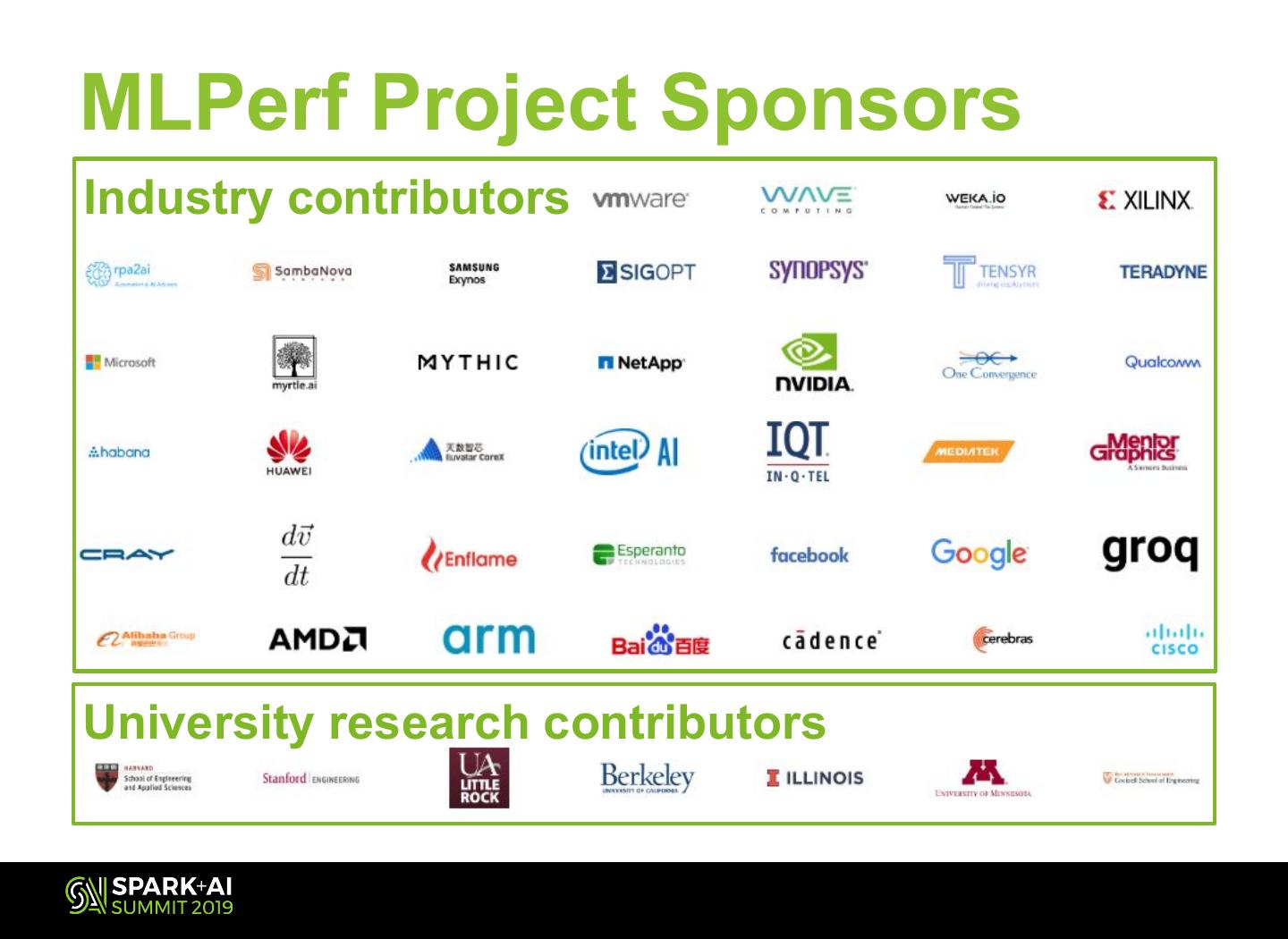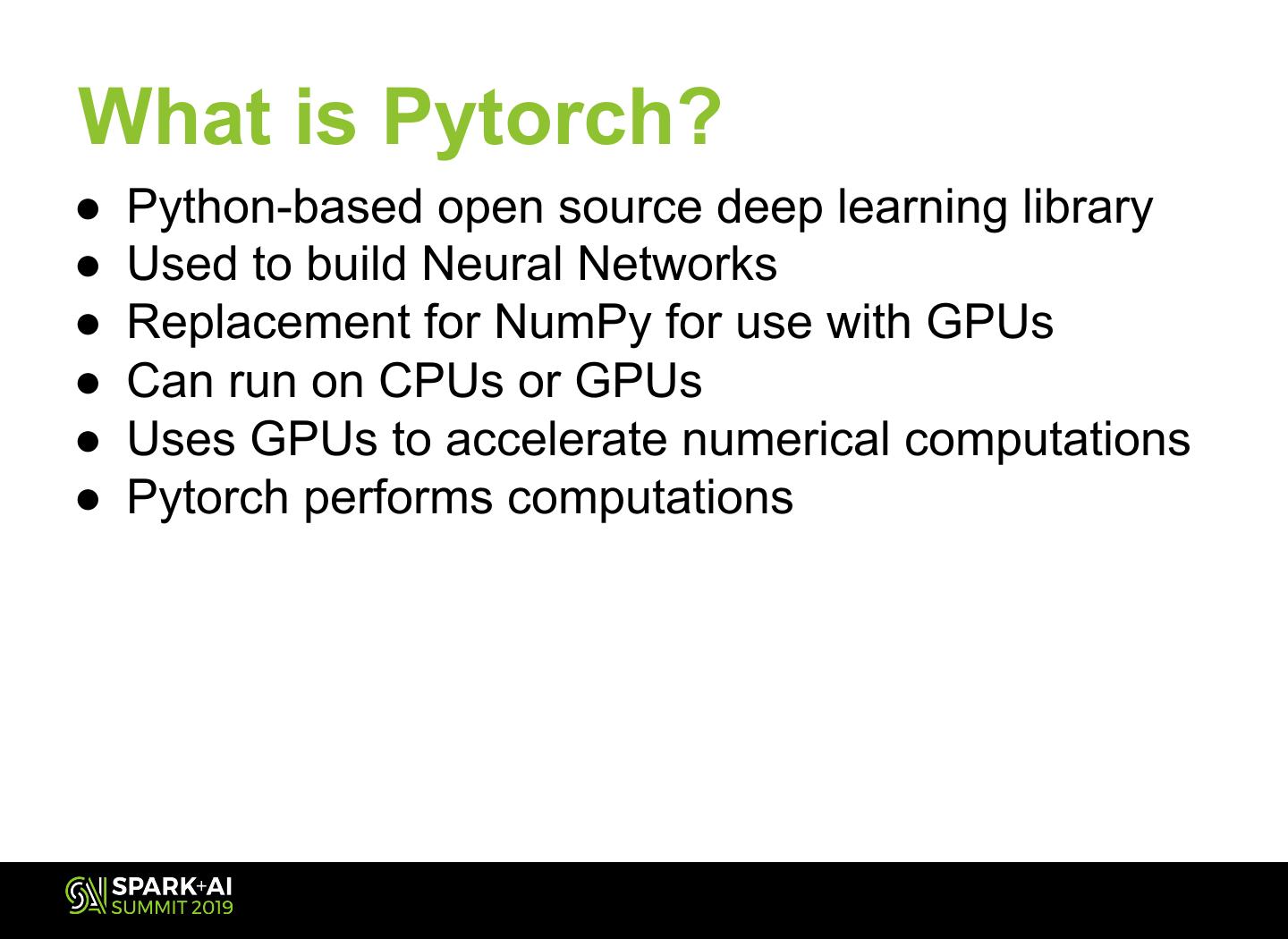- 快召唤伙伴们来围观吧
- 微博 QQ QQ空间 贴吧
- 文档嵌入链接
- 复制
- 微信扫一扫分享
- 已成功复制到剪贴板
Monitoring of GPU Usage with Tensorflow Models Using Prometheus
展开查看详情
1 .MONITORING OF GPU USAGE WITH TENSORFLOW MODEL TRAINING USING PROMETHEUS Diane Feddema, Principal Software Engineer Zak Hassan, Senior Software Engineer #RED_HAT #AICOE #CTO_OFFICE
2 .YOUR SPEAKERS DIANE FEDDEMA PRINCIPAL SOFTWARE ENGINEER - ARTIFICIAL INTELLIGENCE CENTER OF EXCELLENCE, CTO OFFICE ● Currently focused on developing and applying Data Science and Machine Learning techniques for performance analysis, automating these analyses and displaying data in novel ways. ● Previously worked as a performance engineer at the National Center for Atmospheric Research, NCAR, working on optimizations and tuning in parallel global climate models. ZAK HASSAN SENIOR SOFTWARE ENGINEER - ARTIFICIAL INTELLIGENCE CENTER OF EXCELLENCE, CTO OFFICE ● Leading the log anomaly detection project within the aiops team and building a user feedback service for improved accuracy of machine learning predictions. ● Developing data science apps and working on improved observability of machine learning systems such as spark and tensorflow. #RED_HAT #AICOE #CTO_OFFICE
3 .Outline ● Story ● Concepts ○ Comparing CPU vs GPU ○ What Is Cuda and anatomy of cuda on kubernetes ○ Monitoring GPU and custom metrics with pushgateway ○ TF with Prometheus integration ○ What is Tensorflow and Pytorch ○ A Pytorch example from MLPerf ○ Tensorflow Tracing ● Examples: ○ Running Jupyter (CPU, GPU, targeting specific gpu type) ○ Mounting Training data into notebook/tf job ○ Uses of Nvidia-smi ● Demo ○ Running Detectron on a Tesla V100 with Prometheus & Grafana monitoring
4 . “Design the factory like you would design an advanced computer… In fact use engineers that are used to doing that and have them work on this.” -- Elon Musk (2016) https://youtu.be/f9uveu-c5us Source: https://flic.kr/p/chEftd
5 .WHY IS DEEP LEARNING A BIG DEAL ? Online Automotive Mobile • Netflix.com • self driving • unlocking phones • Amazon.com • voice assistant • Targeted ads
6 .Source: https://bit.ly/2I8zIcs
7 .Source: https://bit.ly/2HVCaUC
8 .PARALLEL PROCESSING MOST LANGUAGES SUPPORT CPU ● MODERN HARDWARE SUPPORT ARITHMETRIC LOGIC UNIT EXECUTION OF PARALLEL PROCESSES/THREADS AND HAVE APIS INSTRUCTION CONTROL DATA MEMORY UNIT TO SPAWN PROCESSES IN PARALLEL MEMORY ● YOUR ONLY LIMITS IS HOW MANY CPU CORES YOU HAVE ON YOUR MACHINE ● CPU USED TO BE A KEY COMPONENT OF HPC Input/Output ● GPU HAS DIFFERENT ARCHITECTURE & # OF CORES
9 .
10 .
11 .Project Thoth
12 .Hardware accelerators ● GPU ○ CUDA ○ OpenCL ● TPU
13 .Performance Goals Latency Bandwidth Throughput Decreased Increased Increased
14 .
15 .WHAT IS CUDA? PROPRIETARY TOOLING ● hardware/software for HPC ● prerequisite is that you have nvidia cuda supported graphics cards ● ML frameworks like tensorflow, theanos, pytorch utilize cuda for leveraging hardware acceleration ● You may get a 10x faster performance for machine learning jobs by utilizing cuda
16 .ANATOMY OF A CUDA TENSORFLOW JUPYTER WORKLOAD ON K8S CUDA LIBS CONTAINER CONTAINER RUNTIME NVIDIA LIBS /dev/nvidaX HOST OS HARDWARE SERVER GPU
17 .Cli monitoring tool Nvidia-Smi ● Tool used to display usage metrics on what is running on your gpu.
18 .TFJob + Prometheus GPU NODE PUSH PULL TENSORFLOW EXPLORER GATEWAY JOBS PUSH NOTIFICATION PROMETHEUS EMAIL MESSAGING TRAINING ALERT DATA MANAGER WEBHOOK
19 .Idle GPU Alert groups: ● Alert Manager can - name: nvidia_gpu.rules notify: rules: ○ slack chat notification - alert: UnusedResources expr: nvidia_gpu_duty_cycle == 0 ○ email for: 10m ○ web hook labels: ○ more severity: critical ● Get notified when your annotations: description: GPU is not being utilized you GPU isn’t being utilized should scale down your gpu node summary: GPU Node isn't being utilized and shut down your VM’s in the cloud to save on cost.
20 .Alert On Idle GPU
21 .CPU vs GPU
22 .CPU vs GPU
23 .Jupyter +TF on CPU apiVersion: v1 kind: Pod metadata: name: jupyter-tf-gpu spec: restartPolicy: OnFailure containers: - name: jupyter-tf-gpu image: "quay.io/zmhassan/fedora28:tensorflow-cpu-2.0.0-alpha0"
24 .Jupyter+TF on GPU apiVersion: v1 kind: Pod metadata: name: jupyter-tf-gpu spec: restartPolicy: OnFailure containers: - name: jupyter-tf-gpu image: "tensorflow/tensorflow:nightly-gpu-py3-jupyter" resources: limits: nvidia.com/gpu: 1
25 .Specific GPU Node Target apiVersion: v1 kind: Pod metadata: name: jupyter-tf-gpu spec: containers: - name: jupyter-tf-gpu image: "tensorflow/tensorflow:nightly-gpu-py3-jupyter" resources: limits: nvidia.com/gpu: 1 nodeSelector: accelerator: nvidia-tesla-v100
26 .Relabel kubernetes node kubectl label node <node_name> \ accelerator=nvidia-tesla-k80 # or kubectl label node <node_name> \ accelerator=nvidia-tesla-v100
27 .Mount Training Data Gce Persistent Disk NFS AzureDisk Aws Elastic Block AzureFile Storage GlusterFS … more CephFS
28 .Persistent Volume Claim ● Native k8s resource kind: PersistentVolumeClaim apiVersion: v1 ● lets you access pv metadata: ● can be used to share name: nfs data cross different spec: pods. accessModes: - ReadWriteMany storageClassName: "" resources: requests: storage: 100Gi
29 .Persistent Volume ● native k8s resource apiVersion: v1 kind: PersistentVolume ● can be readonly, metadata: readWriteOnce or name: nfs readwritemany spec: capacity: storage: 100Gi accessModes: - ReadWriteMany nfs: server: 0.0.0.0 path: "/"